How to Repair Corrupted SQL Database Objects – Know Here
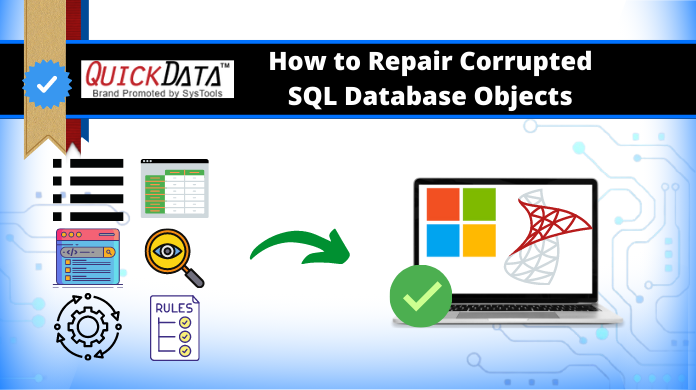
Are you trying to repair corrupted SQL database objects but not sure how to do that? The process of repairing and restoring database can be extremely daunting especially for non-technical users. Therefore, in this guide, we are going to discuss the best possible methods to complete the task without any hassle.
Table of Content
Microsoft SQL Server is one leading database technology in the technical field. It creates MDF database file that stores all data, including components such as Indexes, Functions, Views, Tables, Triggers, and Stored Procedures, etc. It also contains all the main information of the SQL database that is part of the server, that’s why the importance of this file is beyond description.
MDF file is also known as the master database file of the SQL Server. And each SQL Server database contains at least one MDF file. However, there are several reasons that lead to damage or corruption in the database files. When this happens, all the data stored in the database files become inaccessible and can result in data loss if the file is not repaired in time. So, in this blog, we will outline some simple and effective approaches to repair and restore corrupted SQL database objects from MDF files. Before that, let’s know the root cause of the SQL database corruption. So that we can protect the data from corruption in the future.
Root Causes of Corrupt SQL Database
- Corrupt storage media where database MDF files are stored.
- Closure of the application randomly and improperly while the file is in use.
- Any Physical damage or hardware-associated matter may also corrupt the database files.
- Virus infection or any malware problem is also responsible for corruption.
No matter what is the reason behind the corruption is, here we are going to explain the two most effective solutions for you to restore your database. So let us start:
Also Read: Recovery Pending SQL Server Database – Complete Solution
How to Repair SQL Server Database Using SSMS
Follow the mentioned instruction carefully to restore the SQL database.
Step-1. In the very first step, launch SQL Server Management Studio in your system, and under the object explorer section right-click on the Databases folder. And select the Restore Database option.

Step-2. Now, mark the box related to the Device option.
Step-3. Set the backup media type as file and then click on Add button to proceed.
Step-4. Select the backup file you wish to restore data from and click the OK button.
Step-5. Now, the database is restored successfully, a confirmation message arrived simply press the OK button.
Automatic Method to Restore Corrupted SQL Database Objects
If database backup isn’t available or is obsolete then switching to a professional solution i.e SQL Server Recovery Software is always the best move. Based on the efficiency and reliability, it is suggested to use this tool for quick and complete results. It is one of the finest applications designed to repair and restore corrupted SQL database objects MDF & NDF files.
Not only the tool is also capable to recover deleted database objects and table records in just a few numbers of mouse clicks. It exports recovered data items into a live SQL Server located on the network, as SQL Scripts or CSV format. A user can also save the complete or selective data items using the tool. Moreover, the tool keeps original data intact as original even after the process.
Read More: How to Restore Database As New Database in SQL Server?
Steps to Repair Corrupted SQL Database
1. The tool provides a simple and easy-to-use interface with advanced functionalities. You need to simply download and launch this tool on your system.
2. Add MDF file into it using the Open button. Then, choose a scan option and server version also.
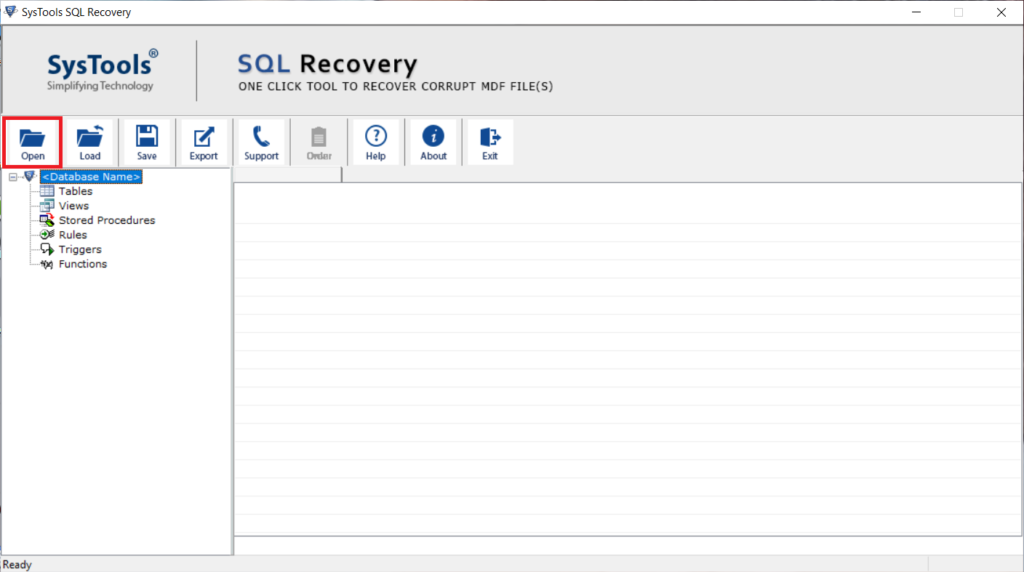
3. Preview the complete recovered data and click from the top click on Export.
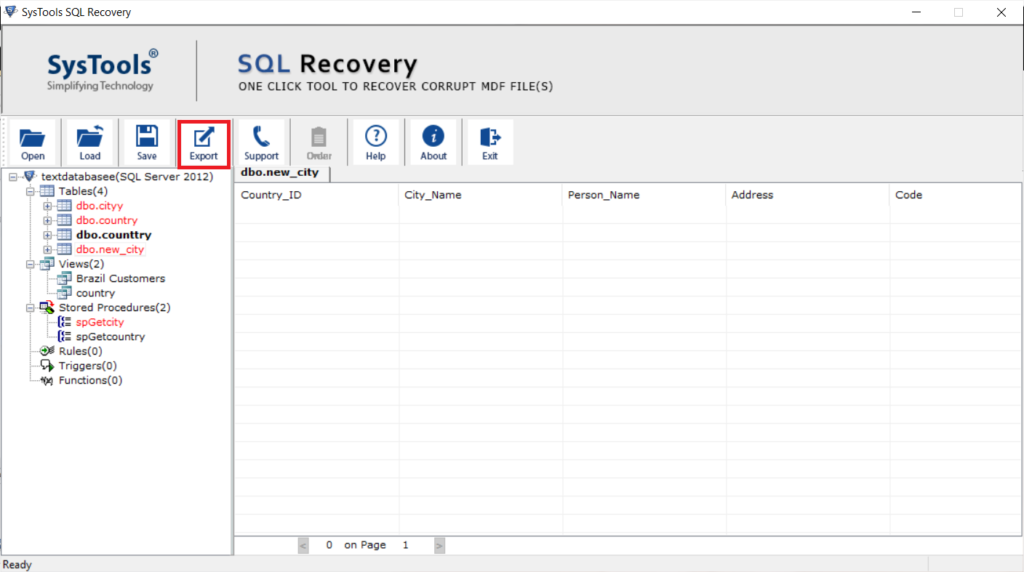
4. Now choose SQL Server Database option from the window & enter the valid user credentials.
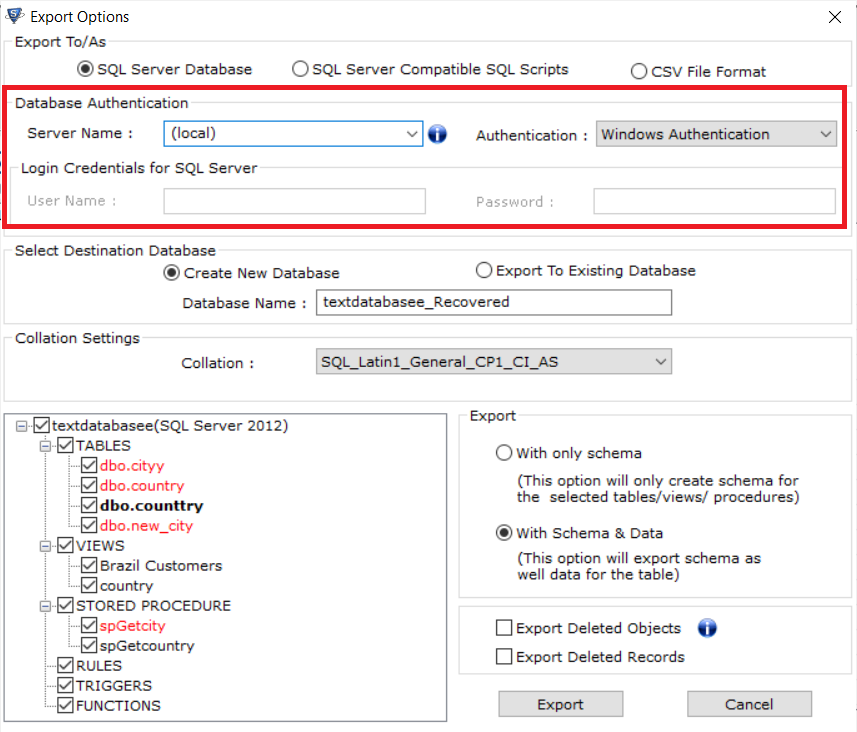
5. Click on the Export button to begin the process.
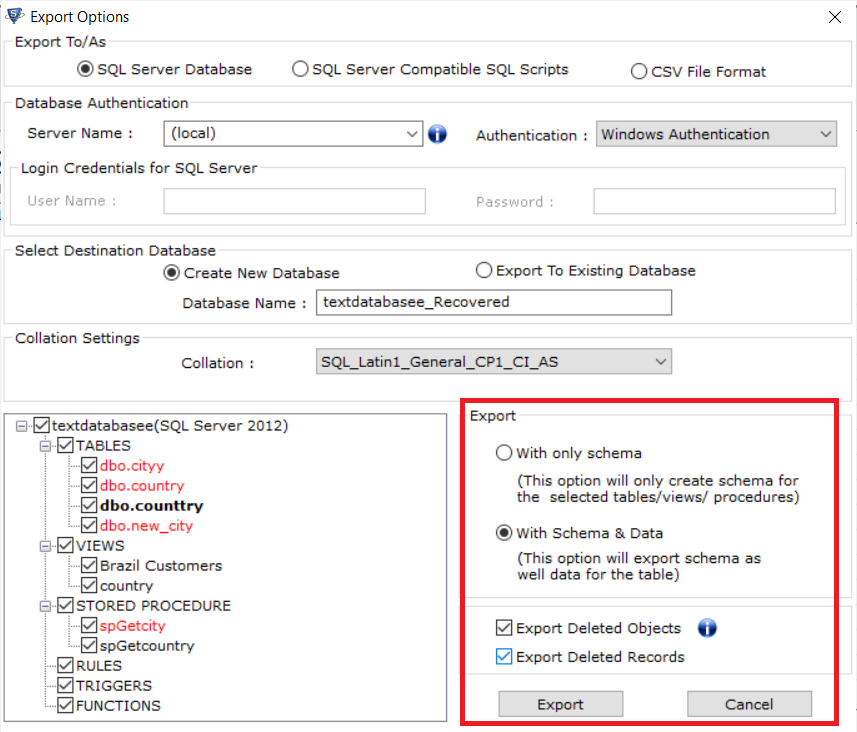
Why Choose this Tool?
- Recovers database items from both MDF & NDF Database Files of all versions of MS SQL Server.
- Easily recover and restore deleted da ta from SQL Server such as – tables, table records, rules, triggers, stored procedures, functions, indexes or without losing a bit of data.
- Export database component into a live SQL Server Database, as SQL Scripts, or into CSV file format.
- Displays a preview of SQL database components such as tables, functions, triggers, stored procedures, views, and so on.
- Option to export either complete or selective data from MDF files.
Also Read: How to Attach MDF File in SQL Server WIthout Error
Final Say
Well, In this guide, we have learned how to repair corrupted SQL database easily & effortlessly. The blog talks about two different approaches including an automatic way and a manual method. Depending upon the user’s choice and convenience, they can go with any of the mentioned solutions. However, the utility we have recommended above is an advanced solution capable of repairing severely corrupted SQL data in the minimum possible time.
If you guys are technically proficient, you may opt for manual methods. However, the automated solution to restore corrupted SQL database objects is the all-time solution that users can rely upon without a doubt.
