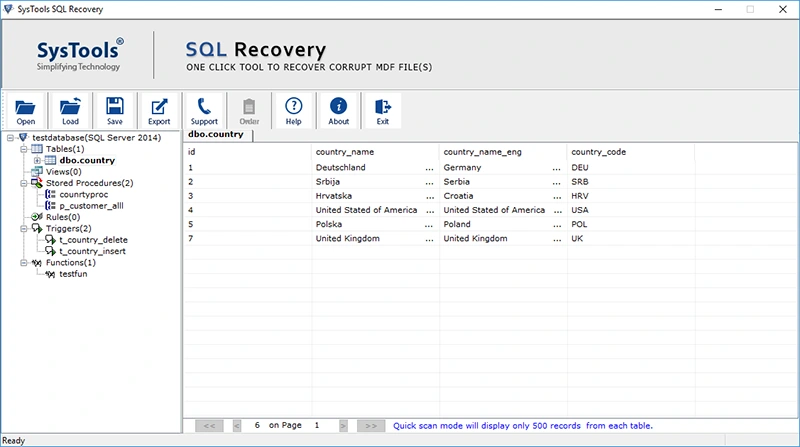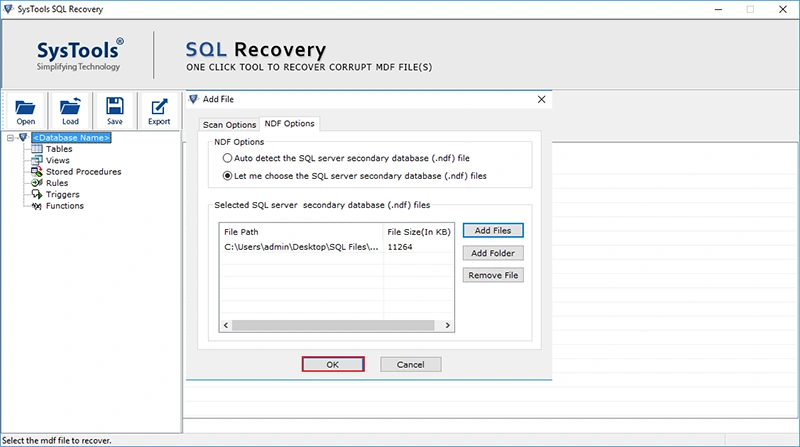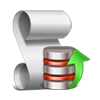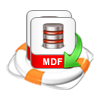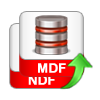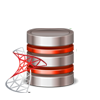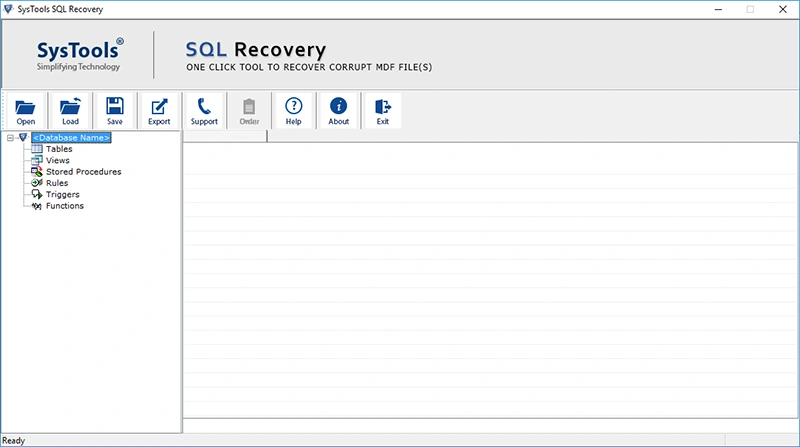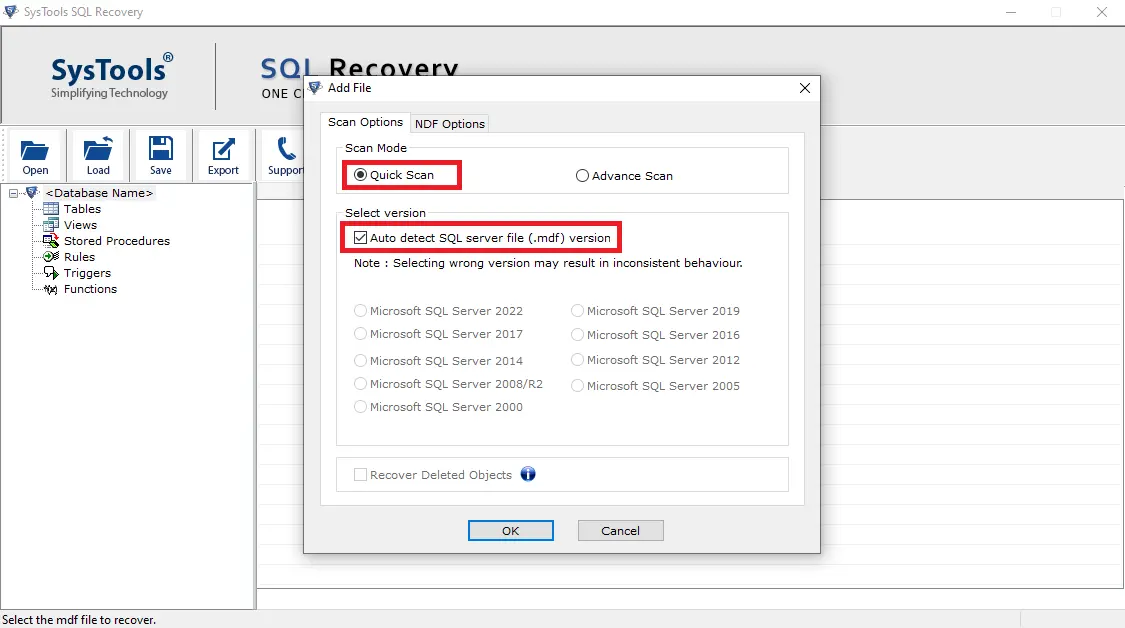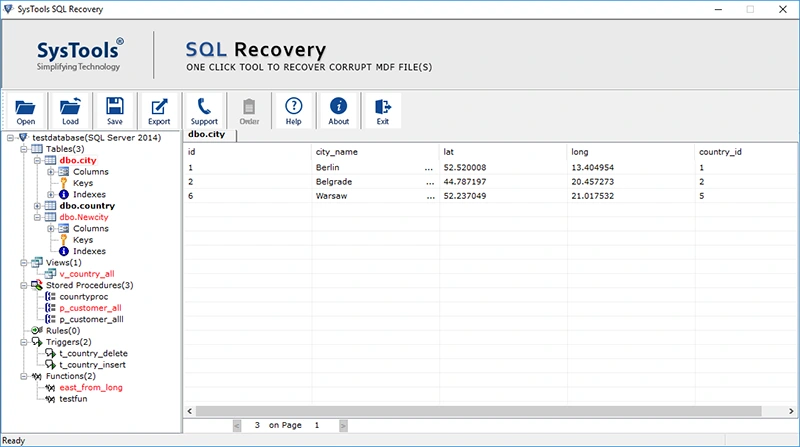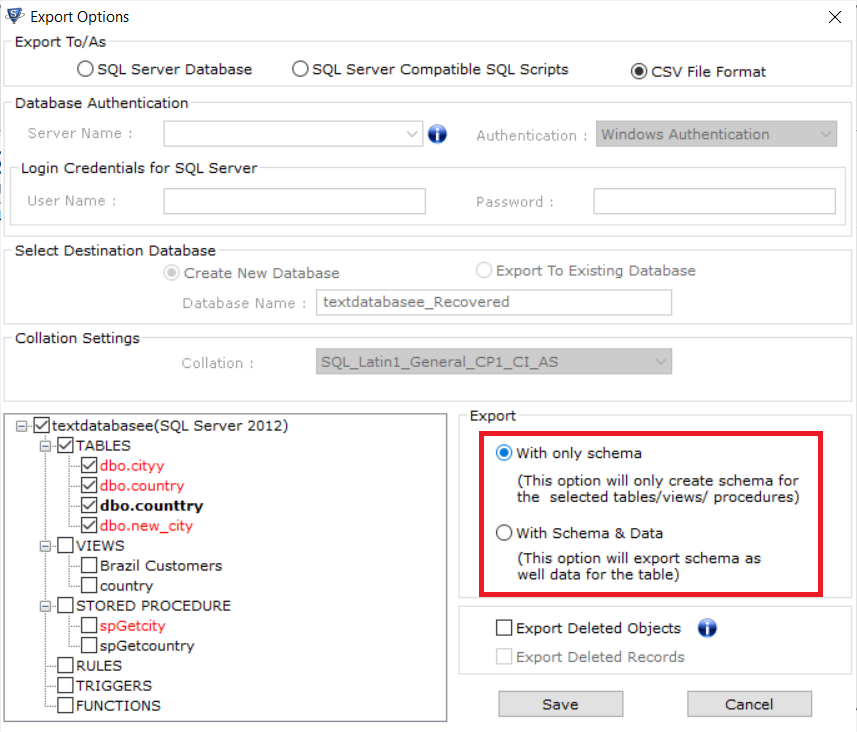SQL Server Recovery Software
A Perfect SQL Repair Tool to Recover Corrupted MDF & NDF Files
- Recover and Restore Multiple NDF Files to SQL Database at Once
- Recovery Deleted SQL Objects like Triggers, Stored Procedures, etc
- Recover Database Files Affected by Ransomware Attack
- Provides Two Different Scanning Modes: Quick and Advanced Scan
- Supports Both Standard & User Defines Schemas
- Auto-detect SQL Server Version of Selected Master Database Files
- Compatible with SQL Server 2019, 2017, 2016, 2014, 2012, 2008/2008 R2, 2005, 2000
Download Now
Safe & Secure
Purchase Now
30 Days Money Back*