Recovery Pending SQL Server – Fix Database In Recovery Pending
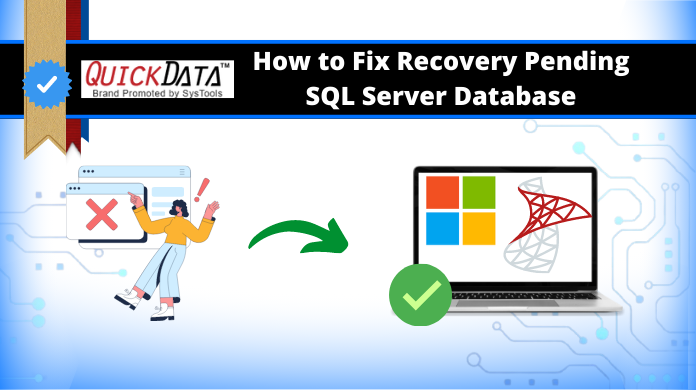
SQL users often get troubled by various technical issues at times. The recovery pending SQL server is one of these issues that are quite complex for users to solve without technical knowledge. However, having the right technical assistance, users can easily get the perfect solution as required. This guide has all the reliable solutions that are available for users to get the desired results without any errors.
To fix the SQL database recovery pending issue, there are both manual as well as automated solutions available that we are mentioning below. Along with that, the benefits & drawbacks of these features along with the most asked user questions are also there in this guide. Evidently, it’s a complete encyclopedia regarding this problem for SQL database users. Let’s start with the possible states in SQL server to begin.
SQL Server Database Recovery Pending – Know All the States First
We have come across several cases where the users can’t access one or more files of the SQL server. Evidently, in most cases, the reason for this is the corruption of SQL Data file. Now, corruption is of different types from minor to major. This degree of damage in the SQL server indicates several types of problems as listed below:
Online State
The database remains available & online if a single of a very few files is corrupted. Users may not be able to access these files but the rest of the entire database is available for work purposes.
Suspect State
If the transaction Log File of the SQL server is damaged & the recovery is prevented or the transaction is prevented from being rolled back, the SQL database will fail for sure without any further delay.
Recovery Pending SQL Server State
There is a situation when the SQL server is aware of the presence of any critical problem but faces errors before starting the recovery. This status is clearly different from the other options as neither the restore failed nor the process started.
Reasons for Recovery Pending SQL Server – Critical Key Points
Before we move further toward the solutions to fix this issue, it’s crucial for users to understand the reasons why they face such a problem with their SQL server. Therefore, below are the major reasons mentioned below:
- The error in the proper shutting down of the database indicates that there must be an active transaction running & the log file for the same does not exist anymore(deletion of log file).
- Another common reason for the incomplete or pending recovery issue is the lack of storage space on the database or hard disk.
- Corruption in the primary database file (MDF Files) is why users need to fix database in recovery pending
- Moving log files to a new drive without knowing that they are damaged is also one of the issues that users face.
Manual Method #1 – Learn How to Fix SQL Server Recovery Pending Safely
You might have heard of the first manual solution that we have. Here, we need to mark the SQL database in emergency mode and start repair forcefully.
For this, users need to execute the following command:
ALTER DATABASE [Name of Database] SET EMERGENCY; GO ALTER DATABASE [Name of Database] set single_user GO DBCC CHECKDB ([Name of Database], REPAIR_ALLOW_DATA_LOSS) WITH ALL_ERRORMSGS; GO ALTER DATABASE [Name of Database] set multi_user GO
- The “EMERGENCY” mode here, marks the database as READ_ONLY, deactivates logging, and grants authorization to the system admin only.
- The Database here automatically stops emergency mode in recovery pending SQL server. This method only fixes the technical problems & restore table in SQL server & bring database to a state where users can access it.
Manual Method #2 to Get Desired Results Using Commands
Disconnecting the main database & re-attaching after putting the emergency mode is another manual solution that we have. Also, follow the below commands to execute this method to get rid of the issue.
ALTER DATABASE [Name of Database] SET EMERGENCY; ALTER DATABASE [Name of Database] set multi_user EXEC sp_detach_db ‘[Name of Database]’ EXEC sp_attach_single_file_db @DBName = ‘[Name of Database]’, @physname = N'[mdf path]’
To fix database in recovery pending, servers can retrieve a corruption-free log & automatically creates a new one using this way.
The Automated Solution to Get the Perfect Results
Now, users need to learn the most advanced solution. As we know manual solutions are not the complete solution, there are several complications present in them. Therefore, users must opt for the automated solution. The SQL Server Recovery Software is what users need to recover their database without any complications.
Download this advanced tool on experts recommendation & then follow the five easy steps mentioned below to solve database recovery pending state:
Note: SQL server recovery pending issue is easy to solve with this tool, users need to make sure that they are using the Windows OS, 11, 10, 8, 7 or Server 2016, 2012 R2, or 2008.
Step-1. Launch the Tool & Click on the Open option as shown in the image.

Step-2. Select the Quick & Advanced Scan mode as per your preferences.

Step-3. Now, Preview the Database Objects and then move ahead further.

Step-4. Set the Export Options just like you want to get the data you require.

Step-5. Finally, Click on the Export button to finish the task without errors.

How to Fix Recovery Pending SQL Server – Features that Tackle the Issue Carefully
The automated tool has plenty of features that users solve their problems in a short time without any kind of issues. As it’s not possible to mention each & every feature here, we’re going to mention only a few major ones. Evidently, this way users can get an estimate of this method’s potential.
- This solution is virus free, secure & comes with an interactive GUI as well.
- Plenty of Features like Date & Category Filters for selective recovery of files.
- Users can fetch the server name automatically to database recovery pending.
- There is no backup required for users to get their tasks done using this method.
- It is also capable to repair damaged or corrupted data files prior to recovering them.
- Repairs almost all kinds of database objects like tables, views, indexes, triggers, etc.
- Supports all versions of SQL server from 2000 to 2019 & Windows operating system.
Also Read: How to Restore Corrupted SQL Database Objects Safley
Bringing It All Together
Finally, after going through all the significant aspects involved in this operation, users can easily get the perfect results for SQL database recovery pending errors. Moreover, there are multiple ways users can opt. However, the automated solution is the first choice of users because of the minimal risk of data loss & successful results. Following the steps exactly as mentioned can help users to a great extent for sure.
F.A.Qs
Q. Why users aren’t aware of the SQL server recovery pending issue solutions?
A. The only reason why users aren’t aware of the right solution is because of the lack of technical knowledge & awareness.
Q. Is this automated solution free or paid?
A. This automated tool does offer a free demo version. However, it’s not entirely open source. Although, the price of this tool is very affordable for users.
Q. What are the system requirements for having this automated solution?
A. Users should have 4GB of RAM, 100MB of free space, and a 2.4GHz or above processor for perfect & smooth running.
Q. What are the Quick & Advanced Modes for fixing recovery pending SQL server database?
A. These modes are for users to simply select the scanning of files in a quick time or in depth.
Q. Do this tool recover schema and data as well?
A. Yes, for solving SQL server database recovery pending, this tool is able to recover the schema along with its data.
