Outlook MSG to PDF Converter Mac – A Complete Solution
If you are a Mac user and find it difficult to transfer Outlook messages to PDF file format. Then, you have reached the best solution. Get the expert solution to convert MSG emails to PDF file format for Mac OS.
Using the solution mentioned in the next section of the blog, users can easily convert all the data items of Outlook MSG files including emails, contacts, calendars, etc. with all the attachments.
MSG to PDF Converter Mac – Most Recommended Solution
Since there is no manual solution available to perform MSG to PDF conversion on Mac OS. Don’t worry! MSG to PDF Converter for Mac OS is an exquisite solution. As a result, it will let you perform the batch conversion in no time. Other than this, is simple, intuitive, and the interactive graphical user interface is provided by the application. Features other than this are mentioned in the section below.
For Windows Users: Use this impeccable utility to export Outlook MSG to PDF file format on Windows OS, in a few steps.
Functionalities of MSG Emails to PDF Converter Mac
This section holds the most important part of the blog. Above all, we will cover the various characteristics offered by the utility.
- Perform the bulk conversion of MSG emails to PDF and other file formats.
- Several filtering options like date filter for selective conversion of Outlook messages.
- Preserves the folder structure intact after the entire conversion procedure.
- Generates a detailed summary report once the process gets completed.
- Works efficiently with all the latest and older versions of Mac OS.
Outlook MSG to PDF Converter Mac – Working Steps
The working steps of the application are so simple that even novice users can operate on it gracefully. Subsequently, follow the steps in a sequential manner to perform MSG to apple mail conversion.
Step 1. Firstly, begin by downloading and installing the tool on your Mac machine.
Step 2. Secondly, add the desired Outlook MSG file(s) or folder(s) into the software panel.
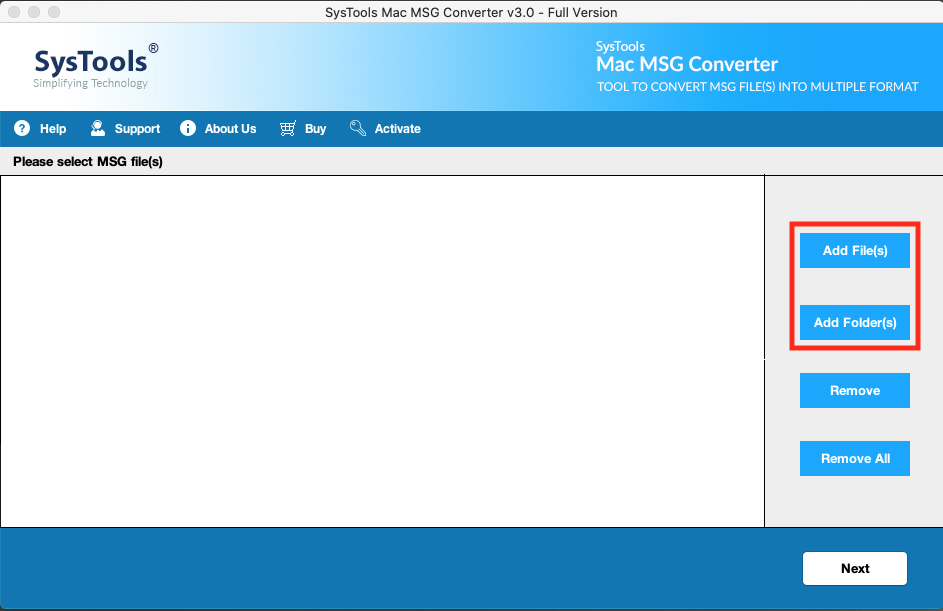
Step 3. Added files will then be displayed, click on the Next button.
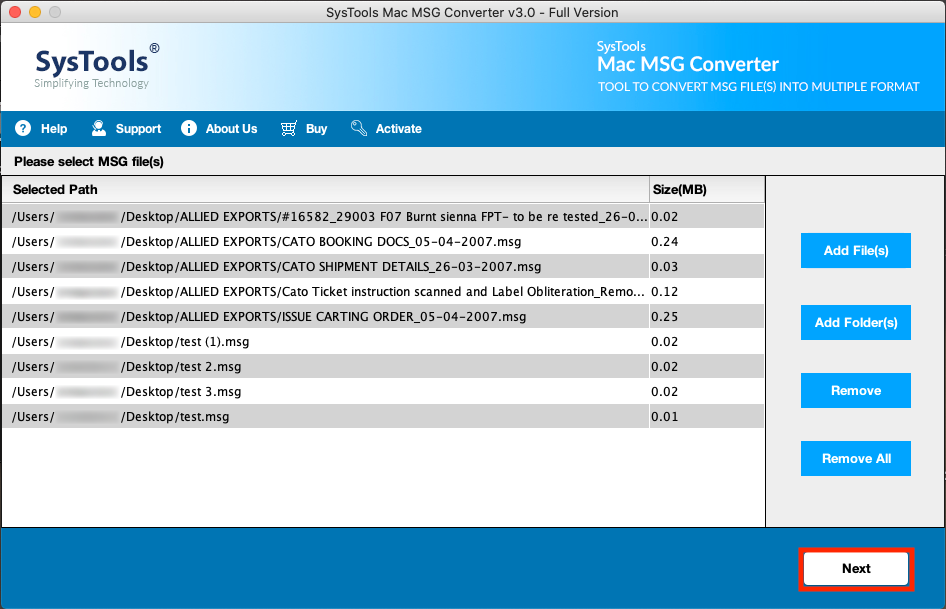
Step 4. Next, click on Change to choose the desired destination location of the resulting PDF file.
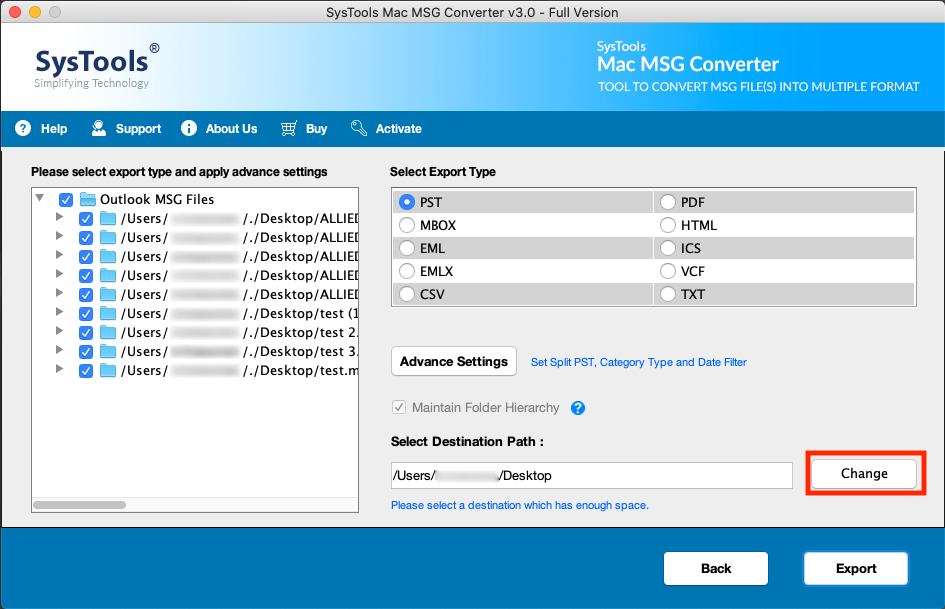
Step 5. Afterward, select PDF from the various export options and click on Adv. Settings to apply filters.
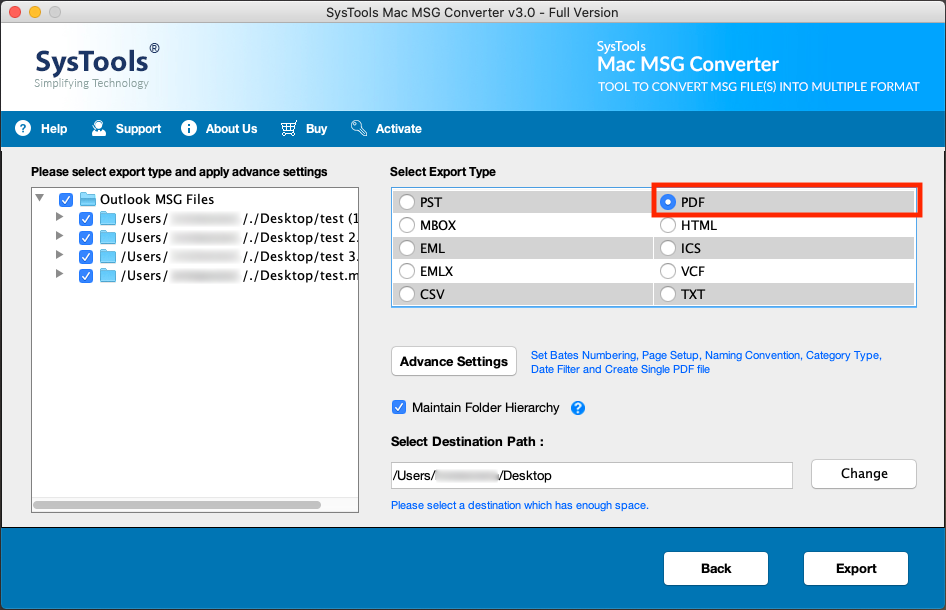
Step 6. Here, change the general settings, page layout, and bates number as per your choice.
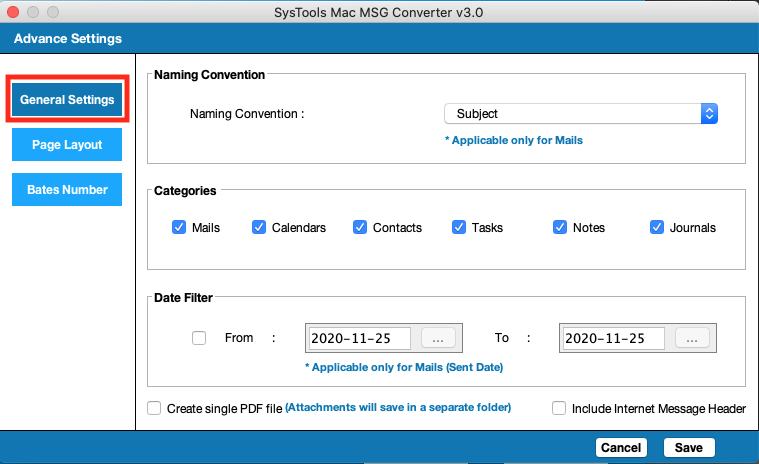
Step 7. Click on the Export button after applying the necessary filters.
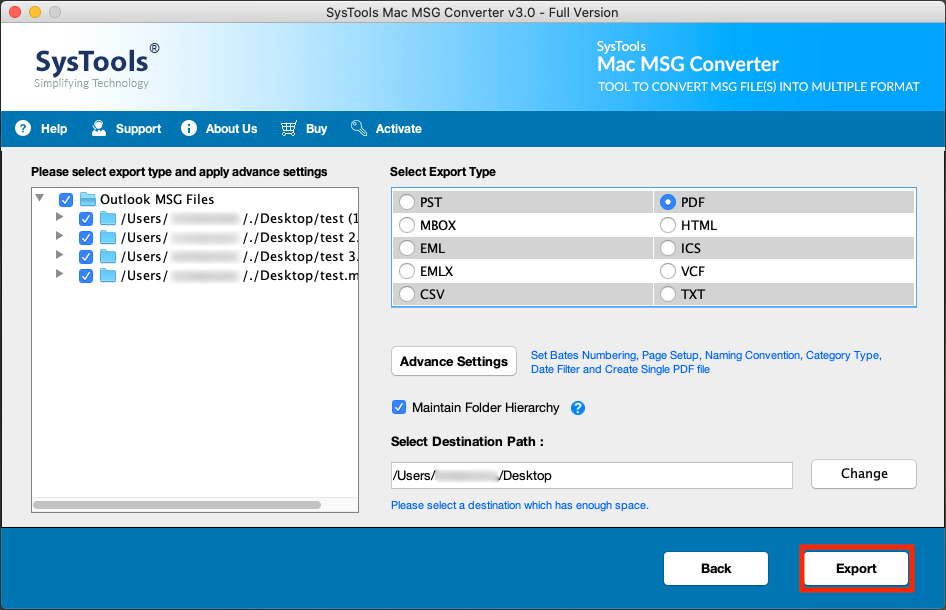
Once the conversion is completed, a detailed summary report gets generated. Moreover, this report comprises the export status and the success and failure count of all the users. Besides this, the users can combine files from MSG to PST format.
The Concluding Statement
In the above article, we have described a full-proof solution naming MSG to PDF Converter Mac to transfer Outlook messages to PDF file format. Besides this, it is an efficient and effective method for converting MSG files to PDF on Mac OS.
Frequently Asked Questions
1. Can I batch convert Outlook messages to PDF file format using this tool?
Yes, users can recklessly use MSG to PDF Converter Mac software to perform the bulk conversion.
2. I am a Windows user and have to transfer Outlook MSG emails to PDF. Can I operate this tool to do the same?
You can download the Windows version of the tool to migrate emails from MSG to PDF format effortlessly.
3. Does this tool support range-based or selective conversion?
Yes, by using the various filters rendered by the tool users can easily export selective or range-based data.
