Know How to Export Yahoo Mail to PST – Best Solution
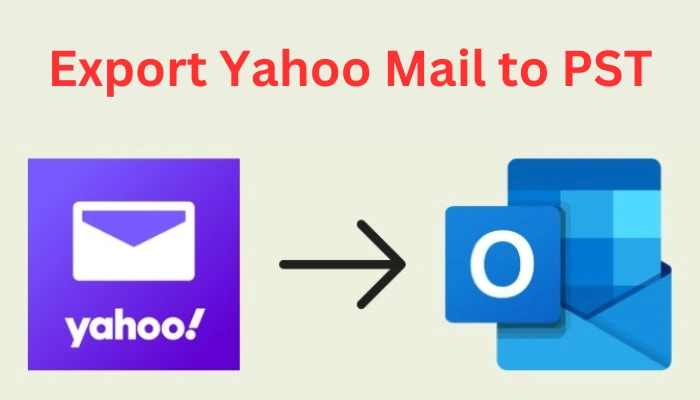
Yahoo mail is a well-known email application which is also known as YMail. It is used by millions of users for mailing purposes. Yahoo provides 1 TB of storage on every single Yahoo account. But, in today’s generation hacking, ransomware, and security threats are common. To hack someone’s Yahoo account is not a big task for hackers. This is why most of the users want to download their emails from YMail account. But Yahoo does not provide any solution to same emails as PST.
User’s Query
“Hey, Guys! My self Tim Jenson. I want a solution that how I can export Yahoo mail to PST file format without facing any data loss. Can u please help me?”
“Hello! I used the Yahoo mailing application for the last 2 years. But I couldn’t find a method to export Yahoo emails to Outlook PST. I want a solution which will be reliable and easy to use as I don’t have enough technical knowledge.”
Table Of Contents:
Why Should User Download Emails from Yahoo to PST?
There are various reasons why users want to transfer Yahoo mail to PST. Some of them are mentioned below:
- Users are not at all satisfied with the services of Yahoo email clients.
- Security issues.
- Yahoo is having issues downloading attachments, loading mails, etc.
After reading the above reasons, we know why Yahoo users transfer Yahoo emails to Outlook PST file. Now, the question is how to save emails from Yahoo to PST file? So, we will discuss this query in the next section.
Learn More:
- How to Protect Yahoo Email Account?
- How to Transfer Yahoo Mail Account to Computer?
Methods to Export Yahoo Mail to PST File
Manual Method to Export Yahoo Emails to Outlook PST
If you want to export your Yahoo emails to PST. Then, firstly you need to configure your Yahoo Mail account in MS Outlook before transferring the mails. Follow the steps to configure the Yahoo mail account:-
- Open Yahoo mail account and open the “settings” page.
- You need to allow access permission for “Less Secure Apps”.
- And after this, disable the “Two-factor Authentication” process.
Note: If you couldn’t find the allow access option then you need to use the “Generate an App Password” option.
Procedure to Export Yahoo Mail to PST
- Open the Outlook application and then click on the “File” then “Info” option and after this click on the “Options”.
- Choose the “Add Account” option.
- Select the “Configure Server Settings Manually” option. Click on the “Next” button.
- Now choose the “POP / IMAP” settings and proceed further by clicking on the “Next” option.
- After this, Enter your Name and email address.
- Now, choose the account type as IMAP.
- You need to enter the incoming mail server (imap.mail.yahoo.com), and outgoing mail server (smtp.mail.yahoo.com)
- Add credentials to your Yahoo mail account.
- Choose the “More Settings” option and go to the outgoing server tab.
- Select the “My Outgoing Server requires Authentication” and also select the first option to use similar settings for the incoming mail server.
- Now, click on the “Finish” procedure.
You can use this manual method for export Yahoo Mail to PST. But, it has some drawbacks which are mentioned in the next section.
Learn More: How to Import PST File to Office 365?
Major Limitations of Manual Method
There are several drawbacks of this manual method. We have mentioned some of the drawbacks below:-
- The manual method is not a safe and reliable.
- It is a long & time taking procedure.
- Non-technical users will face difficulty in performing this task.
- Users can also lose their data in between the procedure.
These are some limitations of the manual approach. But, don’t panic we have another solution to export Yahoo mail to PST.
Automated Solution to Download Emails from Yahoo to PST
You can use SysTools Yahoo backup software to transfer the emails into PST file format. This software is a reliable, safe, and secure method. Using this tool, you can export Yahoo mail to PST without any data loss. This Automated solution provides different features for user-convenience.
Key Features of This Amazing Software
- The software provides a feature to export emails in multiple popular file formats.
- Users can sort the emails by using the “Date Range” filter option.
- You can save all the attachments with the Yahoo Mails.
- Installation of MS Outlook is not compulsory.
- The tool supports working with multiple languages like Indonesian, English, Hindi, Chinese, etc.
Step by Step Guide to Export Yahoo Mail to PST Without Outlook
- “Install” the Tool and enter Yahoo account credentials.

- Choose the email folders and then select the export type as “PST” file format.

- Now, you just need to “Browse” a location to “Save” the email folders.

- Tap on the “Start” button to export Yahoo Mail to PST.

Conclusion
In the above write up we have discussed different methods to export Yahoo mail to PST file. We have mentioned the manual method but it has some major drawbacks which can lead to data loss. To avoid such a situation you can use the professional Yahoo backup software about which we have discussed in the article. It is a safe and secure method to use.
Frequently Asked Questions
Q.1 Does Yahoo store emails on its server forever?
Ans. No, your emails will be stored on Yahoo’s server as long as your mailbox is active. However, if you have been inactive for a period of twelve or more months then your emails will be deleted and you can’t restore them.
Q.2 Can I open Yahoo mail in Outlook?
Ans. Yes, to open your Yahoo mail in Outlook click on “File”, go to “Info” and then click on “Add Account”. After this, enter your Yahoo login credentials and click on “Connect”.
Q.3 What is the file size limit of Yahoo?
Ans. The file size limit of Yahoo should be less than 25 MB including the text as well as attachments in an email.
