PDF Password Unlocker For MAC OS X – FREE Edition Available
Are you looking for the best PDF Password Unlocker for MAC? Then, look no more!
In this blog, we are going to highlight an automated tool that can remove User-level and Owner-level security from the PDF file.
As we know, PDF is a portable document that can be opened in any system. So, some people opt to secure their PDF documents either by putting in a password or some kind of restriction.
- User-level Security: In this type of security, you just put a password for the PDF file. Only those who know the password can open the document.
- Owner-level Security: In this type of security, the owner put restrictions on it. That means other people can open their PDF documents but cannot edit it. And if they have a permission password they can do only those things, to which the owner has given permission to. for example, the Owner can allow you to comment in the PDF but not edit it.
PDF Password Unlocker For MAC can remove following restrictions:-
- Printing
- Editing
- Copying
- Extracting pages
- Commenting
- Signing
- Document Assembly
Remove Security From PDF on Mac Swiftly:-
- Use Add Files / Folders option to insert files.
- Type password for secured files or skip to next step.
- Set the folder path to save the unlocked files.
- Finally, hit the Unlock button.
Remove Security from (Advanced Encryption Standard) AES & RC4 128 & 192 bit Encrypted PDF Document:-
- Unlock the most stubborn PDF with ease.
- This is a robust tool engineered with sophisticated programming.
- Desired results are for sure to happen.
You don’t need to install require Adobe Acrobat to remove password PDF file on Mac
Read More: Quick Methods to Combine PDF Files Into One On Mac
How to Use PDF Password Unlocker For Mac OS X?
Mac PDF File Unlocker is a self-explanatory and an easy to use interface, won’t give you any hard time in running the tool. Moreover, the tool also supports windows OS.
Just follow these steps to remove security from PDF on mac:-
1. Choose Add PDF Files / Folders option to add multiple PDF files at once.

2. Now add the folder path to save the file by using the Change button.

3. Then hit the ‘Unlock’ button to remove security from PDF on Mac. 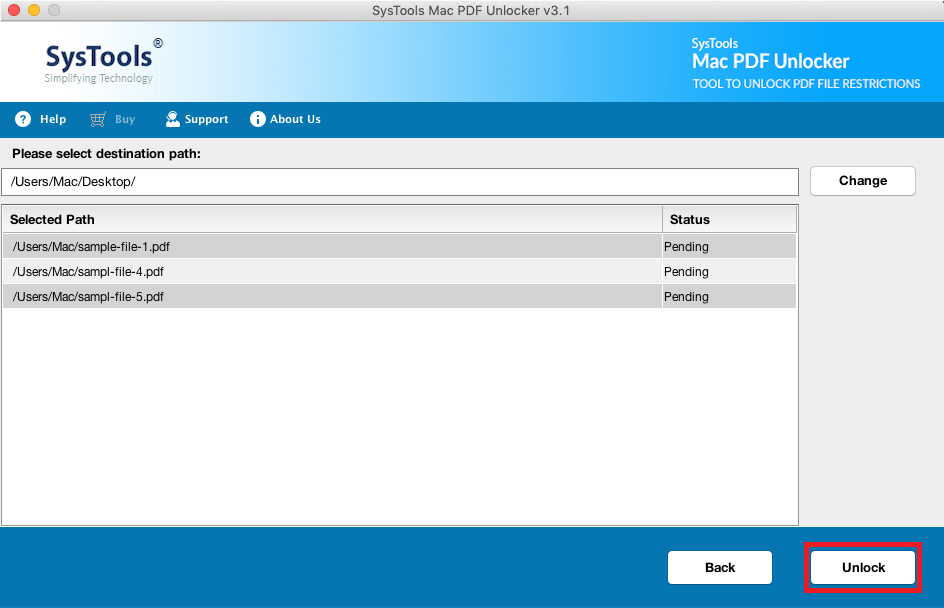
3. After the unlocking process is successfully done, click OK.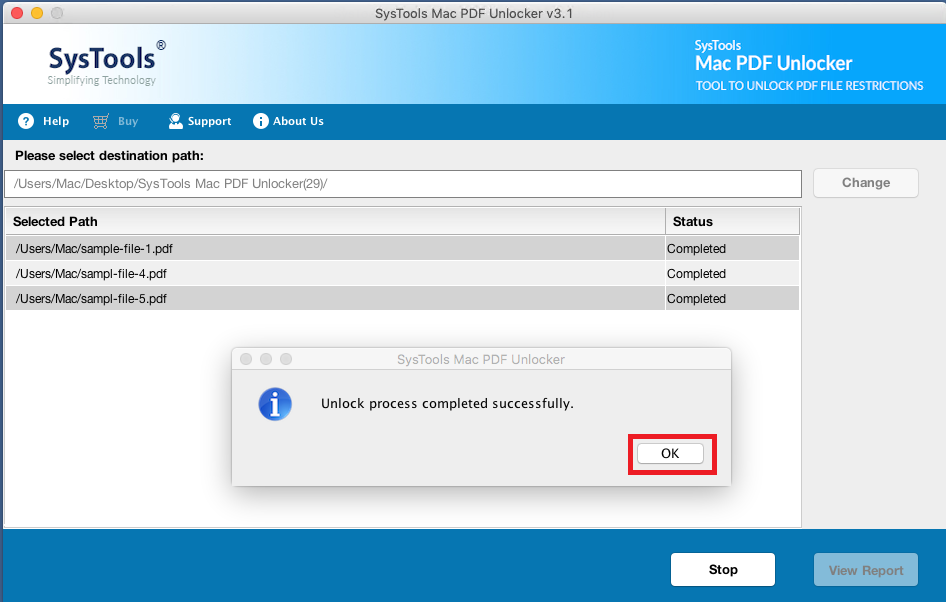
Our tool can remove User-level security only if you know the password. As few automated tool in the world can crack PDF user-level password security.
Specifications and Pre-requisites for the Tool
System Specifications
- Hard Disk Space
100 MB of free hard disk space required - RAM
2 GB of RAM - Processor
1GHz processor (2.4 GHz is recommended) - MAC OS X 10.15 and below
Prerequisite
- Make sure Java JDK & JRE 8 should be installed in your Mac system.
- The System Region should be the United States and the Language should be English.
Also Read: How to Remove Password Protection from PDF After Opening
Conclusion
PDF Password Unlocker For Mac is a great tool to remove security from PDF on mac . You can download the Free Edition of the tool to try and remove protection using the Mac system. It utilizes less space and at the same time it can load and unlock multiple PDF files easily.
If you face any trouble in running the tool, you can contact us anytime. Our support team is at your service 24×7.
Ans. Yes, this tool handles multiple PDF files and can remove the password from N numbers of PDFs in one go.
Ans. It is because you need to install JDK & JRE 8 in your MAC system. Kindly read all the pre-requisites and specifications for the tool.
Ans. Yes, this tool can remove copy restriction, and don’t worry, you don’t permission password for it.
