How to Recover Deleted Data From Computer, PC, Laptop – Let’s Clarify Your Doubts
These days, every single user has an addiction to store their crucial data into a computer. But, often users experienced such a nuisance issue i.e., data deletion. At times, users want an appropriate solution to recover deleted data from the computer without any omission. So, we took this issue into consideration and come up with this flawless article to resolve how to recover deleted data from computer, PC or Laptop. Hence, we are going to mention the perfect techniques to resolve this issue asap. Just go thoroughly to complete blog to know more:
Users Also Ask These Query
- Is it possible to recover permanently deleted files from PC?
- How can I recover permanently deleted files for computer?
- How do I recover permanently deleted files in Windows 10?
- how do I recover permanently deleted files from my Laptop?
Different Scenarios Where Computer Data Recovery Tool is Needed
Many users are searching an instant way to recover deleted data files from computer/laptop. Nevertheless, there are three major scenarios in which a user requires the data recovery software instead of the manual solution, these are like:
By Pressing Shift+ Delete Keys Altogether
Often users mistakenly press shift+delete keys together to normally delete any data file. At times, they lose their data permanently from the system. Because when data is shift delete so, it will delete permanently rather going to recycle bin.
Empty The Recycle Bin
When data is normally deleted from the computer so, it will stay in the recycle bin. But, sometimes, users empty their recycle bin without knowing the fact i.e., once they empty their recycle bin so, data will be deleted permanently from the computer.
Formatting The Computer
Sometimes, users format their computer due to some unknown issues. In this circumstance, all the data is deleted permanently from the computer. So, there is no manual solution has the ability to retrieve formatted data. Conclusively, only data recovery software is working professionally in this situation.
Chiefly, in the upcoming section, we will be going to discuss the resolution to Is it possible to recover permanently deleted files from computer, laptop, PC?
Solutions to Recover Permanently Deleted Data From Computer
Mainly, in this segment, we will be going to discuss the different techniques to recover permanently deleted data from the laptop. Here, we mentioned the manual and professional methods to do the same. Both approaches are explained appropriately. You just have to simply follow any one of them according to your necessity.
Manually Recover Permanently Deleted Data From Computer Recycle Bin
By performing the below-listed steps, you can instantly recover your deleted data files from computer recycle bin. Except you emptied the recycle bin or shift+delete data files. So, follow the below-outlined directions to do the same.
- First of all, open your Recycle Bin.
- Here, you have to search for those important files, which you want to restore from the recycle bin. Once you found those data files so, you have to select all to regain to your computer.
- Now, right-click on the selected files and simply click on the option to Restore.
- At last, all of your deleted files will be recovered to its precise location on your system
Recover Permanently Deleted Data From Computer Flawlessly
The above-stated manual way does not have the capability to recover permanently deleted data from computer/laptop. Do not worry! Here, in this segment, we will be going to explain the instructions to do the same. Though, follow all the below-outlined steps sequentially to perform permanently deleted data recovery process.
- Firstly, install and launch the Hard Drive Data Recovery software into your computer

- Now, choose Scan option instead of Formatted Scan. Because you have to retrieve deleted data rather formatted data from hard disk.
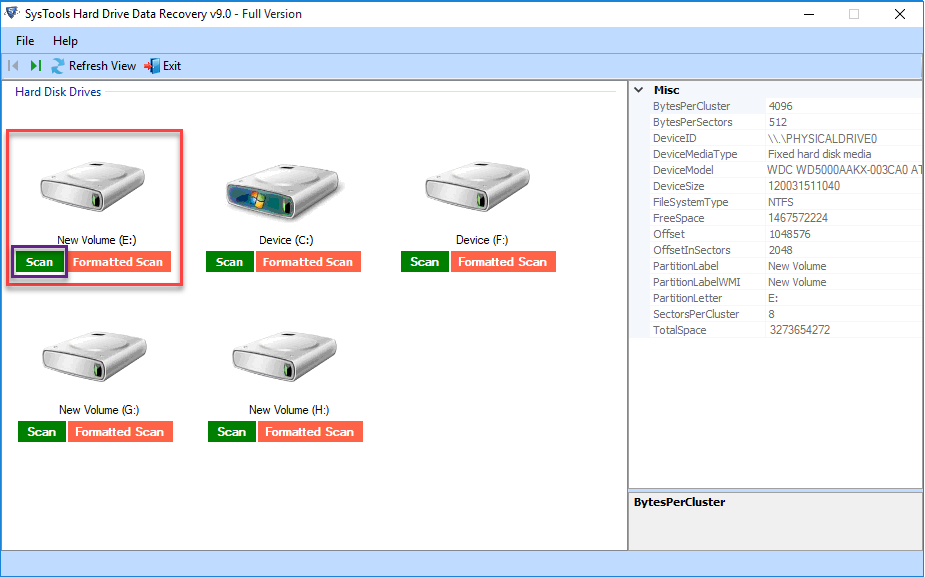
- Then, preview the entire recovered data components in hard drive recovery wizard pane.
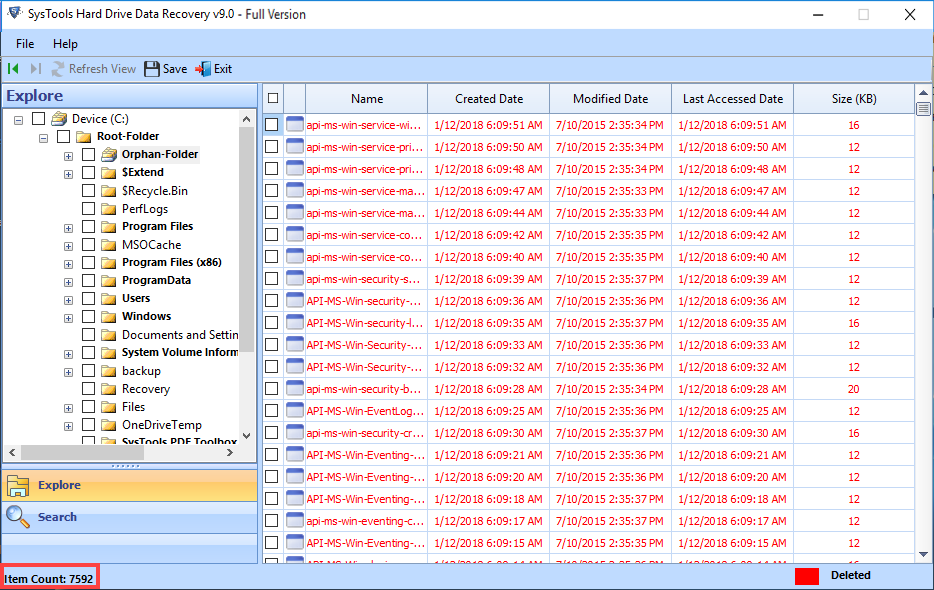
- Ultimately, click on Save button to store restored deleted data from hard disk at any desired location of the host computer.
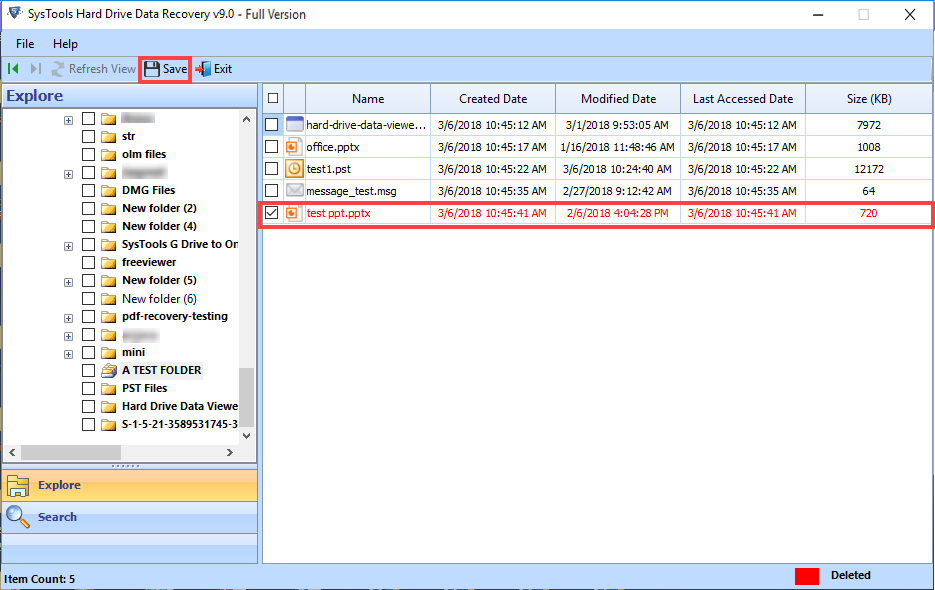
Why Do You Choose Hard Drive Data Recovery Software?
As we all know, free solution is profitable in case of soft deletion. But, if you lose your data permanently so, this computer hard drive data recovery software is the only way you have left. This application is proficiently utilized by professionals and normal users, due to its advanced functionalities. Users prefer this because of its self-explanatory interface. This tool comes under top 3 recovery applications. Mainly, this software has the ability to instantly recover data from corrupted, deleted, and formatted computer/laptop hard drive. Moreover, using this tool, you can flawlessly recover deleted data from computer/PC. Thus, it also consists of some amazing features. A few of them, we have disclosed in the upcoming segment. Let’s proceed further.
Enriched Features Of HDD Data Recovery Tool
Apart from above-stated features and functionalities. This software also having some comprehensive features. Some of them, we are going to reveal in this section. Have a look:
- Quickly recover permanently deleted data from computer hard disk
- Retrieve data from any Internal / External hard disk of the computer
- Allows recovery of lost data from desktop PC, computer & laptop
- Automatically highlights the permanently deleted data by Red color
- Provides advanced search option to search for a specific data file
- Supports all above and below versions of the Windows OS
Note: Once you recognize that you mistakenly delete your data files permanently. So, you should immediately stop adding new data. And do not utilize free solution more because you may unintentionally wipe your data for forever. Thus, utilizing a professional solution to recover corrupted, deleted, and formatted data from hard disk securely.
Final Verdict
All in all, you are aware of the tips and tricks to recover deleted data from computer hard drive without any hindrance. So many users are looking for a free solution. But, the automated method is perfect and efficient to do the same. Despite that, you found so many recovery applications while you come across over the internet. However, it is high time to learn the difference between the best and worst. So, take your decision wisely because a wrong step and you lose your crucial data files within a few minutes.
