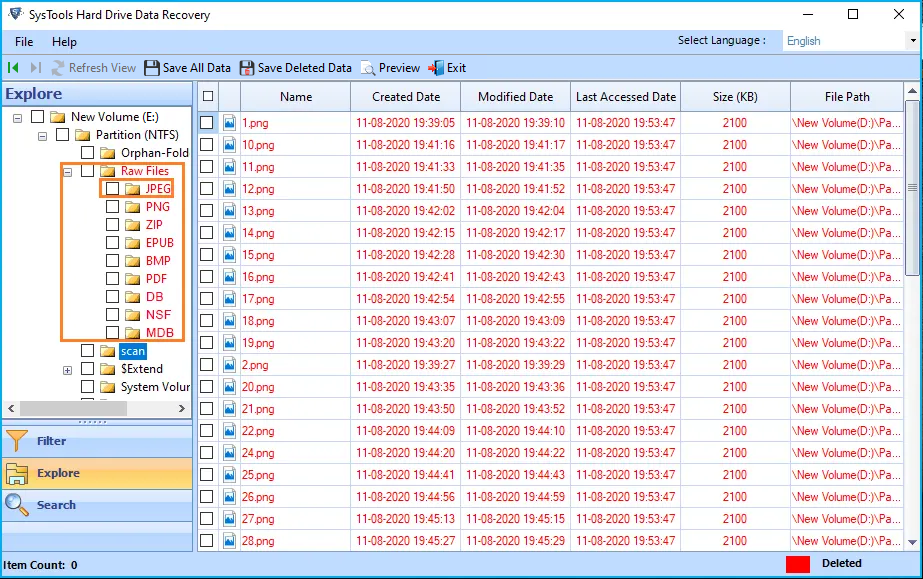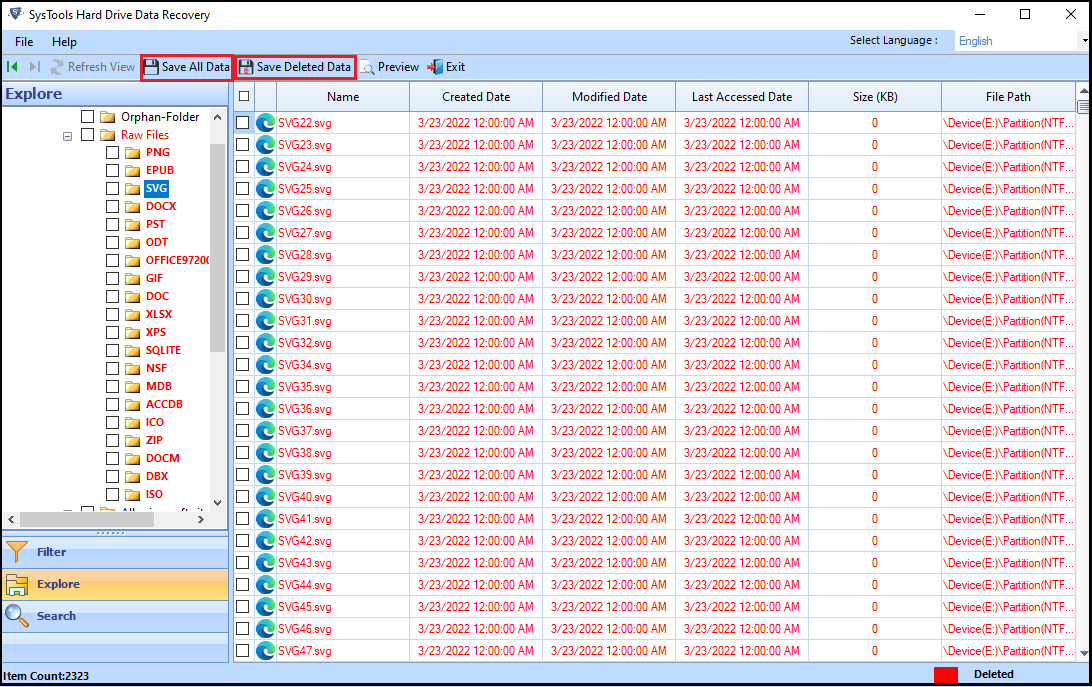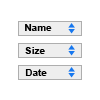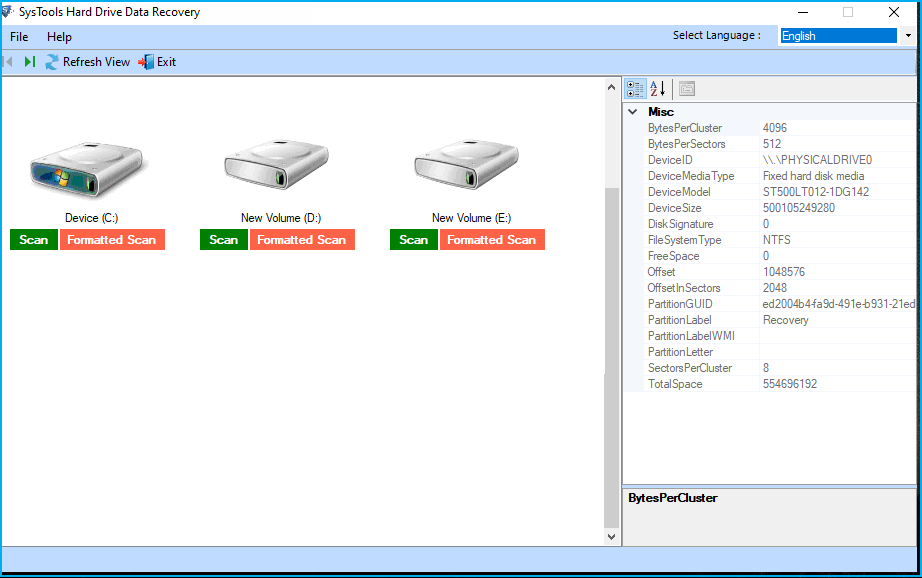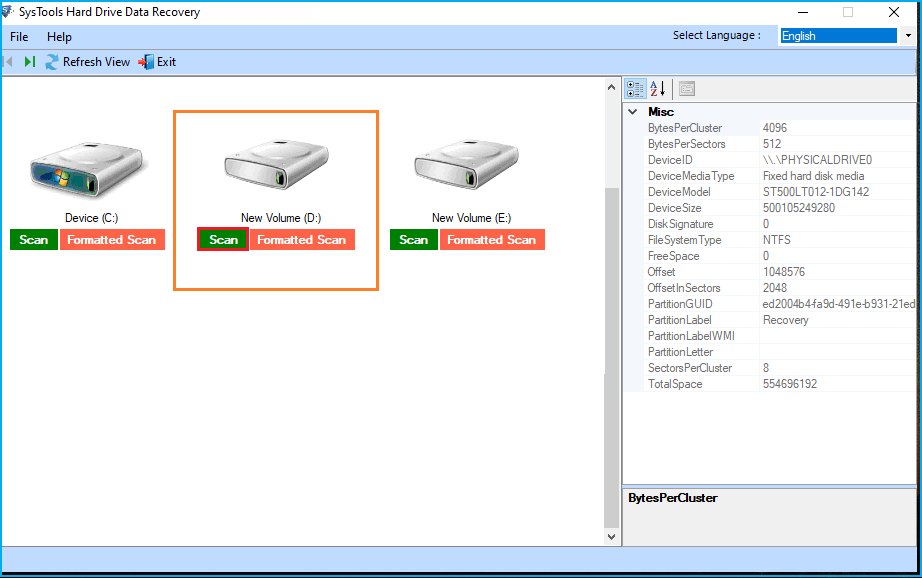Hard Drive Recovery Software
Hard Drive Data Recovery Tool is a Foremost Solution to Recover Deleted, Formatted & Corrupted Data
- Recover Permanently Deleted Files & Folders from Hard Drive
- Tool Supports to Recover Deleted Partition from Hard Drive
- Tool Allows to Recover all Types of Lost Data from Dynamic Disk
- Tool Provides Two Data Recovery Options Scan and Formatted Scan
- Support Recovery From Both Internal & External Hard Drive
- Software allow to recover lost files & folders from Mac OS HFS+ file system
- Recover Multi-formats; Video, Photos, Databases, Files, etc.
- Supports Both FAT & NTFS Formatted Partition Recovery
- Allows to Save only recoverable deleted data from hard disk
- Support to skip restorable deleted data from hard drive
- Hard Drive Data Recovery Software Supports Multiple Languages
- Software Recover Lost Data From GPT and MBR Hard Disk Partition
- Application Supports to Restoring Raw Data for Formatted Drives
Download Now
Safe & Secure
Purchase Now
30 Days Money Back*