Can I Recover Deleted Files From Recycle Bin?
The answer is Yes, you can recover deleted files from recycle bin. Now, let’s understand with a scenario.
Scenario: Suppose you are working on your computer or laptop and removing some unwanted files, folder and any other items like photos, word documents, PDF files, audio’s, videos, etc.. And, Suddenly you find that you have deleted some important files. Instantly a query will arise in our mind that how can I recover restore deleted items from recycle bin.

Summary: In this article, I have explained best 3 methods to recover deleted items from recycle bin. First is from “Recycle bin” folder, second is using CMD commands and third is Windows recovery software. You can use these solutions according to your situation.
Query: Have you lost your data from computer’s hard drive (HDD)? Searching for a solution to restore deleted items from recycle bin? Don’ get upset, the solution is here. Just go through this blog and know how can you recover deleted files from recycle bin manually and using command (CMD) prompt without using any software.
As we all know that accidentally deleted data can be recovered but the most important question is “How”? So, without wasting the much time, I am going to explain 3 methods to restore “deleted” or “permanently deleted” items from recycle bin and what if user unable to find deleted files in Recycle bin.
How much time will take to recover deleted items?
It depends on the items which you are restoring from recycle bin. Nobody can explain the exact time. But, yes Windows will not take much time to recover delete files or folders from recycle bin.
Methods to Recover Deleted Files from Recycle Bin Without Software
There are basically 2 methods to restore deleted items from recycle bin. First is from “Desktop’s Recycle Bin Icon” and second is Command Prompt. Let’s see one by one.
- Recover Deleted Files From Desktop’s Recycle Bin Folder
- Restore Deleted Items from Recycle bin using CMD
- What if Command Prompt Failed to Recover Deleted Files from Recycle Bin
Method 1: From Desktop’s Recycle Bin Folder
Follow the below steps to recover deleted files from recycle bin without using any software.
- Step 1: Go to the computer’s desktop. Find “Recycle bin” icon and click twice to open it.
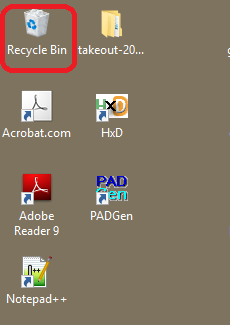
- Step 2: After that, locate your deleted files and folder’s items which you want to restore. If you want to restore multiple files, then press the “CTRL” key and hold it while selecting. And, if you need to select from a particular range, then just press “Shift” key.
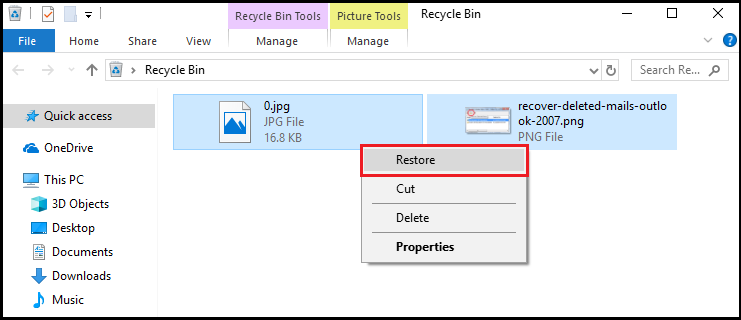
- Step 3: While restoring the files or folder, note down the location of your file or folder so that you can easily find it after recovery.
- Step 4: Click Right to restore it.
Note: Press “Ctrl” key and click on Restore button. OR simply, you can also drag it and drop to your desired location.
- Step 5: Afterwards, all the deleted data will be recovered from Recycle bin.
Note: The time of the recovery process will depend on the files and folder’s items. “More Data, More time” and “Less Data Less time”.
Method 2: Recover Deleted Items from Recycle bin using CMD
- Step 1: Press “Windows” key + “R” combined to start “Run” Dialogue box. Type “CMD”.
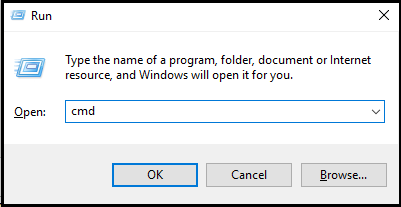
Or, You can type “cmd” on Windows search bar and open it. - Step 2: Type cd\ on the Command prompt Screen.
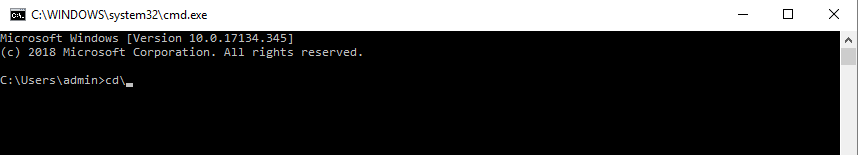
- Step 3: Now type cd $Recycle.Bin
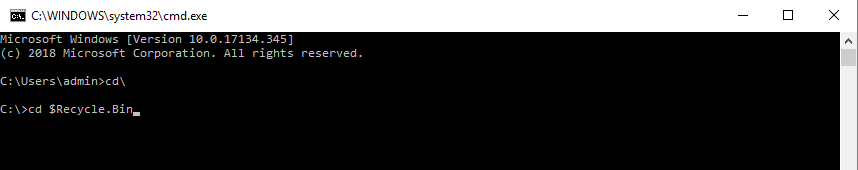
- Step 4: After that, type dir /s.
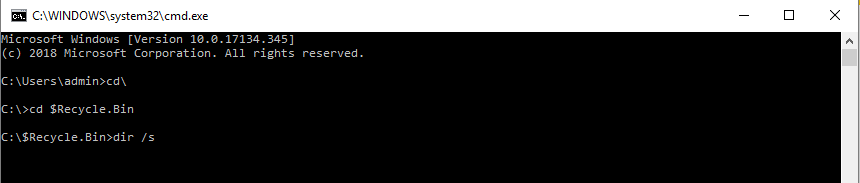
- Step 5: After performing the above command, all the deleted items will be listed on the command prompt screen.
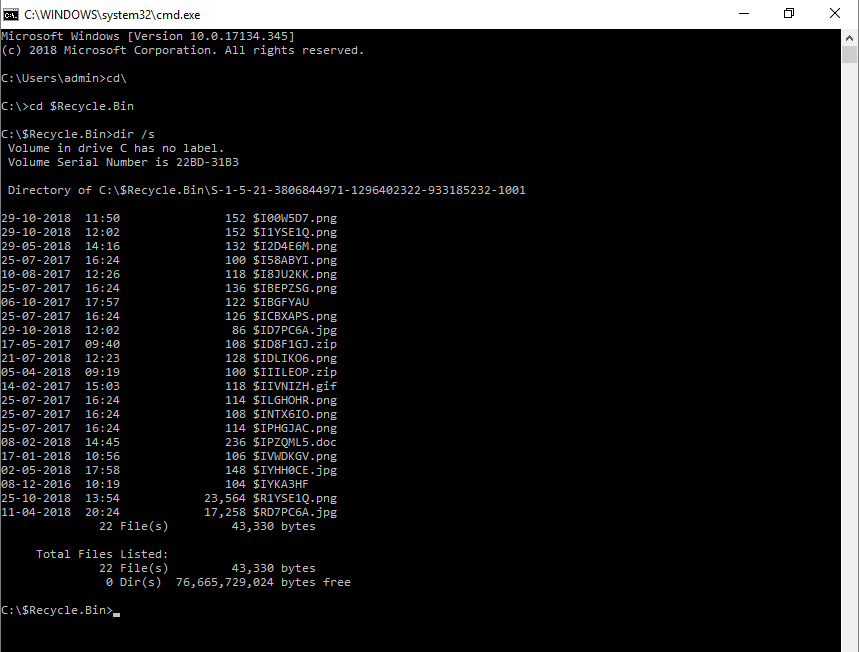
- Step 6: After performing the commands, your files and folder will be recovered.
What if Command Prompt Failed to Recover Deleted Files from Recycle Bin.
What if the command prompt does not work, then how can you recover deleted files from recycle bin?
No doubt, you can restore deleted items from recycle bin using CMD but you must have the good technical knowledge to perform these commands. Actually, most of the time it seems that users are not aware of cmd that’s why they face some complication while running or typing the commands. And the end result is that no files are recovered by CMD.
Moreover, command prompts are unable to restore permanently deleted items from Recycle Bin and formatted drive. In this case, you have to jump any third party recovery solution. On the behalf of users demand, Hard Drive recovery is the best solution to recover permanently deleted files, folder or any other items from Recycle bin as well as from computer’s HDD. The interface of this tool is user-friendly. You don’t need to learn any commands to recover deleted items.
