Best Software to Recover Data from Formatted Hard Disk With Simple Steps
What do you think, is it possible to recover data from formatted hard disk?
Yes, we can recover data from formatted hard disk. Formatting hard drive basically means removing the existing data and setting up new file-systems. It happens that sometimes you mistakenly format your hard drive. But, no need to worry you can recover data from internal hard disk easily by using automated software.
“Last night I worked on my PC and I completed my school project. So, that I can submit it. But today when I turned on my PC, it showed a pop-up message with “you need to format your PC to get access to any data” and I clicked OK and all my data got formatted. Please help me to recover it. How can I recover formatted data from hard disk drive safely?”
“A day before yesterday I have formatted my PC. But now, I need some files which are important to me. I did not have any back up of my files”. How can I retrieve data from formatted hard disk?”
These are some user queries, most of the people face some kind of problems. So, now you don’t need to worry. You can read this article and you can get solutions to your problems. Recover data from formatted hard disk easily by using hard drive recovery software.
What type of data can be recovered from formatted hard drive?
If a user wants to recover formatted data from hard disk drive then they can use the automated software and can easily recover their data safely. And not only formatted data, it can recover deleted data, corrupted data also. This software will help you in partition hard drive without being formatted Windows 10 of any type/brand, with any file system and of any size. But, this software will not recover data from a physically damaged hard disk. For the recovery of the formatted data from your Hard drive, it should be in working condition.
What can not be recovered?
- Data from physically damaged hard disk.
- Burned hard drive
- Not accessible or not- readable hard disk
- Firmware and manufacture faults
- Electronic failure
Recover Data From Formatted Hard Disk In 5 Simple Steps
Step 1- Download the Software
Download and install the software. After this, click on the “start” button, then click on the “all programs” and then select “Hard Drive Data Recovery”.
Step 2- Scanning Options
When you select “Hard Drive Data Recovery”. The software will ask you to select the scanning process. Two types of scanning process are there
- Scan- The user should select the “scan” option when he/she wants to recover deleted or corrupted files or folders.
- Formatted Scan- The user should select the “formatted scan” option when he/she wants to recover the formatted data.
After selecting the scanning process. You should click on the “scan” button.
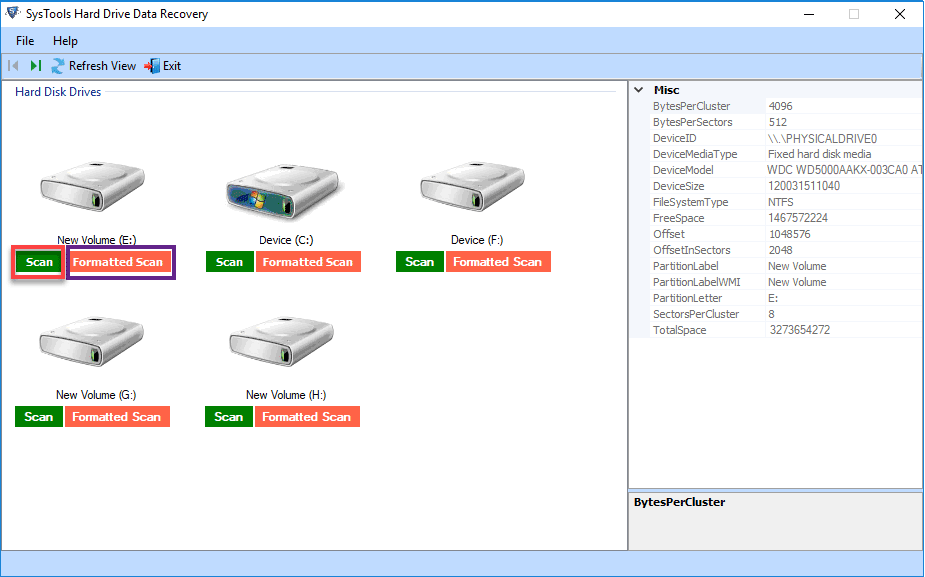
Step 3-Progress Report
When you click on the “scan” button. The software will show you the progress report in the form of a reading percentage. You have to wait till the time it gets 100% completed. After the scanning process is completed, the software will display all your data on the left panel.
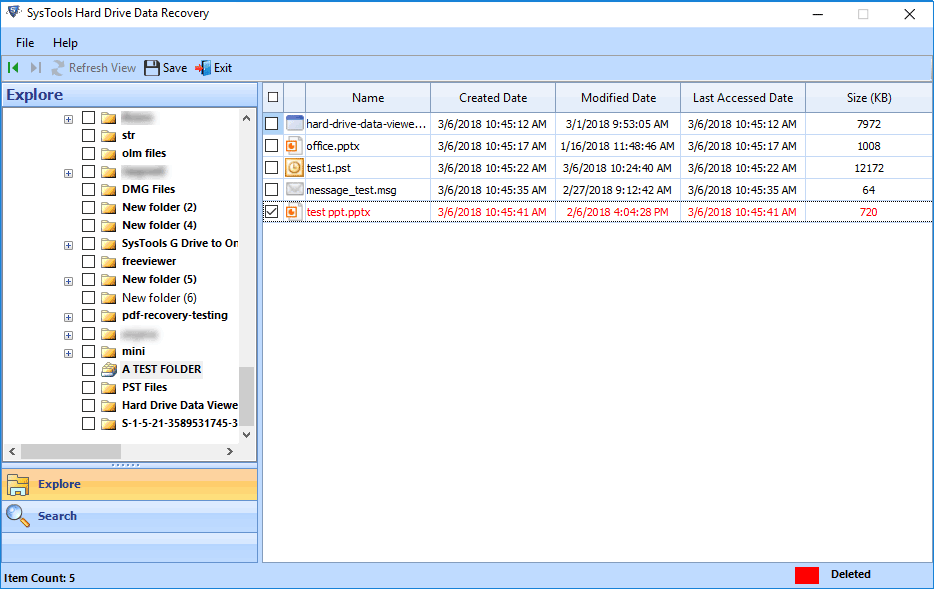
Step 4- Recovered Data
Now, you need to select the data which you want to recover. All the items will be shown in the right panel. The permanently deleted data will be shown in red color so that the user does not face any kind of problem.
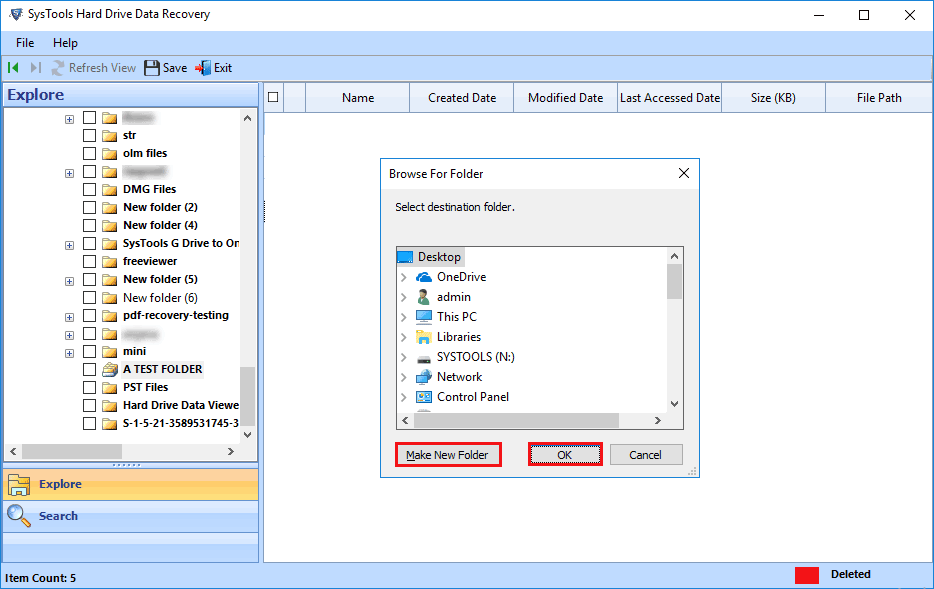
Step 5- Saving Data
Select those files which you want to recover and click on the “save” option. And select a destination where you want to store all the recovered data.
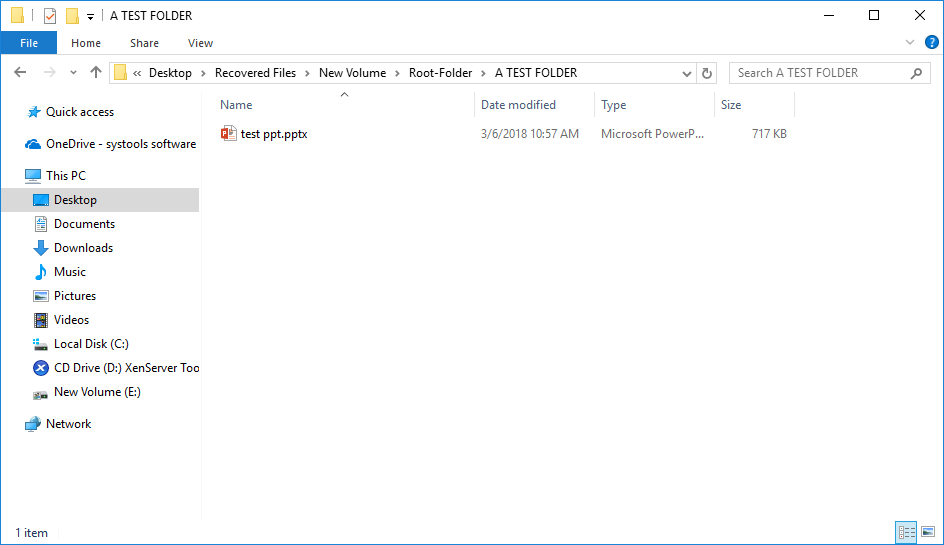
Benefits Of Hard Drive Data Recovery Software
- Recover data from formatted hard disk safely.
- Supports multiple file formats like FAT, exFAT, and NTFS.
- Supports all window versions. And can be used in system and laptop, both the devices.
- Recovers photos, videos, documents, etc. properly and securely.
- This software can recover data from internal as well as external hard drives.
- It provides you with a “refresh” option. So, you can check if there is an attached storage device with your PC.
- Recover data from hard disk partition like GPT, MBR, etc.
- It can recover formatted data, corrupted data and deleted data also from the hard disk.
- Fast data recovery from IDE, EIDE and SATA devices.
- If you deleted your data from the recycle bin, then you can use this professional software.
- You can recover your complete data or you can j1ust recover some selected files by using Software.
Final Words
In this post, I have discussed many useful things with you to recover formatted data from hard disk. There is no manual method to recover formatted data, so I found a Software to recover data from a hard disk drive named Hard Drive Recovery Software. You can try a demo version of this software to check the efficiency of the tool.
