Lotus Notes File Converter Tool – Transfer NSF To Different Formats
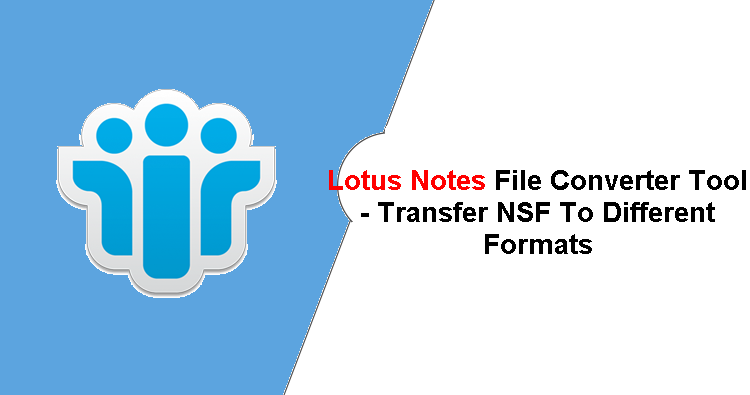
Lotus Notes email clients need no introduction because it is one of the most used emails application between enterprises. But the thing is that Lotus Notes is not so user-friendly, hence many of its users start switching from Lotus Notes to some others email clients.
Now, the issue is that Lotus Notes stores its data into NSF file format which is highly encrypted, along with that, this file format is only supported by Lotus Notes. At the moment when users want to move data from Lotus Notes to another email client, then they need to convert them to another file format that is supported by that email client
So to make this conversion task easy here in this blog we are going to introduce one of the most trusted and effective utility that can easily convert Lotus Notes NSF file to nine different file formats. Lotus Notes File Converter is one of its kind that gives you the freedom to choose the file format for conversion.
Now, after knowing about the tool the question is that should You Really Buy This?
Depth of Louts Notes Converter Tool
As said earlier that Lotus Notes does not provide an option to convert NSF files to others file formats except EML. And if we talk about this method, then it is quite time-winded in terms of huge data.
Now, to overcome this problem users can try a tool like Lotus Notes NSF Converter Tool which takes all the burden and complexity of converting NSF files to different file formats.
Main Features of Lotus Notes File Converter
Multiple Expert Options
As we said above that the software is capable to convert NSF files into MBOX and other various file formats such as PDF, MSG, EML, vCard, ICS, HTML, CSV, and TXT. Along with the various options s this tool also has a very straightforward user interface so that anyone can easily use this tool.
Batch Lotus Notes File Conversation
The tool provides an option two options to add NSF files such as Add Files or Add Folder so, you can users can easily convert any number of NSF files to desired file format. Also, the tool gives you the option to view all add files in the view file section.
Option For Convert Canonical Name
This Lotus Notes NSF Converter tool gives an option to save the canonical names to simple SMTP emails addresses. And this is one the best option for many users and it helps in many ways.
Date Filter Options
The NSF Migrator application has a number of data filtering options, including a date filter, a name conversion filter, and capabilities that allow you to filter PDF files.
Advanced Filter Option
In addition to the data filter, this utility includes an option for maintaining the data integrity of NSF files after transfer. HTML Formatting, All Documents, Internet Header, Doclinks, and Folder Hierarchy are some of the settings available in the application.
Migrate Data from Domino Server
The NSF Migrator is a utility that uses a cable to migrate data directly from Domino Server. All you have to do is provide the operating machine’s IP address and the tool’s password. And the utility will upload all of the files to Domino Server.
Preserve Meta Properties
Another impressive feature offered by Lotus Notes file converter is capable to maintains the accuracy and consistency of data and attributes during the conversion of Lotus Notes NSF data to other file formats.
Pre-Requisites of Lotus Notes File Converter Tool
- Lotus Notes 9.0.1 should be installed and configured properly
- If you are using Windows 11, 10, 8, 7 (32 bit or 64 bit) & Windows Server 2016, 2012 R2, 2008, then please launch the tool as
- UserID File should be NSL disabled
- If DOAS is enabled in that case user should compact NSF from Domino Server before adding to migration
- Microsoft .NET Framework 4.6.1 or above should be installed
Detailed Working Steps of Lotus Notes to File
1 On your computer, download and run the Lotus Notes file converter as Administrator.

2. Next, select the radio choice “Select NSF files” and then click the Add Files or Add Folder button.

3. Select the File Format that you need.

4. Next, choose a Category and a Date filter.

5. Select the Advanced Conversion options that best suit your needs.

6. Finally, choose where you want the file to be saved.

7. And in the last click on the Export button to migrate the data

Why this Lotus Notes Export Tool Is Best?
- Provide Bulk conversion options for NSF files.
- Option to convert Lotus Notes emails, contacts, calendar, and tasks.
- Very user-friendly interface
- Maintains data integrity
- Can be operated by beginners and professionals
- One-time purchase utility
Pros & Cons of Lotus Notes NSF Converter Tool
- Category & Date filter options.
- Doesn’t require Outlook Installation.
- No file size limitation.
- Remove duplicate from Outlook PST/OST/ and BAK files.
- Generate unique export report in .csv extension.
Cons
This tool is not available for Mac OS
Conclusion:
When a user wants to convert Lotus Notes NSF files like emails, contacts, notes, then they need the help of an automated tool to make the process easy. It’s not possible to trust any random application for a sensitive task that involves important data and risk of loss. But, the Lotus Notes file converter tool is one of the trusted and secure utilities that can perform a complex task of the Lotus Notes data conversion process without any hassle.
