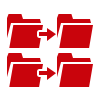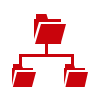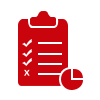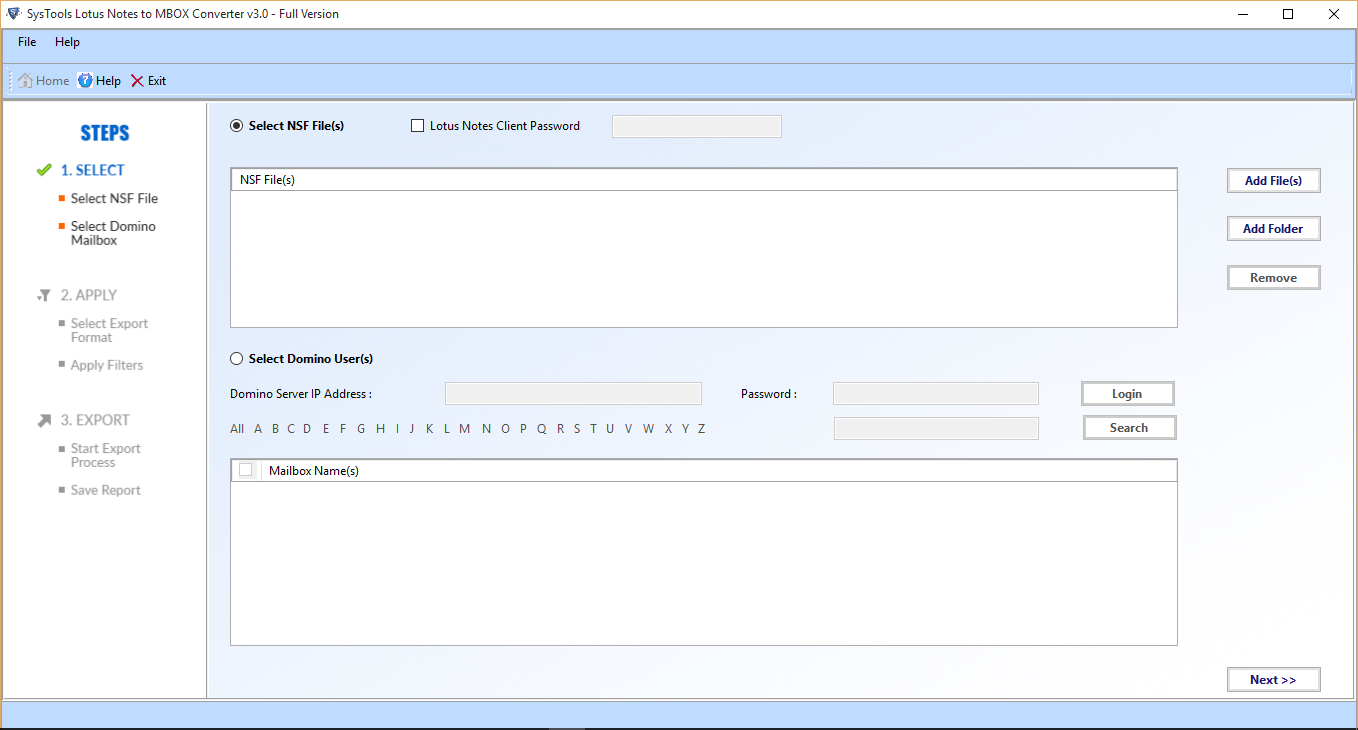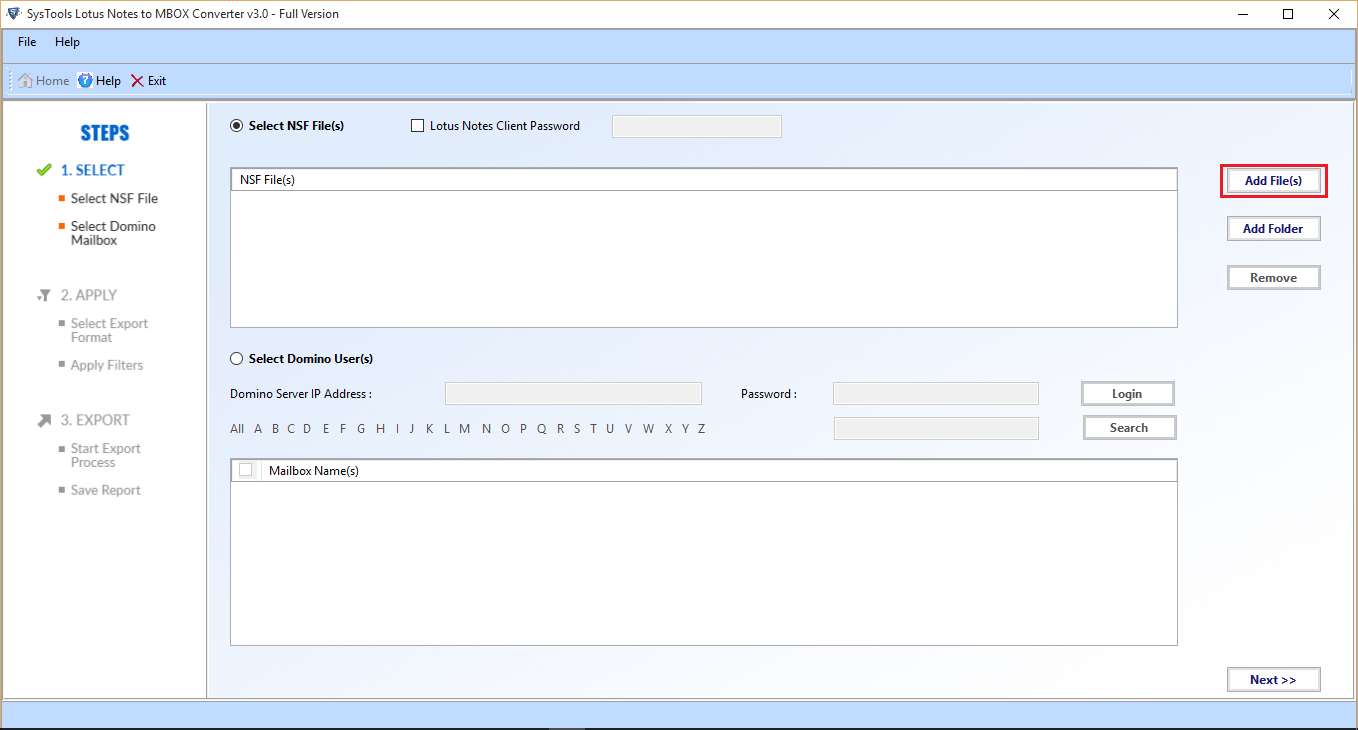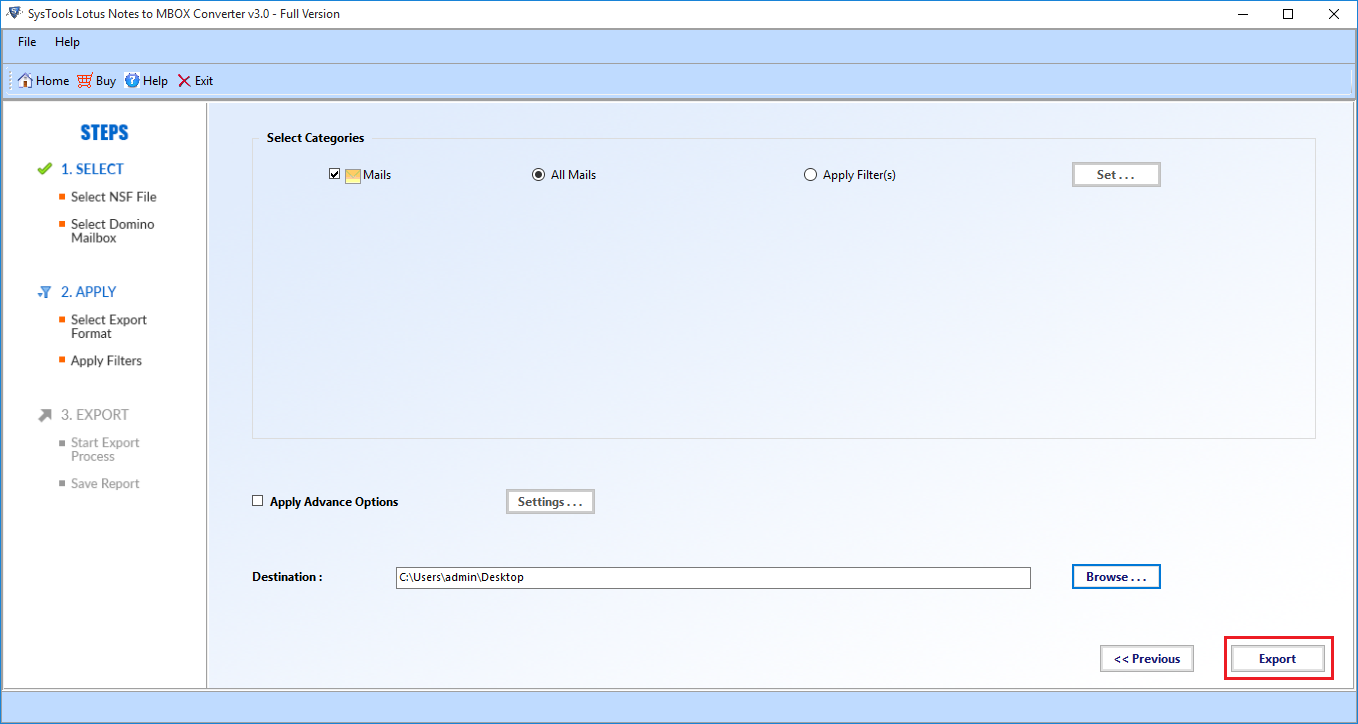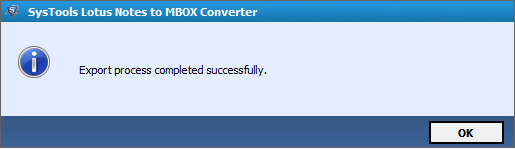NSF to MBOX Converter Tool
An expert solution for converting multiple IBM Lotus Notes database file format NSF to MBOX format. This .mbox is compatible with many email clients including Thunderbird, Apple Mail, Eudora etc. Use this tool to export Lotus Notes email to Thunderbird file format.
- Bulk Migrate Multiple Lotus Notes NSF Files to MBOX Format
- Export Data from IBM Domino Server Mailboxes to MBOX File
- Perform Efficient Email Folder Mapping Between IBM Accounts
- Lotus Notes is Essential for Migration of IBM Notes to MBOX
- Lotus Notes Connection with Domino Server Environment is Not Needed
- Supports All Versions of Lotus Notes 9.0.1, 8.5 and Below Versions
- Compatible with Windows 10, 8, 7, Windows Server 2016, 2012 R2, 2008
Download Now
Safe & Secure
Purchase Now
30 Days Money Back*