Proven Method to Import PST File in Lotus Notes Effortlessly
Are you among those users who eagerly want to import PST file in Lotus Notes? Looking for a way out to open complete PST mailbox items like emails, contacts, tasks, notes, journals in IBM Notes application? Then, this is the perfect blog that you were searching for! With the help of this blog, users can now efficiently import Outlook PST file to Lotus Notes email application.
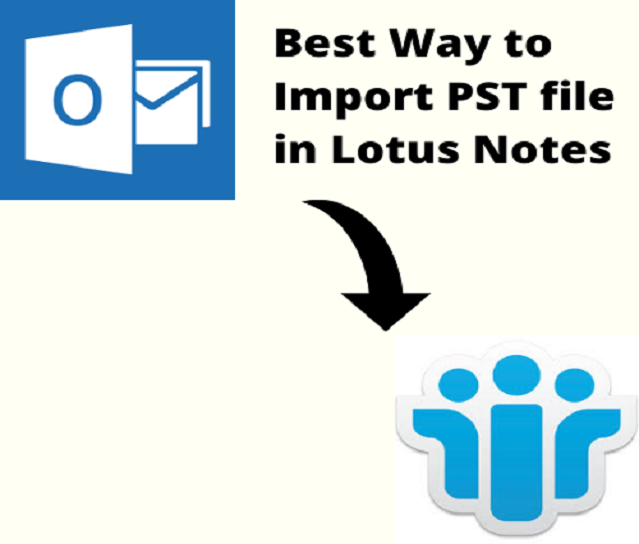
We are familiar with the fact that both Lotus Notes and Microsoft Outlook are the predominant email applications. Both these email clients allow users to sophisticatedly manage their seamless communication with the end-users. However, when it comes to maintaining data security to prevent access to any third person, Lotus Notes is one of the finest applications that provide better data security options.
This is one of the major reasons users these days prefer switching from Outlook to Lotus Notes email program. There comes a circumstance wherein Outlook users want to import their PST file in Lotus Notes application due to various reasons such as changing organizational needs, higher maintenance costs, etc. For those users, this blog becomes the ultimate rescue.
Also Read: How to Convert PST files to NSF files for free?
Topics to be Covered:
Major Reasons to Import PST File in Lotus Notes
- Offers a centralized Domino server wherein all the users’ data are stored centrally. Due to this, one can quickly access the data irrespective of the location, provided if adequate internet supply is given
- Users can efficiently manage the document which is been saved centrally using the doc link feature
- All the data stored in the Domino server is well-protected. This means, even if a system crash occurs leading to data loss. One can swiftly access the data from another computer system.
- Facilitates sharing information. For instance, if there comes a query to solve certain issues from the client, co-workers can handle the tasks thereby leading to work collaboratively.
- IBM client-server architecture renders the safest and most authentic email communication with the end-users.
Before going through the solution, let’s first discuss a user scenario to understand the situation in a broader way,
“Due to changing business requirements, I need to work on several email applications. For now, I have been asked to work on Lotus Notes application to work on a project. However, I have been using MS Outlook before in which I have got several important emails or other confidential data regarding the project.
As a result, I need to import PST file in Lotus Notes for instant accessibility. Also, the exported PST file must be with data integrity maintained without any loss of data or broken information. Is there some reliable approach to open PST file to Lotus Notes application? Please suggest at the earliest possible.”
How to Open PST file in Lotus Notes? – A One-Stop-Solution
It is a two-step process to import PST file in Lotus Notes.
Step #1 – Convert PST Files to Notes Compatible NSF File
As there is no manual approach that will allow importing PST file in Lotus Notes. Hence, the only reliable option is to opt for some reliable third-party tool like PST to Lotus Notes Converter. Once the PST file is converted, import the exported NSF file in Lotus Notes. This tool is highly recommended by the experts to safely import Outlook PST file to Lotus Notes. With the help of this tool, one can flawlessly process PST to NSF file migration without MS Outlook installation.
- Download and install Outlook to Notes converter and import PST file to Lotus Notes using Add File (s) or Add Folder
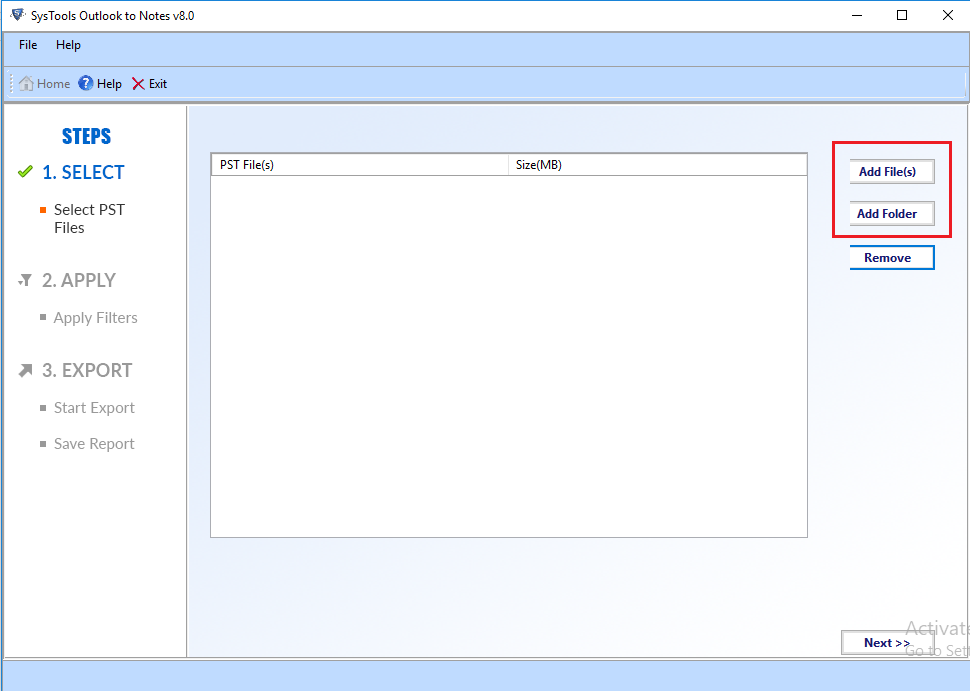
- Avail “Select Categories” option in order to migrate Outlook PST data items selectively
- Users can make the best use of “Date-filter” option to export selective PST mailbox item such as emails, contacts, calendar, tasks, notes to Lotus Notes email program
- The tool renders advanced customized filters which also includes “Maintain Folder Hierarchy”, “Exclude Deleted Items”, etc.
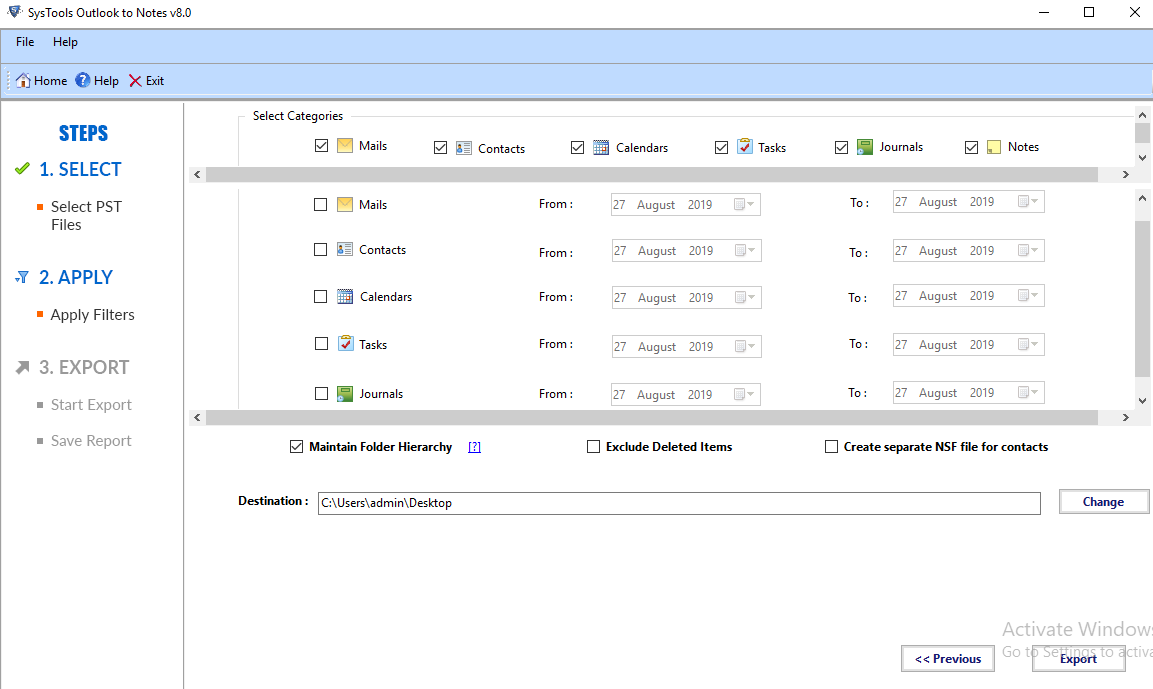
- Users can opt “Create separate NSF file for contacts” option. As a result, a separate NSF file for contacts will be created at the destination location
- Once all the required customized inputs are given, click Export to open PST file in Lotus Notes
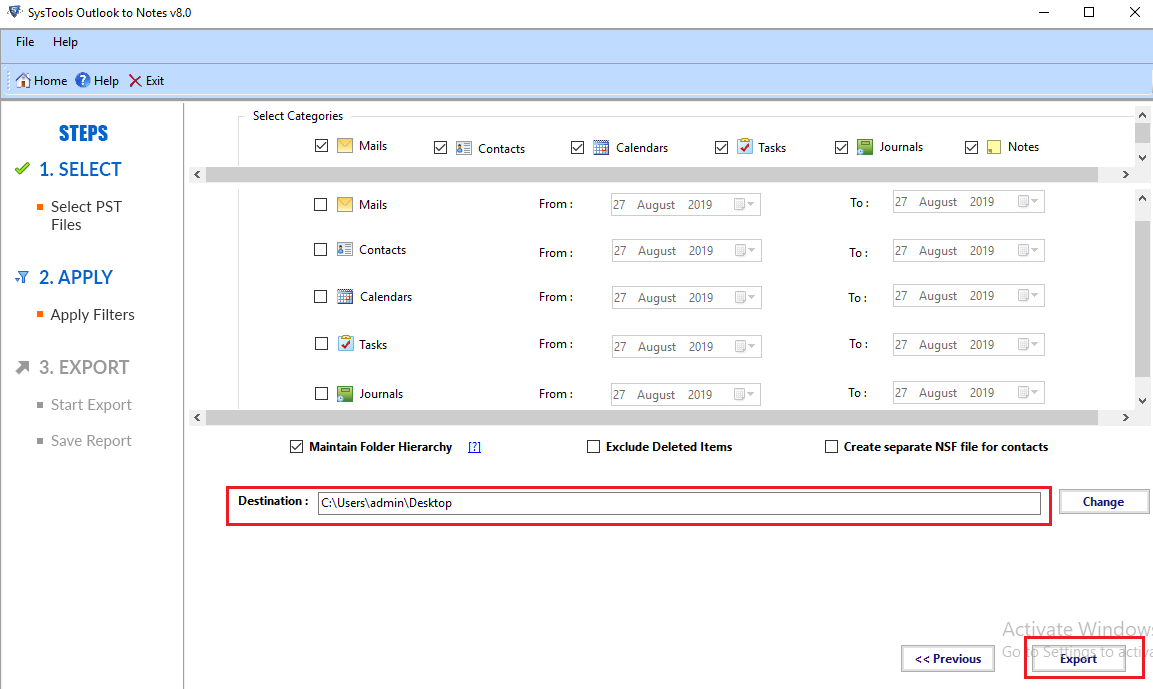
- At last, at the mentioned location the exported NSF file will be placed while maintaining the data integrity
Step #2: Import NSF file in Lotus Notes Email Application
- Launch IBM Notes email program on your system.
- Go to File>> Open>> IBM Notes Application.
- Browse the converted NSF file from the destination location where the NSF file is placed
- After which, you can see the entire PST data in Lotus Notes with the converted NSF file
Why Choose Outlook PST to Notes Converter Over Other Third-Party Tools?
- Users can efficiently export complete PST mailbox items to Lotus Notes
- Capable to access password protected PST file in IBM Notes
- Offers “Date-filter” option to export only the required data from each PST mailbox item
- Convert multiple PST files to NSF using Add File (s) & Add Folder option
- Several customized filters can be availed to “create separate NSF file for contacts”
- With “Select Categories” option, one can transfer selective Outlook data item
- Does not require installation of MS Outlook to import PST file in Lotus Notes
- Compatible on IBM Notes version 10.0, 9.0, 8.5 & all the prior versions
Concluding Thoughts
There comes a point when users want to import PST file in Lotus Notes. Due to the absence of manual methods, the only available option is to rely on some automated tool. Hence, we have come up with a futuristic PST to Notes converter as mentioned above. Users can download the free demo version of the tool to avail complete access to the various advanced features rendered by the software.
