Best Ever Tactics to Convert PST files to NSF files for Free
Do you want to convert PST to NSF file format? Are you looking for a free solution but unable to find any? Is your mind hovering with all these queries to implement PST to NSF file conversion process? Then, simply relax as you are reading the right blog. This write-up will elaborate the best result-oriented solution that will easily help you to convert Outlook data files to NSF format.
Let’s Check Out the Below-Mentioned User Query for a Clear Understanding:
“I have been using both Microsoft Outlook and IBM Notes for swift business communication. However, for professional reasons, I have decided to quit using Outlook and completely adopt Lotus Notes as a primary email client. Now, the major issue which I am facing right now is that I am not able to find some immediate solution to convert Outlook data file to NSF format. Is anyone aware of the approach, kindly suggest some trustworthy solution for the same.”
The above-described is one of the user queries which is taken from a tech forum. Similar to this, there are thousands of other users who want to know “how to convert PST files to NSF files for free.” Both MS Outlook and IBM Notes application is used exclusively by both small-scale and large-scale organizations. As both email clients store the data in the respective file format, it becomes a matter of challenge to find the best solution to migrate Outlook data files to Lotus Notes. This is because Outlook stores the data in PST format while IBM Notes saves data in NSF format.
So finally, your wait to Import PST file in Lotus Notes is going to end! Explore the blog to the fullest and get your PST data file converted to NSF format!
What Makes a User Opt for Lotus Notes over Microsoft Outlook?
Lotus Notes offers multiple advanced features, which is why users prefer to adopt IBM Notes over Outlook.
- Unlike other email applications, Lotus Notes provides high-security options that keep the data safe without any loss of data.
- As all the data is centrally stored in the Domino server, these data can be easily accessed at any location
- In case of any problem arises with respect to the user’s local system. The IBM Notes database is still retained with complete user data.
- IBM Notes renders several advanced features such as better email communication, document management, contacts management, and much more.
- Provides the option to share the information which allows working collaboratively among the fellow-workers
How to Convert PST files to NSF files for Free?
The free method is quite simple to understand but difficult to execute. Here are the steps:
- Create a new Gmail account and Enable the IMAP option in the Gmail settings.
- Now, configure this Gmail account in MS Outlook.
- If the PST file data is available as Outlook mailbox, simply copy all the emails into the Gmail mailbox.
- If it’s not then, import the PST file in Outlook, then copy the imported emails to the Gmail mailbox.
- Wait for the data to synchronize.
- To confirm everything, open the Gmail account in a browser to see that all the PST emails are present in it.
- Now, launch Lotus Notes.
- After that, configure the same Gmail account in Lotus Notes.
- All the PST emails previously synchronized will now appear in Lotus Notes.
- Simply export the Gmail data in NSF format.
This way, you have converted PST file to NSF format indirectly. Now, do with the file what you want.
It is evident that the manual method is not for everyone. The more data you have the more time-consuming this process will become. And we can’t just leave our system on for a week without doing anything just for this process to complete, can we?
That’s why experts recommend opting for a professional solution to convert PST files to Outlook. Now, it is a matter of challenge to navigate the perfect tool which offers full-fledged features. To overcome this circumstance, we have introduced the finest tool in the below section.
PST to NSF Converter – A One-Stop Solution to Convert PST Files to NSF Format
One of the proven answers to “how to convert PST files to NSF files for free?” is nothing but QuickData PST to NSF converter. This software offers a wide range of advanced features that ensure smoothly convert Outlook data file to NSF format. It is capable to convert multiple PST files to NSF using Add Folder option. Besides converting healthy PST files, it can efficiently convert corrupt and password-protected Outlook data files to NSF format.
How to Convert PST files to NSF files for Free Via Tool?
Note: Users can freely convert PST files to NSF files using demo version of this software which is absolutely cost-free. However, it allows to convert only first 15 files per folder. So, let’s get started!
- Install and run PST to NSF converter to easily convert PST files to NSF files for free
- Using Add File (s) or Add Folder option, one can convert single or multiple PST files to IBM Notes supported NSF format
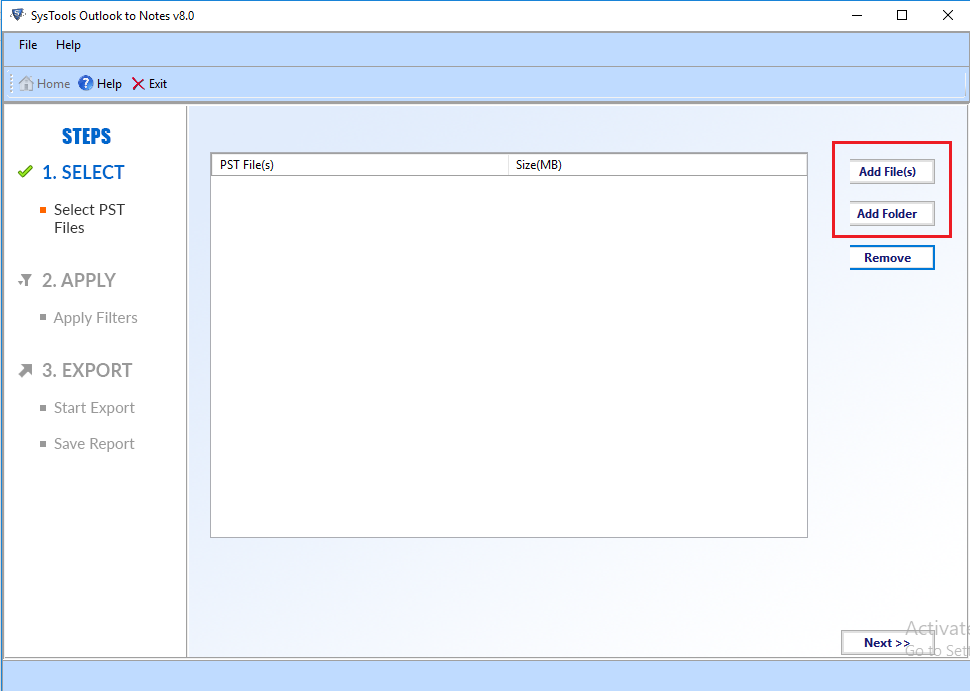
- With the help of “Date-filter”, users can export data selectively for each PST data item by simply setting the date ranges under “To” and “From” fields
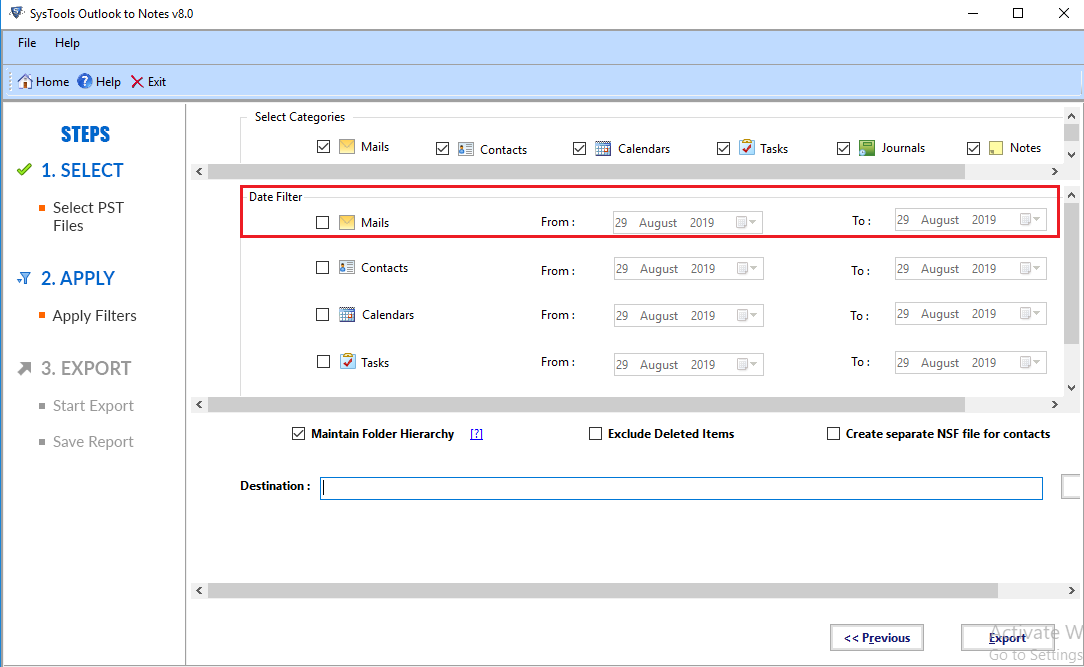
- One can avail various other customized options such as option to “Maintain Folder Hierarchy”, “Exclude Deleted Items Folder”, “Create Separate NSF file for Contacts”, etc.
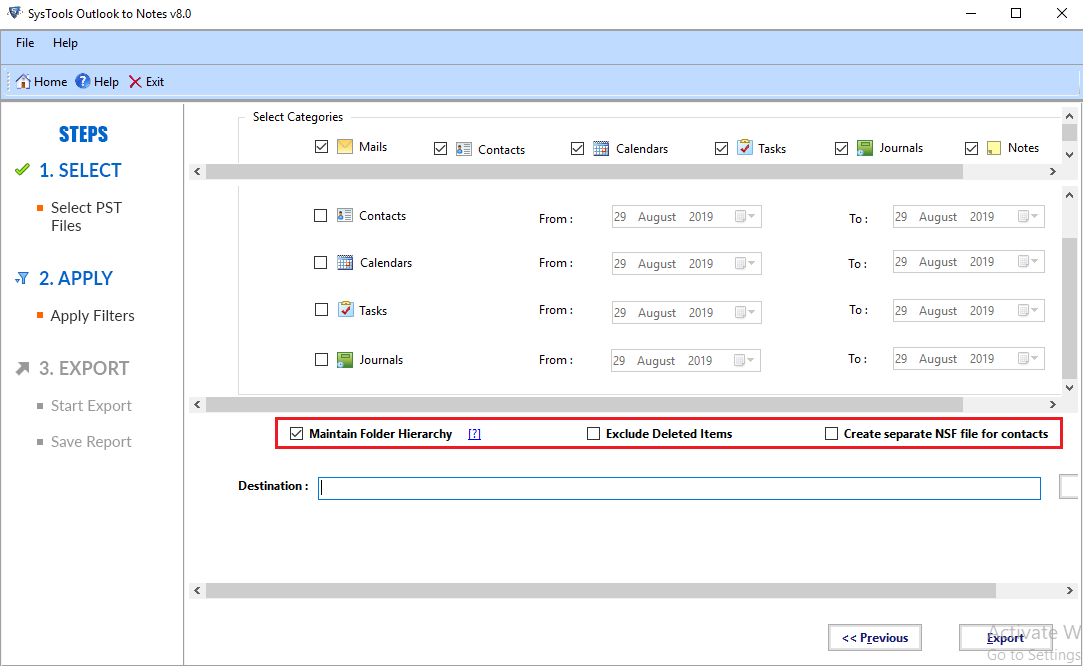
- After all the required options are selected, all you need to do is provide the destination location in which the resultant converted NSF files will be saved
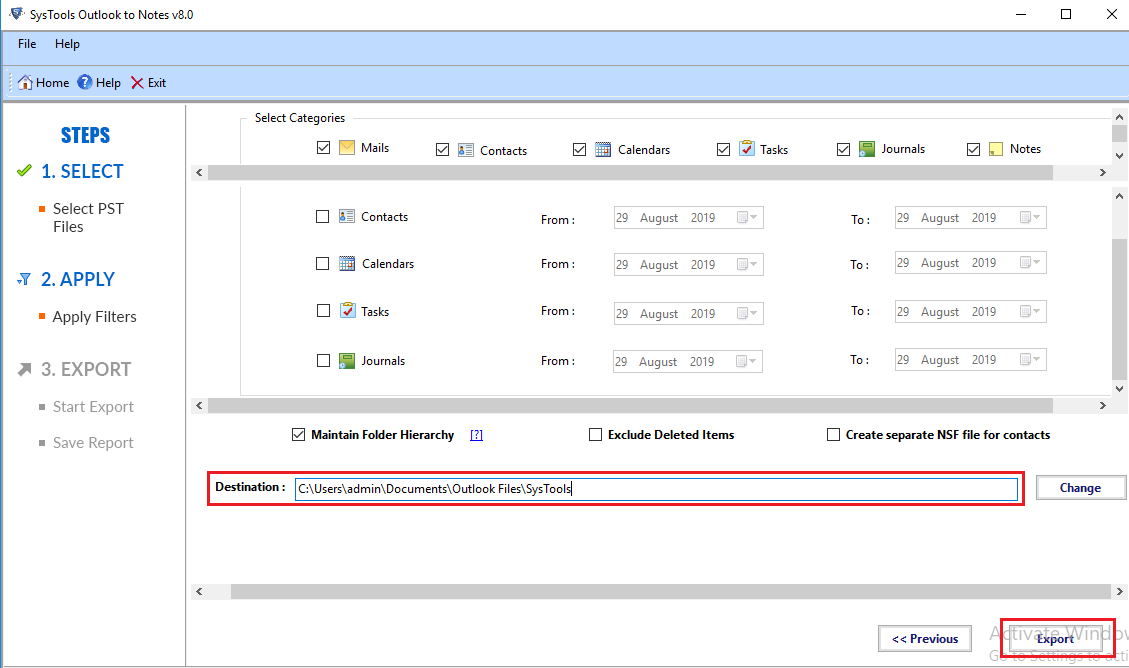
- Finally, click the Export button to begin conversion of PST files to NSF file format
Time to Conclude
The answer to “how to convert PST files to NSF files for free” is explicitly described in this post. Users can make the best use of the article using the all-rounder PST to NSF converter software. Due to the absence of manual method, one can freely process Outlook to Notes conversion using the tool’s trial version. However to avail unlimited features, it is best suggested to try to full version of the software.
