Trusted Solution to How to Join Different PDF Files into One
User Query: As I am pursuing a Ph.D. in biotechnology regarding cancer cell research. I have collected large resources for my thesis in different PDF files. I have edited these PDF documents, and now all I need is to merge those PDF files into one. As these PDFs are very important, I need a trusted solution to how to join different PDF files into one.
Are you also looking for a solution to how to add multiple files in one PDF? Then, you have landed in the right place. Here in this blog, you will get an instant solution to this problem. As well as I will talk about the most reliable software to join many PDF files into one.
Before we get into the solution, you should know the advantages to join separate PDF files into one:
One Location: Imagine you have several important files, just scattered here and there. And now you want to take out some crucial information from them. First, you must navigate to different locations and open each file. So, to avoid such ruckus, it is good practice to make different PDF into one file for easy accessibility.
Trouble-Free File Management: Today’s world runs on data. And to maintain and protect it, you should save them in a PDF document and secure them. Especially, when you have large data in different PDFs, Merging them will be beneficial for you.
Just Print One Time: It is a no-brainer to merge all your PDF documents into one before you give Print command. After all, technology is all about saving time and effort.
How to Join Different PDF Files into One Using Adobe Acrobat Pro DC
Adobe Acrobat Pro DC is a high-grade tool that you need to buy. However, you can get a 7-days free trial version of this utility. Below are steps to add multiple files in one PDF Using it:
- Install the Adobe Acrobat Pro DC in your system.
- Click on Tools tab at the top-left corner.
- Now you have to click on the Combine Files.
- Select Add Files & select PDF files that are going to be merged.
Note: To arrange the pages, you have to double click on the file. Also, to eliminate undesired. content, press the Delete Key. After completion, click on the Combine Files button. - At last, click on the Save button.
This is how to join separate PDF files into one using Adobe Acrobat Pro DC.
What if the PDF Files are Protected?
Now the question is how to add multiple files in one PDF document when the PDF files have restrictions. That means you need to Unlock the PDFs before performing the desired activity. For that a user can download the tool to remove all the protection or securities applied.
How to Join Different PDF Files into One Using Automated Solution? (FREE)
There can be a situation where you no longer have an Adobe Acrobat Pro trial version because eventually it got expired. And you are looking for a more affordable and trusted solution to make different PDF into one. That is why you need to try this amazing alternative: PDF Split & Merge Software.
This tool is the perfect answer to how to add multiple files in one PDF. The tool provides functionalities like the Add File & Add Folder option to merge bulk PDF files quickly without any trouble. With the Remove option, you can eliminate the undesired PDF files from your list.
Also, with this software not only you can merge PDF files but, you can split them as well.
How to Join Separate PDF Files into One PDF File
You don’t need to require any technical expertise to run the tool. Its self-explanatory interface will let you know how to join different PDF files into one:
1: – Click here to download the Free Edition of the tool. It will merge 5 PDF files.
2: – Click on Add File or Add Folder. option
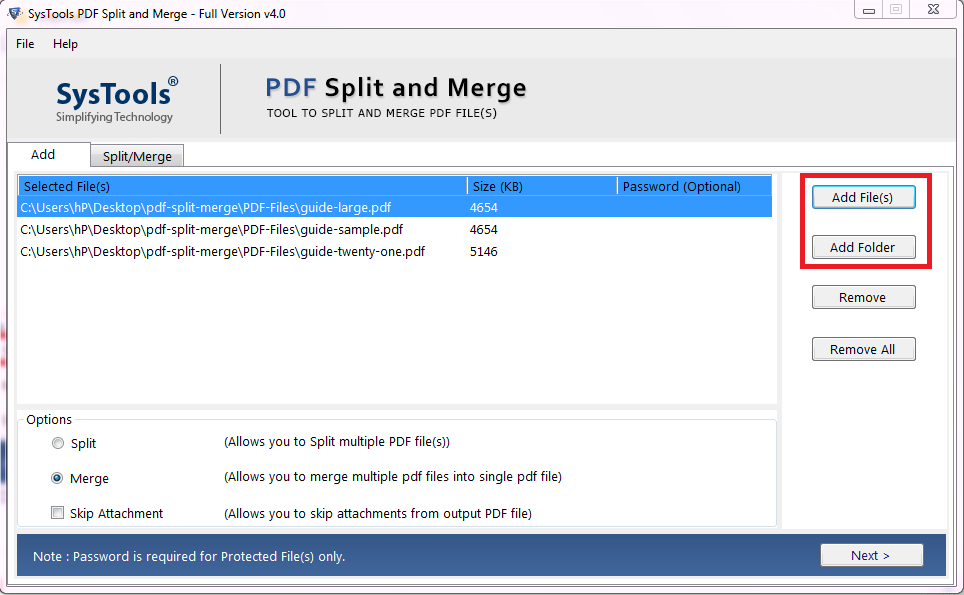
3: – Choose the suitable PDF Merge Option, choose to Create New PDF radio button & give destination path using the Change button.
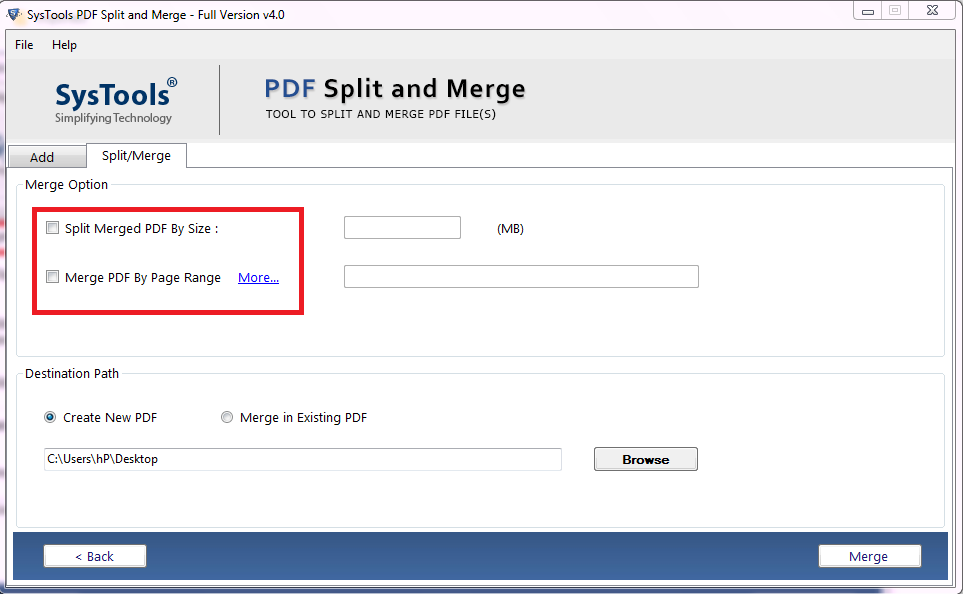
4: – Press ‘Merge‘ button to instantly add multiple files in one PDF.
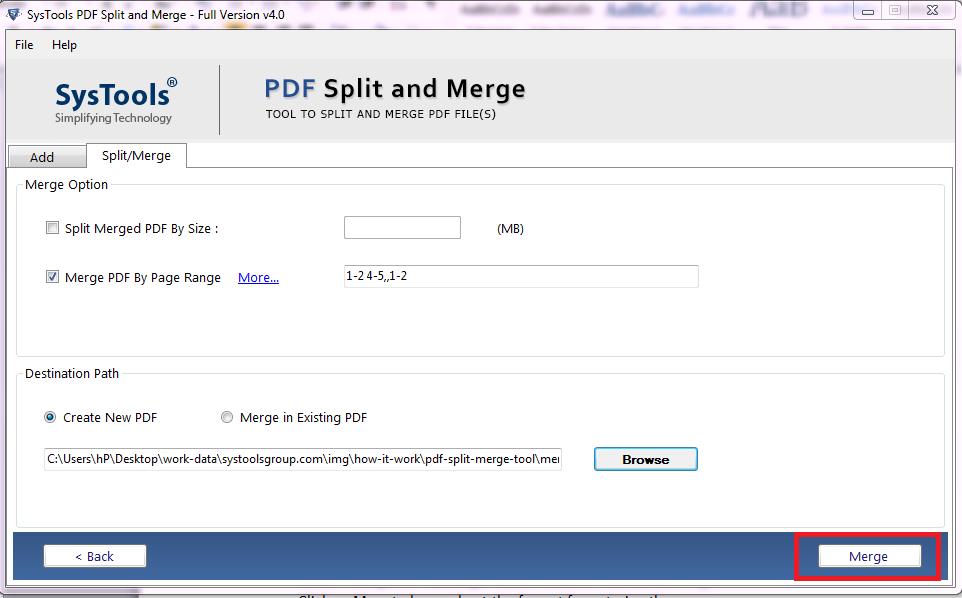
5:- The process is complete. Click OK.
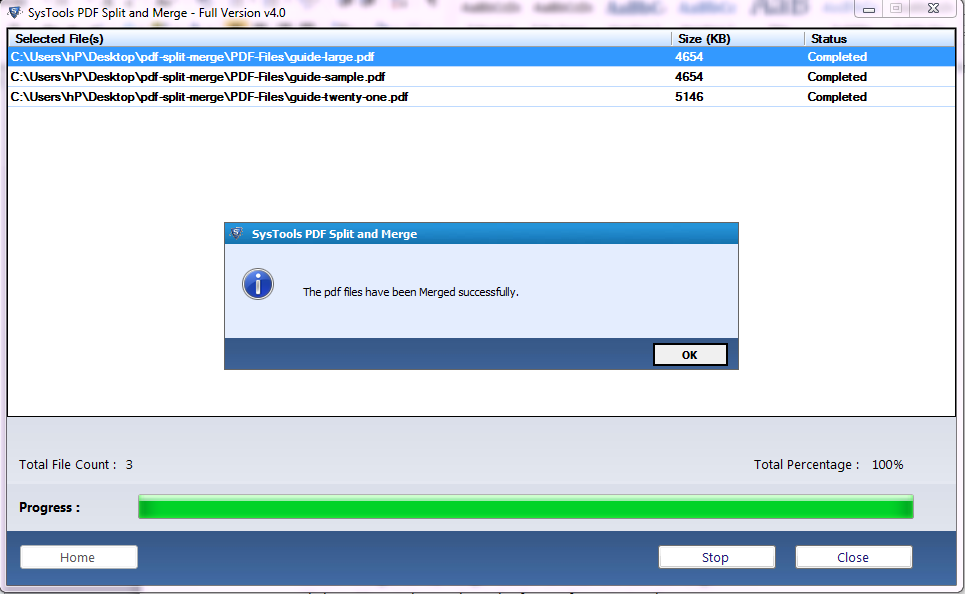
This is how to make different PDF into one file in just 5 steps.
Also Read Post: know how to Convert Multiple PDF Files Into a Single File.
Conclusion
If you compare the pricing for the full version of Adobe Acrobat Pro and the above-mentioned tool. You will find the latter has a slightly lower price. That is why it will be wise to go for reliable and most trusted product. Also, this tool is reliable and you get many beneficial features with the unmatchable tool. This is a perfect solution to how to join different pdf files into one.
