Get to Know About 7 of the Best Hidden Features of iOS 10 Apple
The latest version of the Apple iPhone iOS is 10. This edition of iPhone iOS is somewhat different nad unique from all its earlier versions. In this blog first, we will take an overview on iOS 10. Then we will discuss its best top hidden features of iOS 10, which make this OS unique.
An Overview on Latest Version of iOS
However, iOS 10 is the latest edition of iPhone Operating system. Currently, more than 60% of iPhone users are using this latest version of OS. Hence, the system is developed with many new and advanced technologies, which compete for the need of today’s generation. The interface of the updated version is totally different from others. The majority of features are available for free to download and use.
Note: iOS 10 OS is applicable only for iPhone 5 and later editions
7 Top Hidden Features Of iOS 10
Not only 7 but, there are uncountable features of iOS 10 that make it different from others. Let’s discuss the top 7 best-hidden features iOS 10 and how to use them are describe below:
- Preview of Message Links:
Many times we noticed we get the messages which contain website links in it. However, we are not able to preview or get an explanation of those web link. But now this problem is resolved, iOS10 Message app offers a feature to preload preview of link associated with messages. It means that now you can view domain, thumbnail image, and linked web page title all at one place.
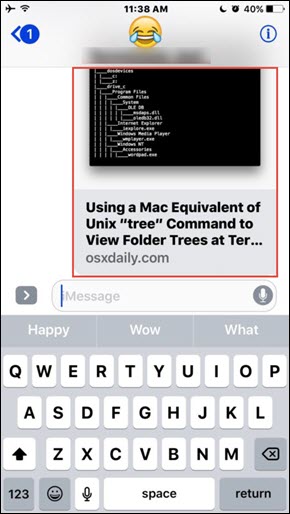
-
Enhancement in iPhone Layout:
The developers of iOS 10 had redesigned the design of lock and home screen. They made it attractive and based on latest technologies. An iOS 10 user will majorly notice the modification when they will slide lock screen to go home screen. They will find information about the weather report, Siri app icon, latest news headlines, maps destinations, and much more on the home screen of iOS 10.
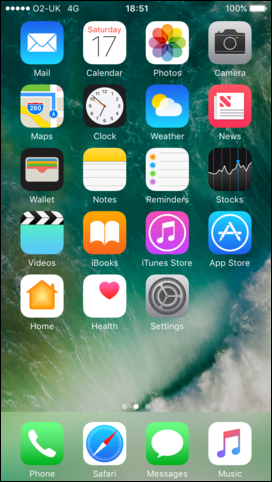
-
Transcription Of Voicemail iOS 10:
The awesome top hidden features of iOS 10 iPhones are it converts the voice mail (voice message) into text format. Instead of listening to the voicemail, you can read the voice content on the screen of your phone. Such feature proves itself very useful when iPhone users are in meeting, class, or at any other place where they can not play sound.
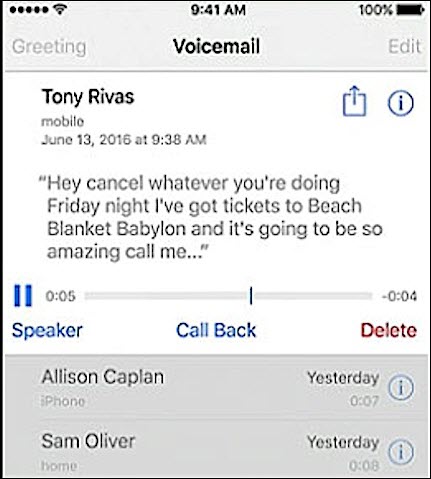
-
Magnifier Accessibility Tool in iOS:
This feature in iPhone is widely used when a user wants to capture an image by zooming the camera of the device. If a device owner enables this option then, iPhone camera will get turn into magnifying glass. And the users can easily use this option by just triple-pressing on Home button. With help of this feature, you can enlarge an image or text as much you want. It will also maintain the clarity of image throughout the magnification procedure.
Tip: The following are the steps to enable magnifier in iPhone having iOS 10:
a. Go to Settings app on your iPhone
b. Navigate towards General >> Accessibility >> Magnifier and then toggle the feature for turning on magnifying feature in iPhone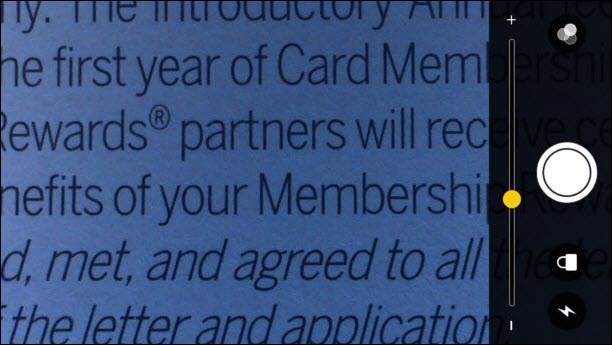
-
Multilingual Autocorrect Feature in Keyboard:
With the new top hidden features of iOS 10 users can either learn a new language or they can operate their phone in their own regional language. On the other hand, the autocorrect feature of iPhone will no longer mess your content, even if the default language of iPhone is mixing up with some another language on the keyboard.
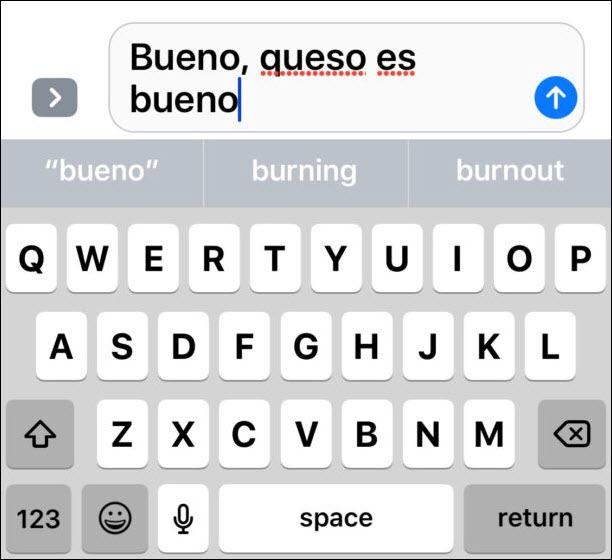
-
Updated Music Store With Latest Songs:
The music store of iPhone is redesign with a mindset of knowing the importance of its usability. There is a section name as For You, which generates a new playlist each day when new songs come in market. The older versions of iOS had a tab named as New which is now renamed in iOS 10 by Browse tab. Moreover, a new section in music is developed (i.e., Downloaded Music) to see the recently added songs on your iPhone.
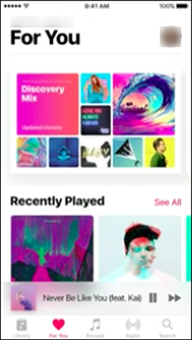
-
Home – A New App for iOS 10:
Earlier, we were not having an app named as Home in our iPhone but, now this application is available in iPhone operating system 10. This app is used to manage gadgets compatible with HomeKit and Apple’s API. Moreover, with help of this app, one can perform several other actions for making their life easier. There is panel named as Scenes in this home store, which enable iPhone users to control many devices all from one.
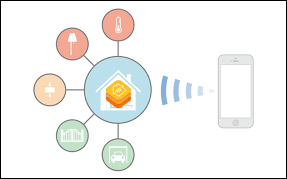
More Interactive Best Hidden Features of iOS 10 iPhone Users
If a person is using iPhone 7 and the iOS 10 is installed on phone then, experience few additional properties of iOS 10. Best One hidden feature of iOS 10 is mentioned below:
-
Portrait Camera in iPhone 7:
The upgrade to iOS 10.1 allows Apple iPhone 7 to take complete advantage of its dual lens camera. A client will be able to design a greater sense (in depth) portrait with different effects of DSLR camera on images. In order to get startup with portrait mode, you just need to click on camera app and then swipe down on menu wheel till you encounter Portrait.
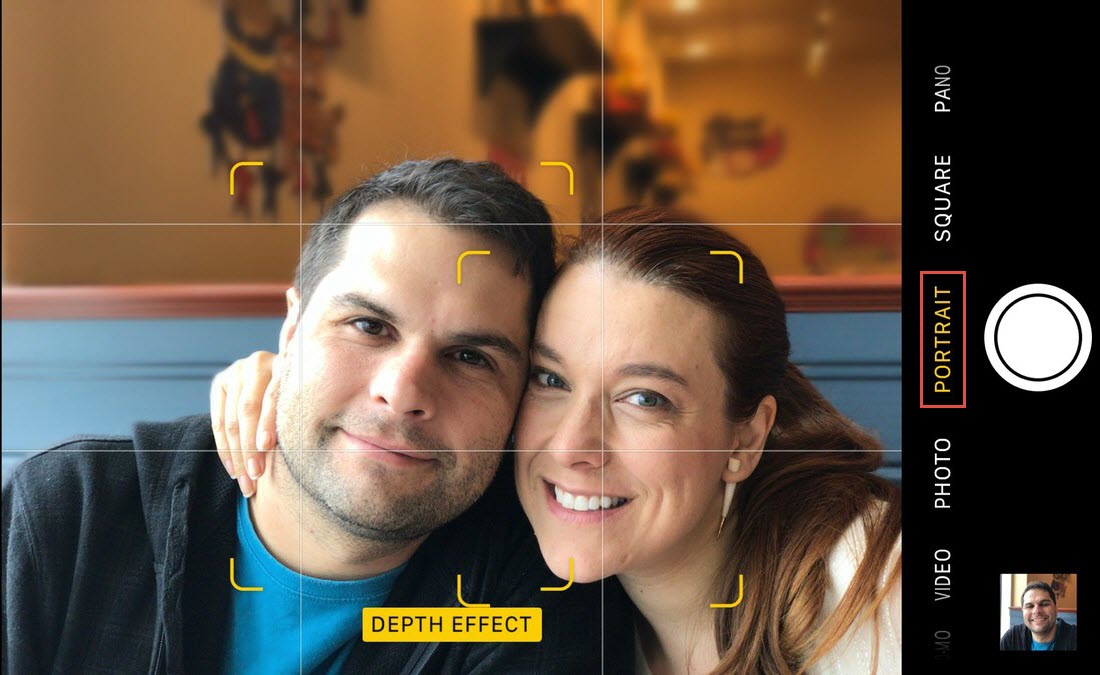
Conclusion
iOS version made life easier and simpler with its promising ultimate best top hidden features of iOS 10 provided to users. The combination of iOS 10 with iPhone 7 is like icing on the cake. The updated versions make the system more secure. Hence, its a huge contribution to reducing crimes caused due to mobile data.
