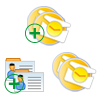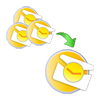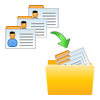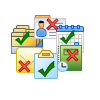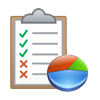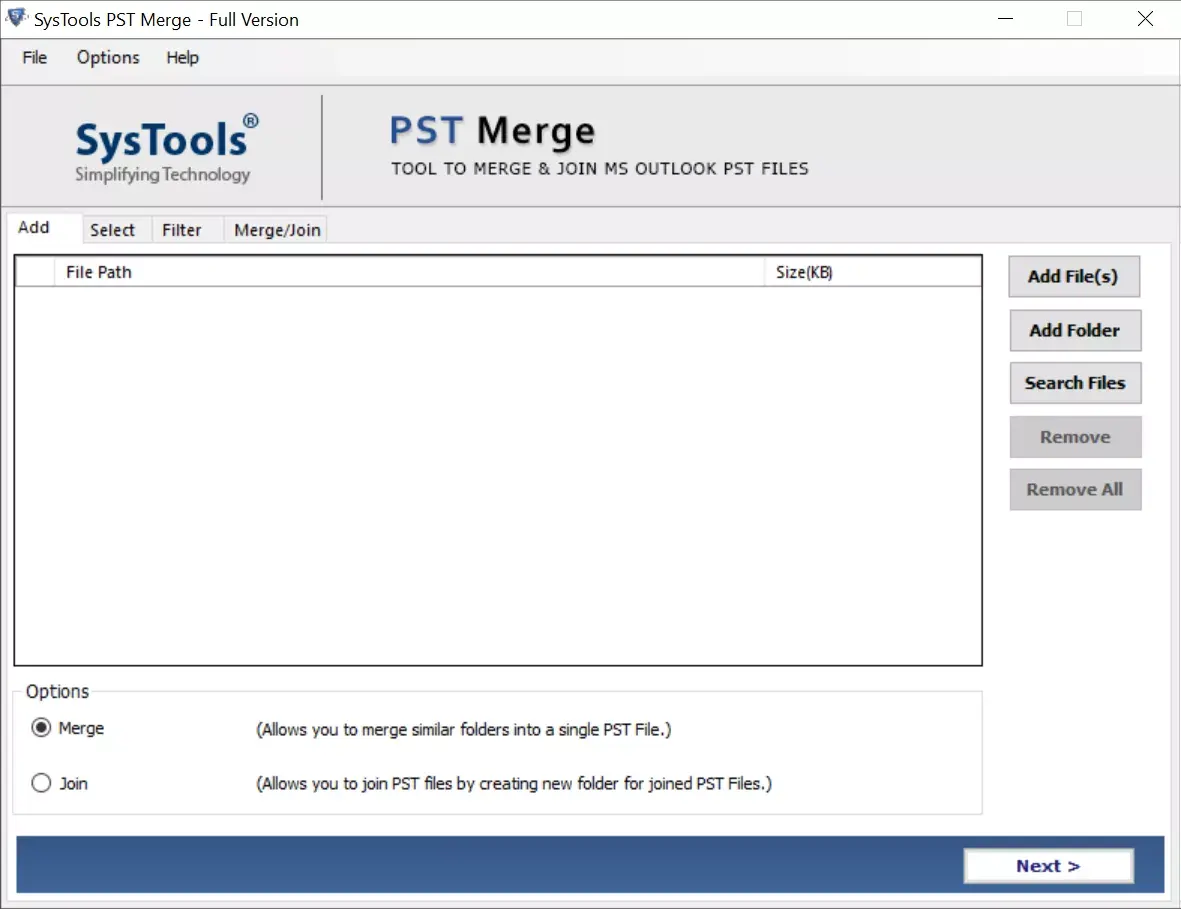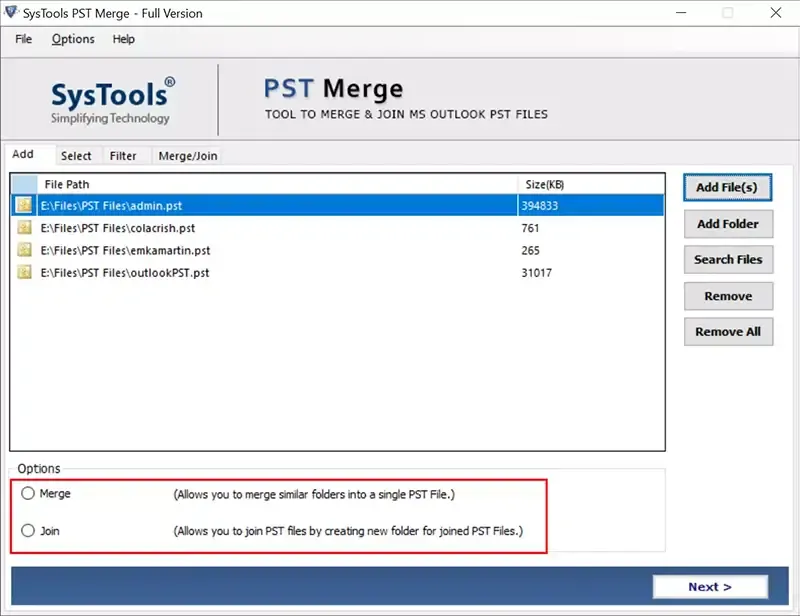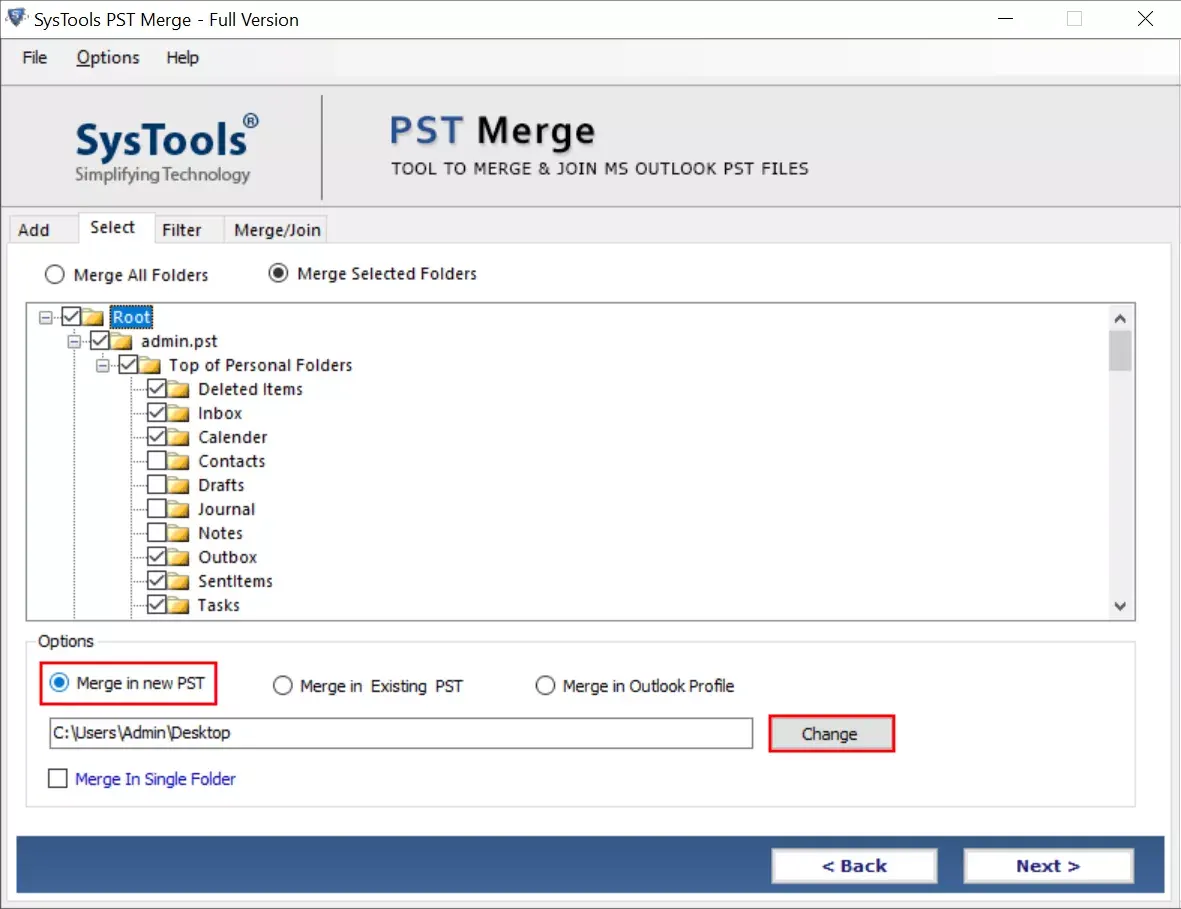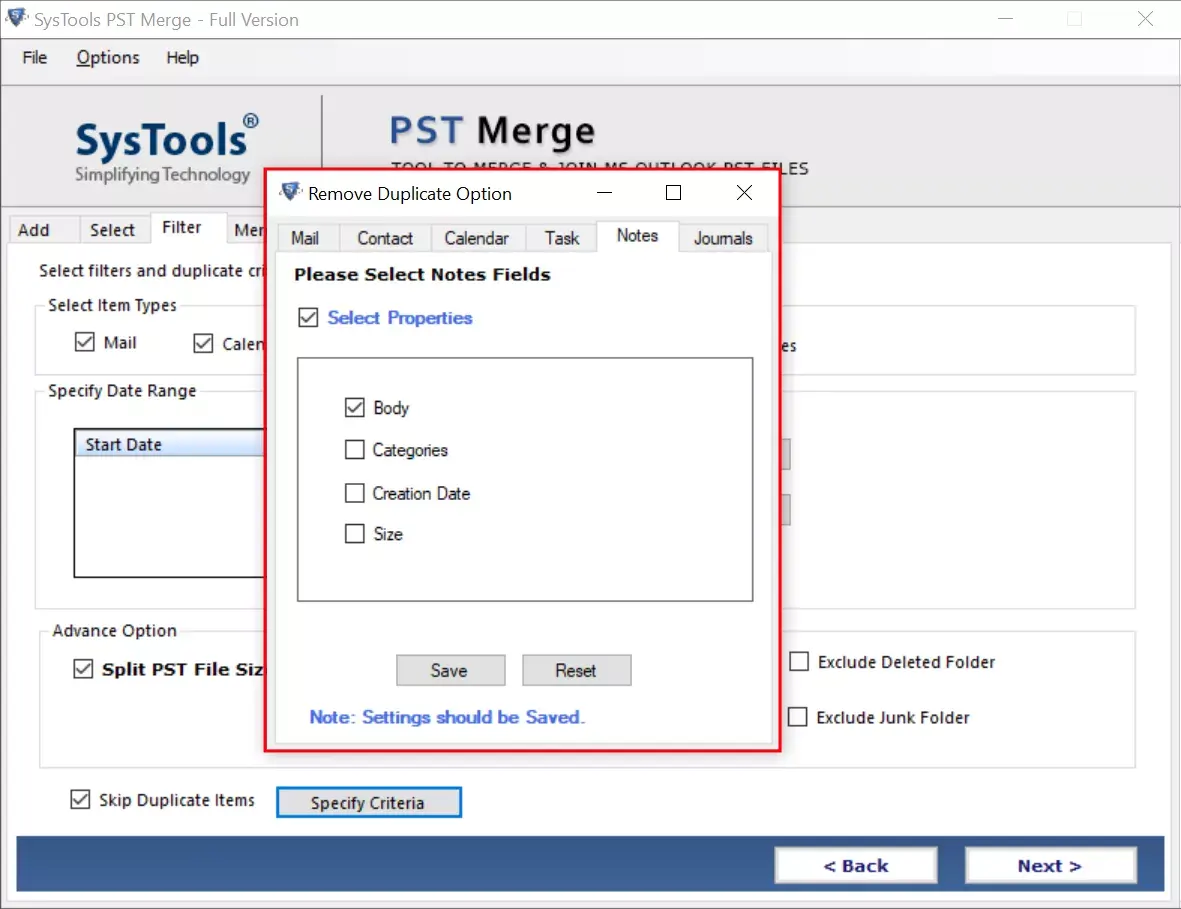Outlook PST Merge Software
A smart application that allows you to appropriately merge a number of PST Files together into single PST file of UNICODE type. Download and take a trial of the PST merge tool to check the working performance of the utility.
- Merge Multiple PST Files into One with All the Items: Emails, Calendars, etc.
- Merge Outlook Data Files in 2 Ways: Join PST & Merge PST
- Ability to Merge Outlook Contacts Folders from Various PST’s into One
- 3 Different Options to Merge or Join PST into New PST, Existing PST & Outlook Profile
- Join or Merge the Data files of Outlook into a single folder
- Removal of Duplicate Items when Combining a Number of PST’s into One
- Combine Multiple PST Files into Single PST File without Any Issues in File Size
- Suitably Merges UNICODE and ANSI PST File into a UNICODE Type PST
- During Process of PST Merging Also Maintains Folder Hierarchy
- Supports Latest Microsoft Windows 11, 10 and Outlook 2019 Version
Download Now
Safe & Secure
Purchase Now
30 Days Money Back*