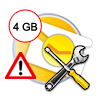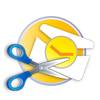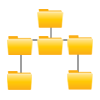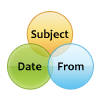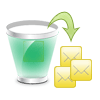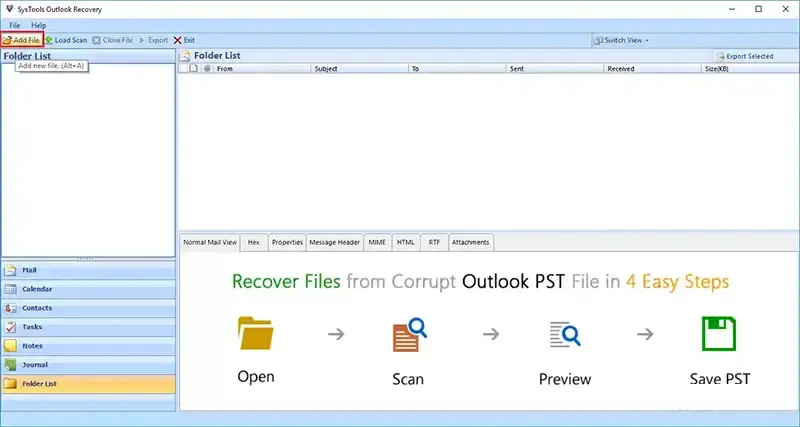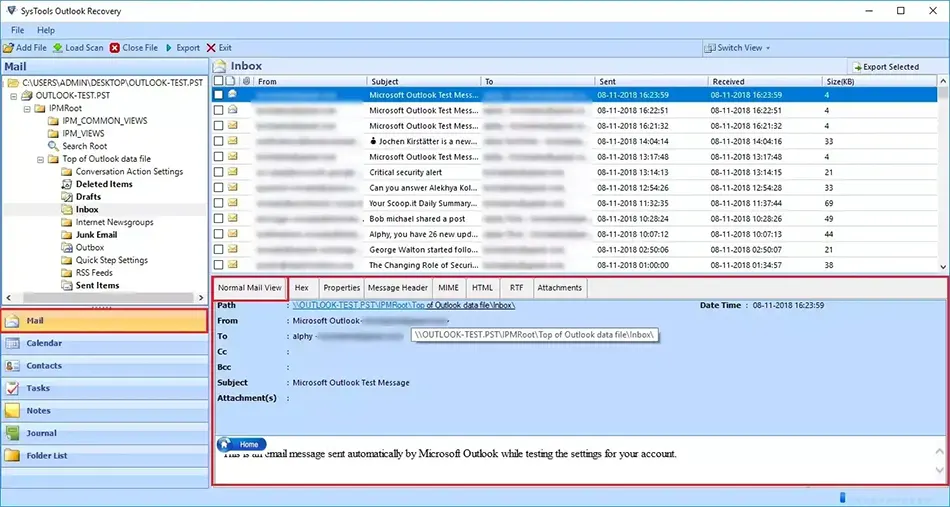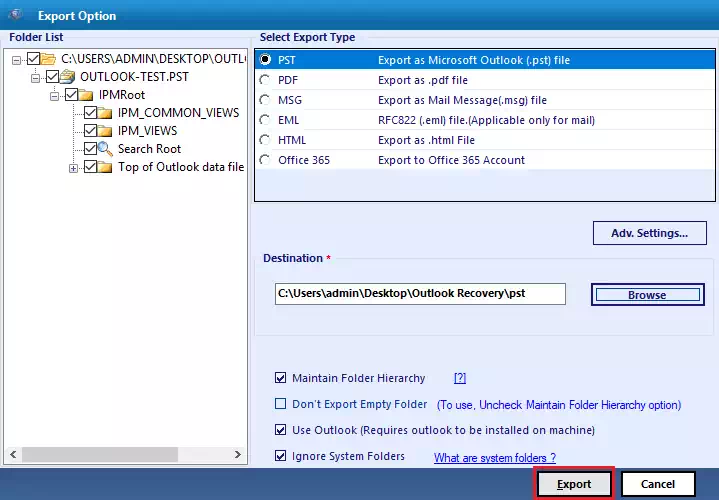Microsoft Outlook PST Recovery Tool
An Excellent Solution for Recover Data From MS Outlook PST File.
- Fix and Recover Outlook PST File from All Types of Corruptions
- Restore Deleted Emails from PST / BAK File with Calendars, Contacts, Tasks
- Export Recovered Data in 5 Formats – PST, EML, PDF, HTML and MSG
- No Size Limitation to Recover Outlook PST File of Any Size
- Preview PST / BAK File Data and Email Attachments in Various Format
- Remove SMIME / OpenPGP Encryption from Outlook Email Message
- Split a Large Size PST File into Smaller Files of Desired Size
- Outlook PST Recovery Supports MS Outlook 2019, 2016, 2013, 2010, 2007 & 2003 Version
Download Now
Safe & Secure
Purchase Now
30 Days Money Back*