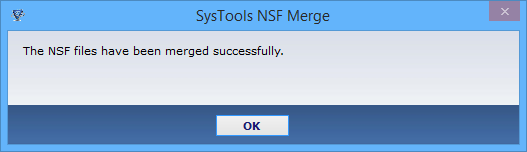Follow A Few Easy Steps to Merge NSF Files
Step 1
Download, Install and launch the application. 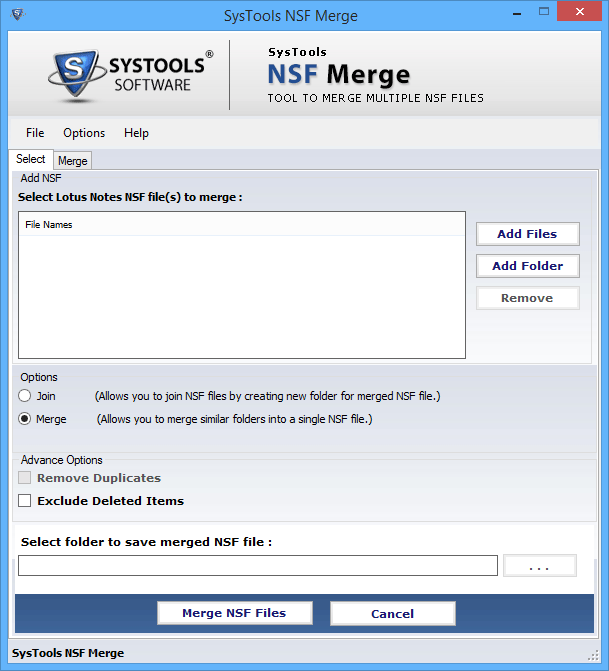
Step 2
Click on Add files button to select files you want to merge.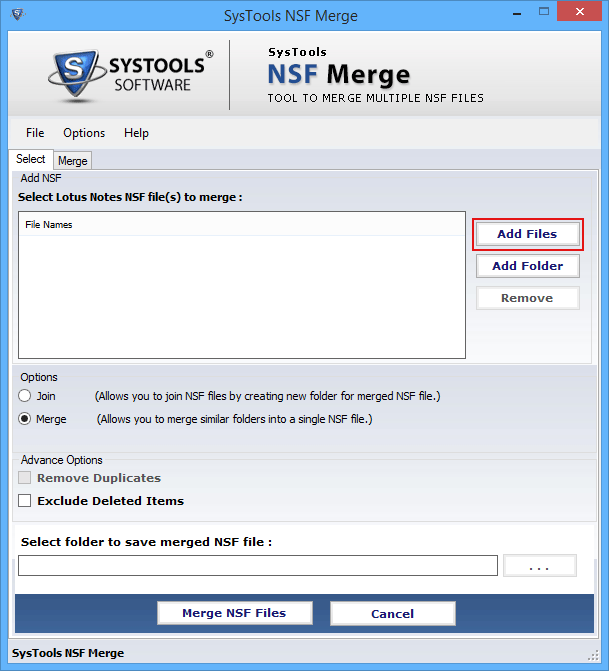
Step 3
Choose Advance options to remove duplicates and exclude deleted items.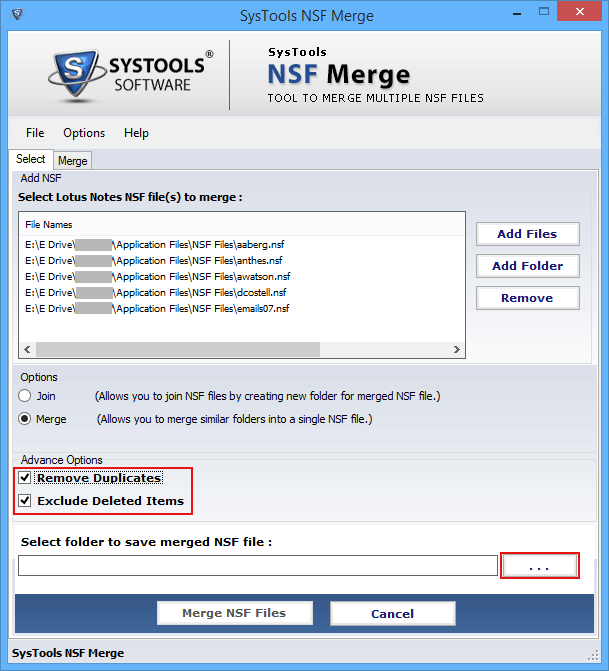
Step 4
Choose Join option to combine multiple files. Press the Merge button. 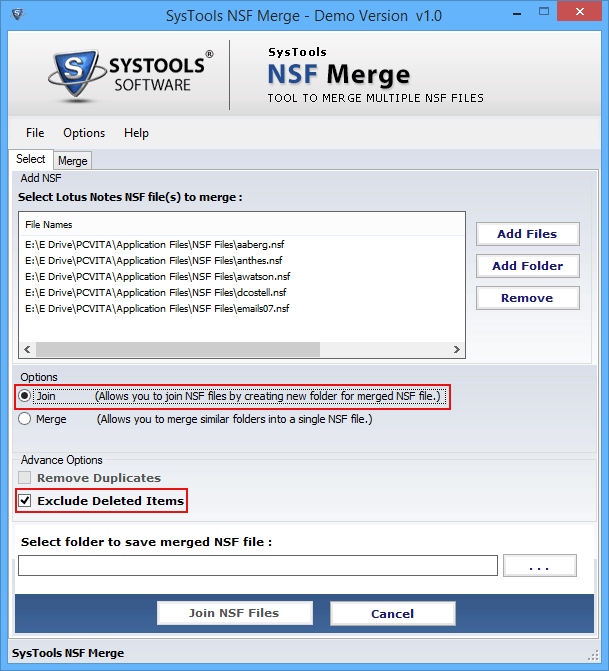
Step 5
Select merge option to merge similar folders of input files. 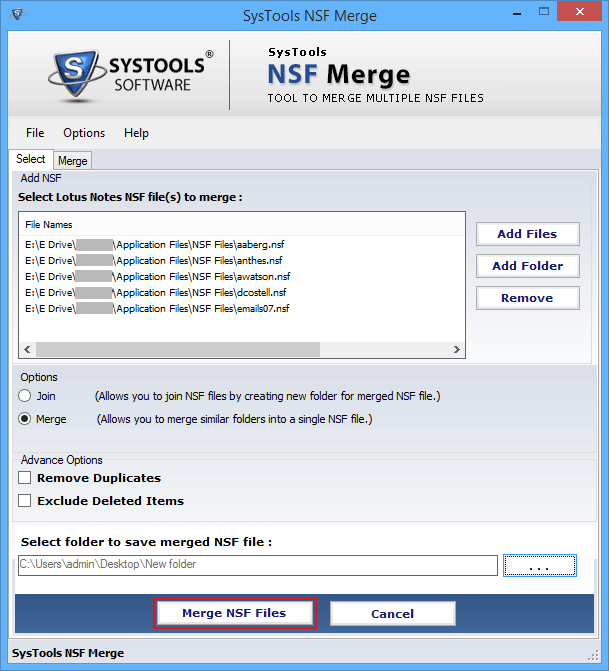
Step 6
You can monitor the live status of merging files. 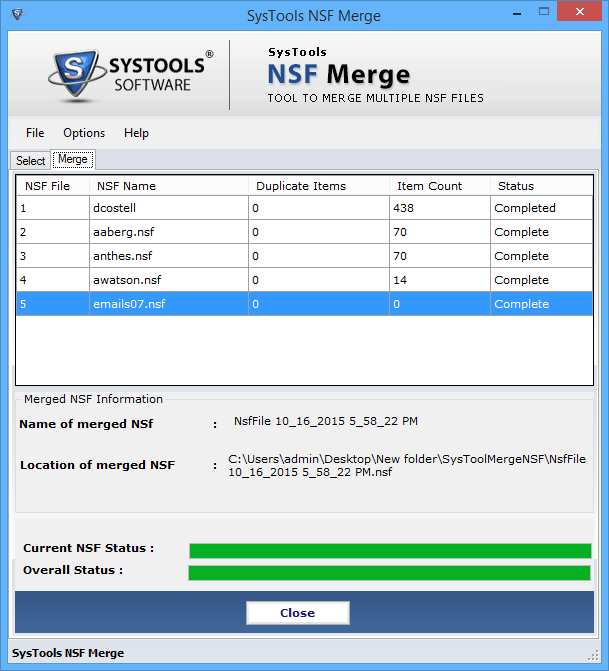
Step 7
The files have been merged successfully