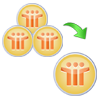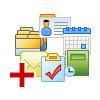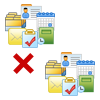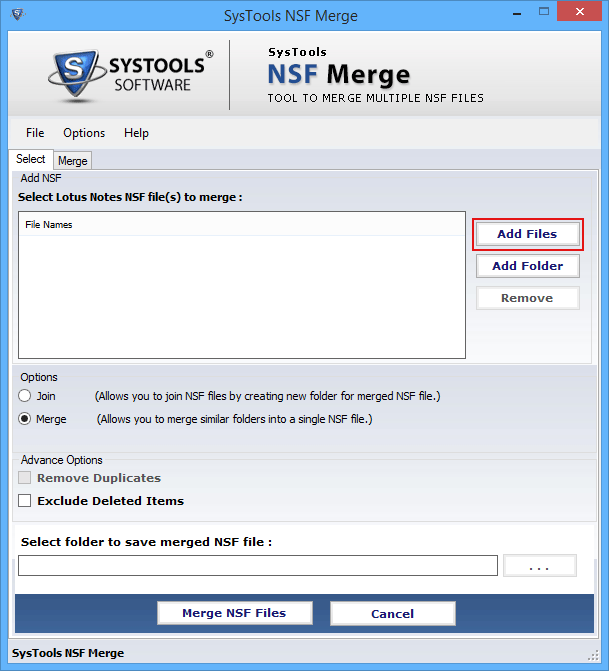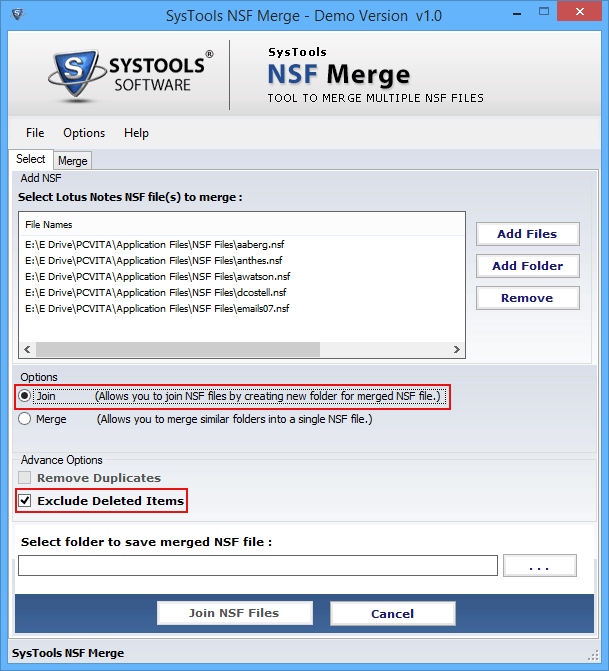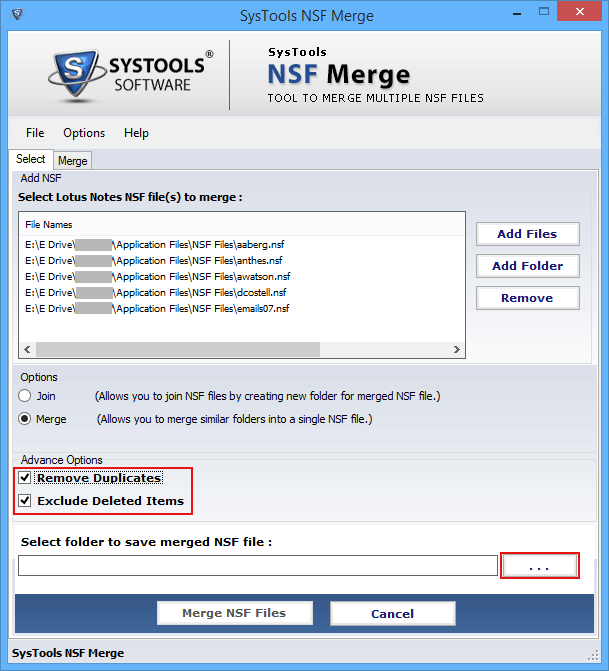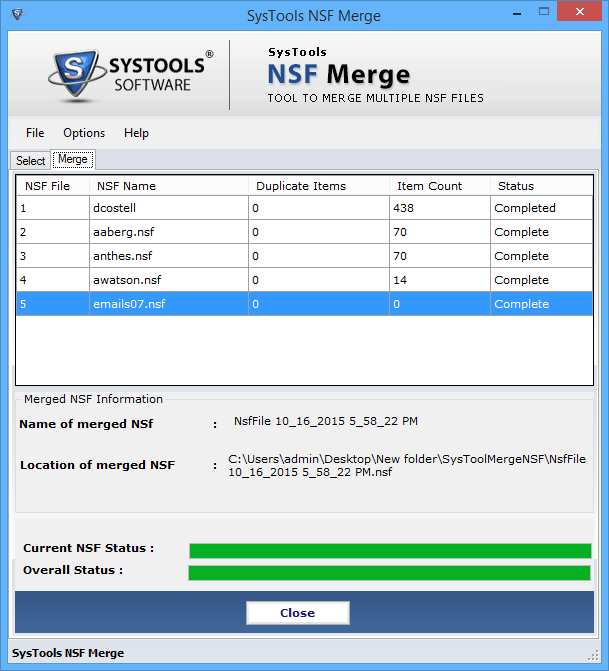Lotus Notes NSF Merge Software
Working with numerous Notes storage facility (.nsf) files is quite difficult & time consuming. So it is very simple to combine two or more Lotus Notes archive files altogether by using an admirable NSF Merge Software.
- Join Multiple NSF File into Single File without Merging Their Folders
- Option to Merge Similar Folders of Two or More NSF Files Altogether
- Opt Exclude Deleted Items to be Merged by Enable this Function
- Use Remove Duplicates Feature to Avoid Duplicate Items to be Merged
- Supports all Earlier as well as Later Edition of IBM Lotus Notes
- Option to Combine Lotus Notes Archive Files of Domino Server
Download Now
Safe & Secure
Purchase Now
30 Days Money Back*