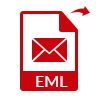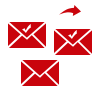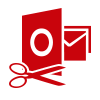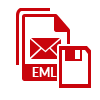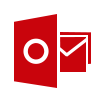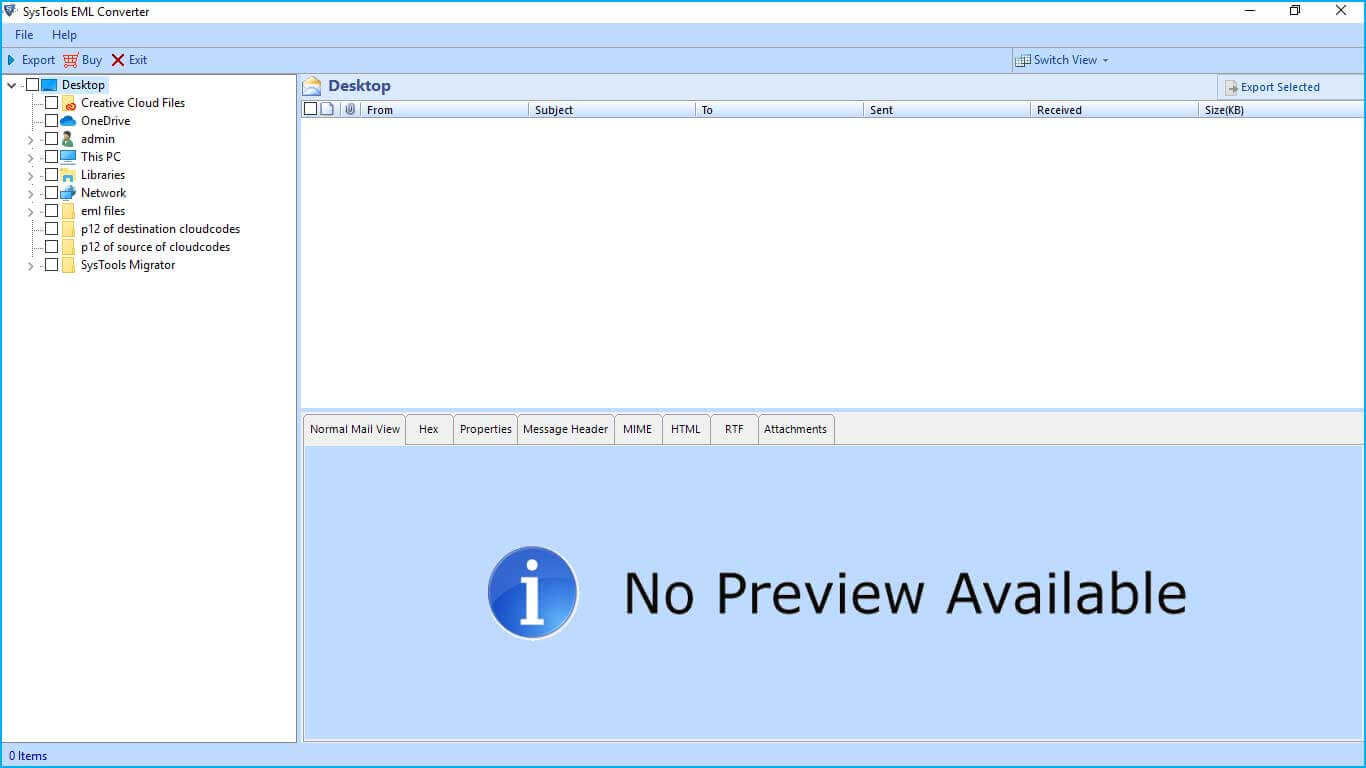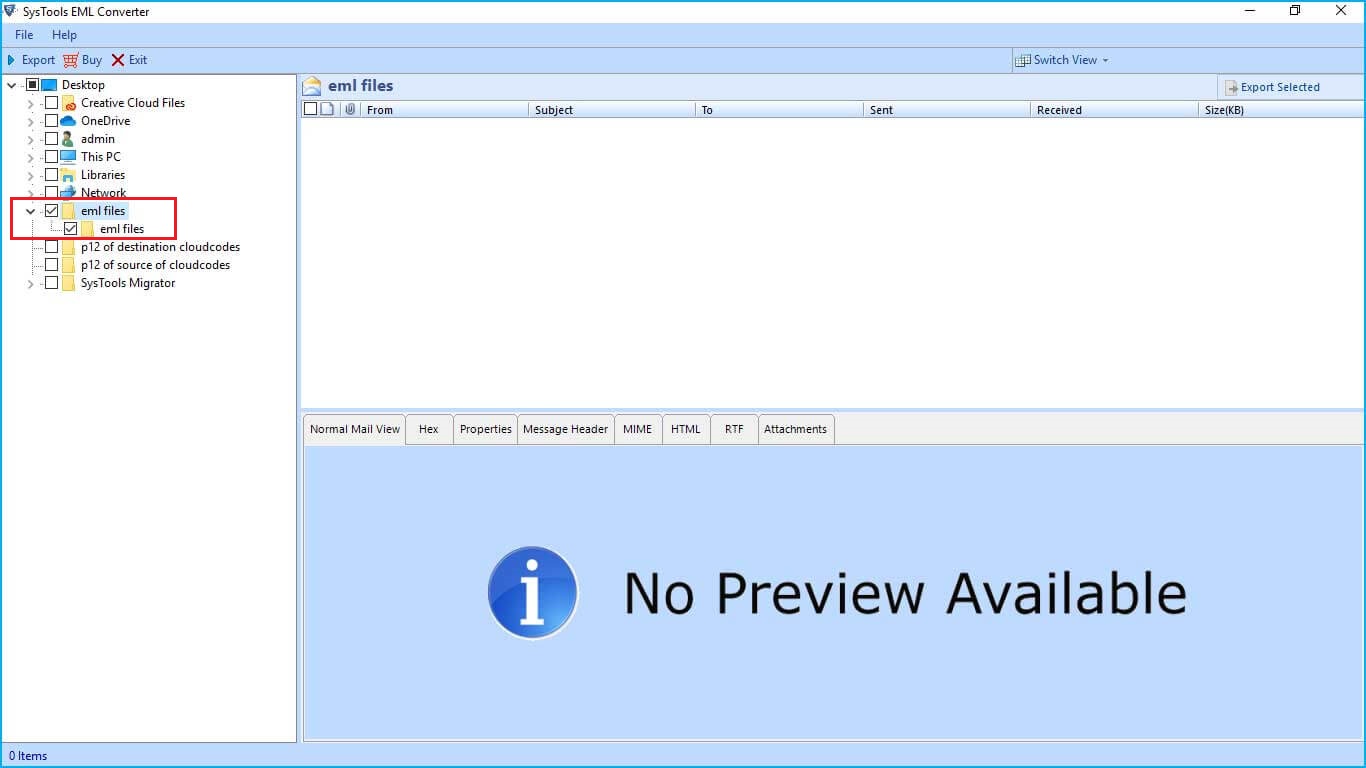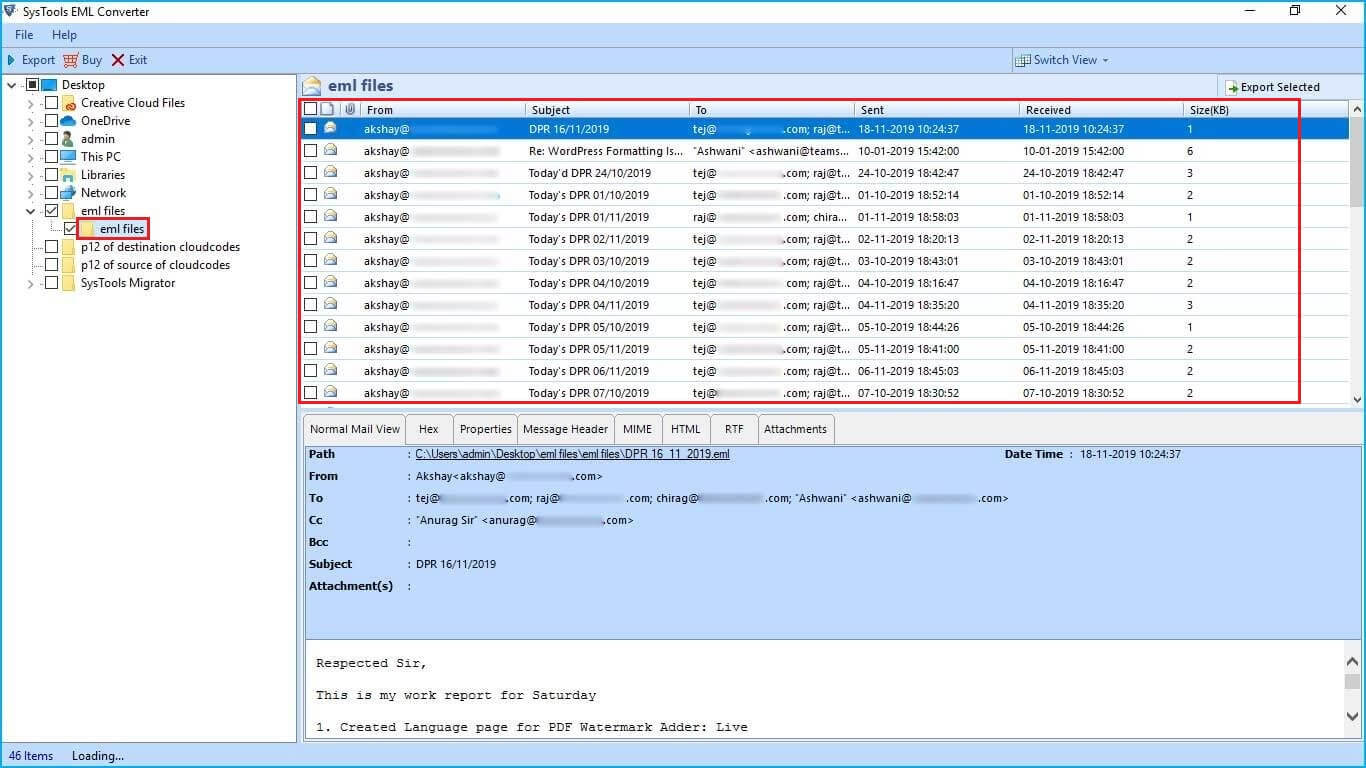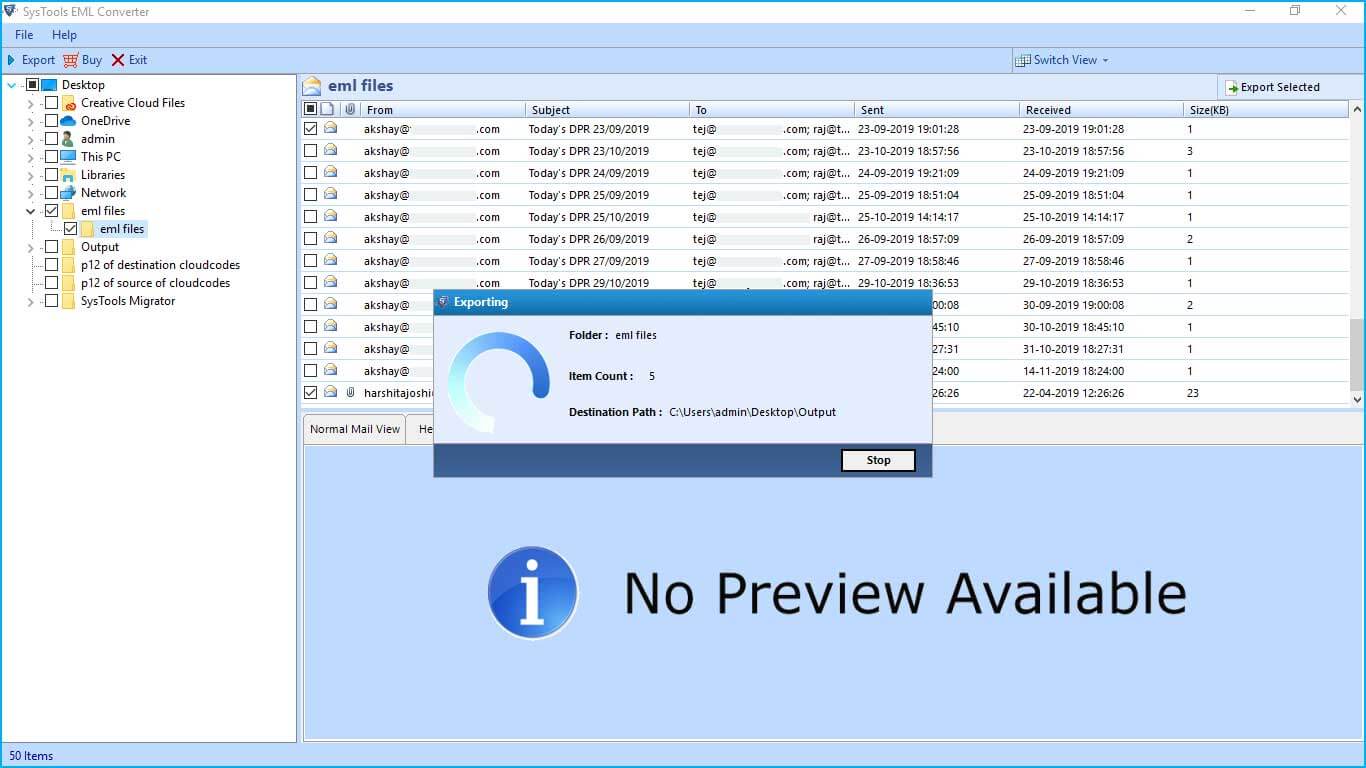EML to PST Converter Software
Experts Verified Converter Tool for EML to PST File Format
- Convert EML to PST and 4 Email Formats (MSG, MBOX, NSF, and Office 365)
- Export Multiple EML Files in Document Formats: MHT, TXT, HTML, and PDF
- Bulk Convert EML Files to PST Including Emails, Attachments, Contacts, Etc.
- Maintains Emails Message Header, Data Integrity, HTML Formatting, and Images
- Create Separate PST File of All Emails Folders (Send, Receive, Trash, User Created)
- Date Filter Option to Convert Selected Attributes of EML to PST File Format
- Split Option to Convert Miltiple EML Files into Required Size PST File
- Download EML to PST Converter & Install on Windows 11, 10, 8, 7 Versions
- Export Only Selected EML Files, Folders, & Email Attributes from EML to PST Format
Download Now
Safe & Secure
Purchase Now
30 Days Money Back*
Free Demo: – QuickData EML to PST Converter Software 100% Secure to Download and Isntall