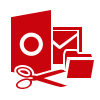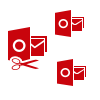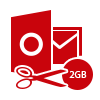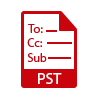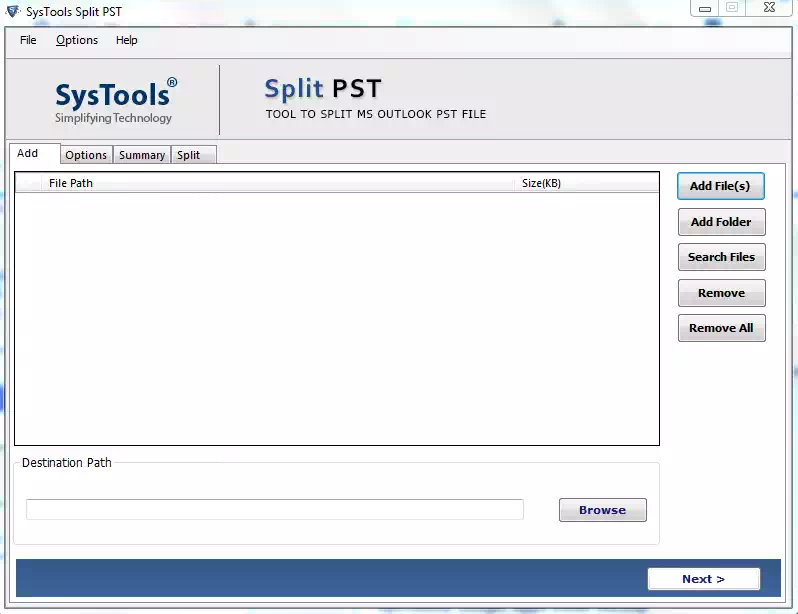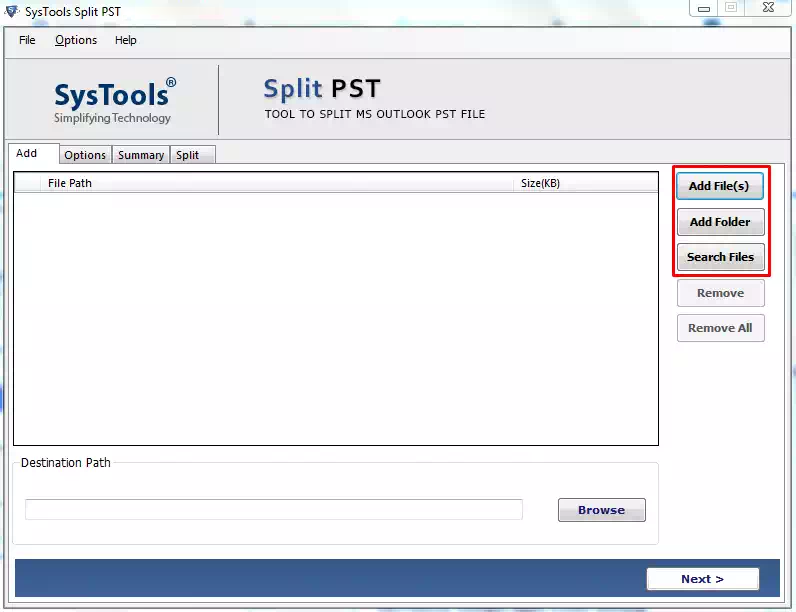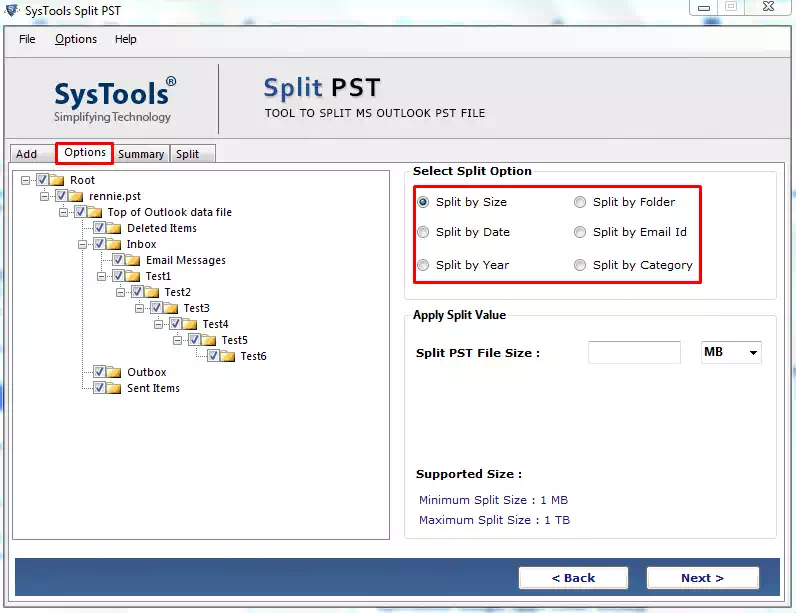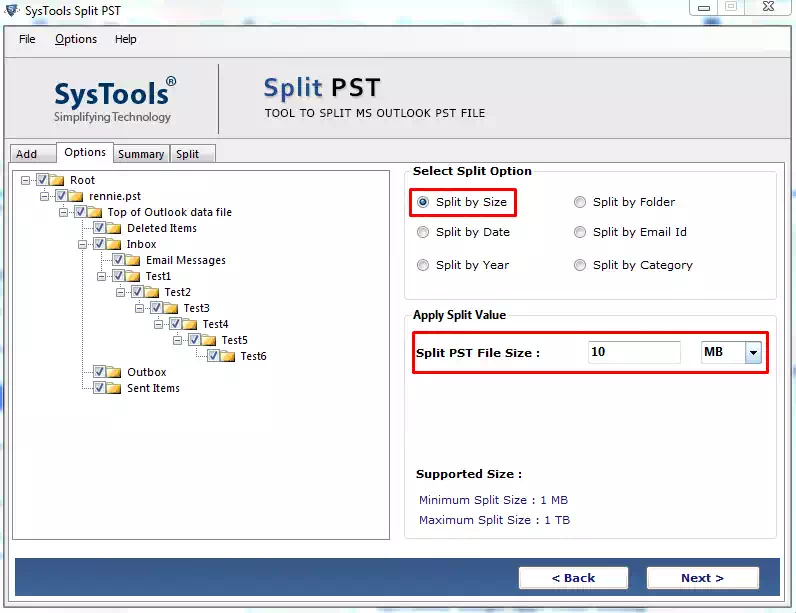PST File Splitter
A magnanimous software to split large PST file of Outlook 2019, 2016, 2013, 2010, 2007, and all below versions. The application is compatible with all available Windows OS edition i.e., 10, 8.1, 8, 7, and earlier ones.
- Split Oversized PST Files into Smaller Parts and Prevent Corruption
- 6 Different Options to Break PST File: Date, Year, Folder, Size, Email ID, Category
- Break Corrupt Outlook PST File With or Without MS Outlook Installation
- Option to Supports Add Single or Multiple PST File
- Supports to Split Outlook Archive PST File or Active PST File
- Split One PST File to Multiple PST Files by Size of 1 MB to 1 TB
- Preserves Original Hierarchy of Outlook PST File even After Splitting
- Truncate Archive PST File with Items like Emails, Calendars, Notes, etc.
- Cut a Large PST File of Infinite MB / GB without Any Restriction of Size
- Compatible with Windows 10, 8, 7, Windows Server 2016, 2012 R2, 2008
Download Now
Safe & Secure
Purchase Now
30 Days Money Back*