Solution to Outlook MAC 2016 Autocomplete Not Working Problem
If you are having Outlook MAC 2016 autocomplete not working problem. Here you will find its solution. Also you can export recent addresses Outlook 2016 MAC to PST / VCF / MSG / PDF / TXT / HTML for backup or other uses.
In this blog, firstly, I am going to talk about a manual solution. What you can do, you can reset autocomplete in Outlook 2016 on Mac.
Secondly, I am going to tell you about a robust third-party tool to recover recent addresses in Outlook for MAC when the manual solution does not work out for you.
Note: In this article, I have used two nomenclatures: autocomplete and recent addresses
(As, in Outlook for MAC, autocomplete list is called recent addresses)
How to reset autocomplete in Outlook 2016 on Mac?
In manual solution, you have to move the recent addresses folder from the following location to your desktop. So, after quitting your Outlook for MAC go to:
- “\Users\\Library\Group Containers\UBF8T346G9.Office\Outlook\Outlook 15 Profiles\\Data\Recent Addresses”
- Move the Recent Addresses to your desktop or any other location.
Note: You have to select the default profile name of Outlook for in the above path.
- Restart Outlook 2016 for Mac and the auto complete file will be recreated.
- Now, you can test your MAC Outlook and see if this method worked or not.
Solving Outlook MAC 2016 Autocomplete Not Working Problem With a Robust Solution
Most of the time this manual solution does not work at all. Here, comes the use of third-party tool MAC Outlook Cached Contacts Recovery.
Well, checkout its amazing features:-
- Restore recent addresses from profiles of MAC Outlook 2016
- Automatically locates auto-complete list of email addresses from OLK 14 & OLK 15 files
- Export recent addresses Outlook 2016 MAC to PST / VCF / MSG / PDF / TXT / HTML
- Option to create vCard 4.0 / 3.0 / 2.1 version though by default it creates 4.0 version
- Get separate or single PDF & VCF file for all recovered cached contacts in Outlook 2016
That is why I recommend this tool to solve Outlook MAC 2016 Autocomplete Not Working Problem. Download FREE Demo Version here which lets you export 10 items per 2016 MAC Outlook profile.
——————————( PURCHASE LINK AT THE BOTTOM)—————————
What are the steps to recover recent addresses from Outlook for MAC 2016?
This is a very easy to use tool. You don’t have to be a technical expert to install and run this tool. After downloading the tool, just follow these steps and recover cached contacts:
- Step 1: Choose Auto Location or manually browse Outlook 2016 Profiles.
- Step 2: Select MAC Outlook 2016 Profiles from which you want to recover recent addresses
- Step 3: Choose any of the given export file format
- Step 4: Click Export option
You can export recent addresses Outlook 2016 MAC to PST / VCF / MSG / PDF / TXT / HTML.
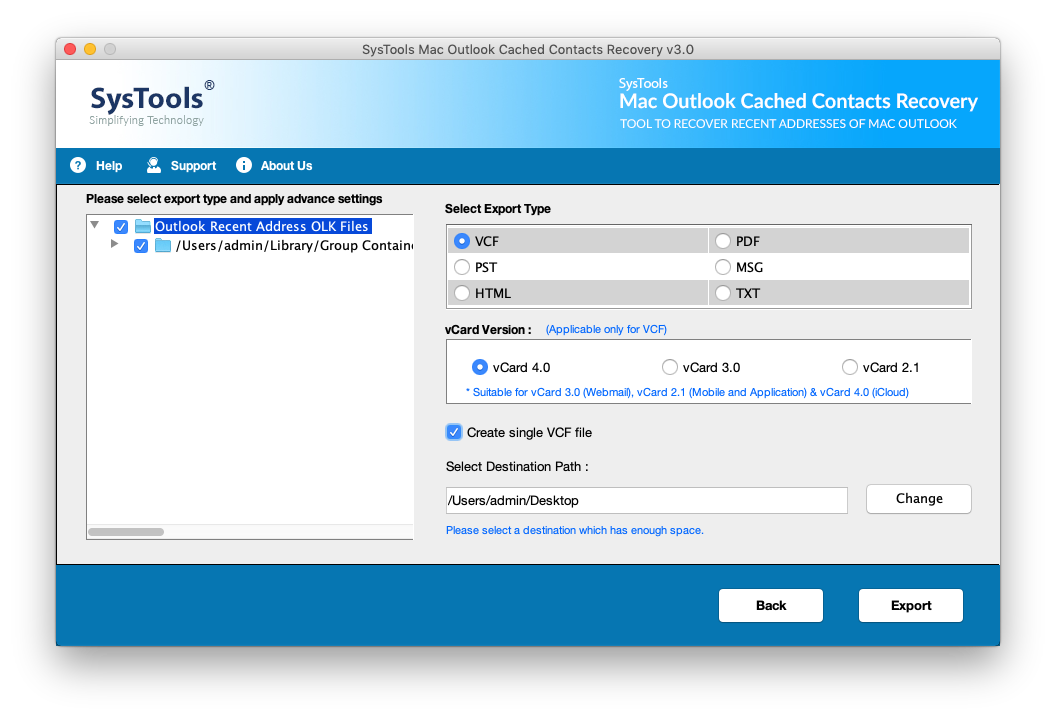
Compatibility, Pre-Requisites And Other Specifications Requirements
- For MAC OS X: MacOS X 10.8 (Mountain Lion), MacOS X 10.9(Mavericks), MacOS X 10.10 (Yosemite), MacOS X 10.11 (El Capitan), MacOS X 10.12 (Sierra), MacOS X 10.13 (High Sierra), MacOS X 10.14 (Mojave), MacOS X 10.15 (Catalina)
- Hard Disk Space: 100 MB
- RAM: 4 GB of RAM is required
- Processor: 1GHz processor (2.4 GHz is recommended)
Note: Java JDK & JRE 8 need to be installed in the system.
Conclusion
In this blog, I have discussed solutions to Outlook MAC 2016 autocomplete not working problem. You can move the recent addresses folder from the old location to your desktop.
Or you can go for a third-party tool to recover cached contacts in Outlook. Also with the help of the tool, you can export recent addresses Outlook 2016 MAC to PST / VCF / MSG / PDF / TXT / HTML.
Download Mac Outlook Cached Contacts Recovery to restore Outlook Mac 2016 autocomplete list or recent addresses.
Yes, this tool can export Mac Outlook Recent Addresses to various formats like PST / VCF / MSG / PDF / TXT / HTML.
Yes, the free edition of this tool is available. This demo version will export 10 items per profile.
It is stored in “\Users\\Library\Group Containers\UBF8T346G9.Office\Outlook\Outlook 15 Profiles\\Data\Recent Addresses”
Step 1: Choose Auto Location or manually browse Outlook 2016 Profiles.
Step 2: Select MAC Outlook 2016 Profiles from which you want to recover recent addresses
Step 3: Choose any of the given export file format
Step 4: Click Export option

