How to Resolve Outlook 2011 & Exchange 2007 Issue: Unable to Send Message Over 5 MB
Many users face a common Outlook 2011 Mac Exchange 2007 sync issues in which Mac suddenly unable to send the messages over 5 MB. Whenever the mails are accessed, Outlook for Mac 2011 does not allow opening the mailbox. It suddenly keeps space Storage and limited file size related issues. With the expanding data, the message size gets over-sized. Due to the problem users become unable to access, their Outlook emails messages. It constraints their regular working.
In this article, we suggest searching the solution of the problems in an efficient manner. In the following section, we will discuss more cause behind the occurrence of an error and a way to overcome from such issue “How to fix Outlook 2011 & Exchange 2007 issue: Unable to send message over 5 MB.”
Introduction to Outlook 2011 Mac Exchange 2007 Sync Issues
In the beginning, while Outlook users sending a message that is oversized 5MB then users receive an error message. Hence, the message is showing like this “unable to send message over 5 MB”
Multiple ways to overcome several Issues
Most of the users start Outlook 2011; the application becomes damaged or corrupted due to more utilization of space. So, there must be a need to overcome these issues by using several ways How to fix Outlook 2011 Mac Exchange 2007 sync issues: Unable to send message over 5 MB.” There are several ways to overcome these bugs as discuss below. The users will follow these steps during crashes or hangs repeatedly while starting their PC:
-
Error in Outlook Mac 2011
Most of the users are aware that the Outlook 2011 communicates by using the Exchange Web services instead of using WebDav. Outlook can’t send or save this message with the attached files. Outlook for Mac 2011 users dropped the message to in-box but due to some error fails to send into users “Draft folder”.Outlook for mac not sending attachments because the size of the attachment is around 20-30 % exceed so multiple users cannot access them.
When most of the Outlook for Mac users attempting to send the email messages over 5MB then, the error might be generated as:
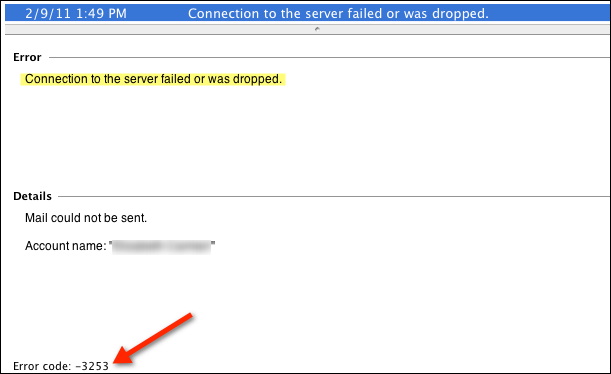
-
Error in Exchange 2007/2010
Limit of message size plays an important role in Exchange Server 2007 and Exchange 2010, multiple users distribute the several messages into the group. Users might face multiple issues such as message size limit and the enable to send the messages. There are following points we will discuss the message size in different places in Exchange 2010 and Exchange 2007.
-
Organization limits
In the organization, the limit of sending and receiving the size of the message have applied to all the Exchange servers. By default, the file size is 10MB. Therefore, Users can modify the limit size of an organization using Set-TransportConfig from Exchange shell:
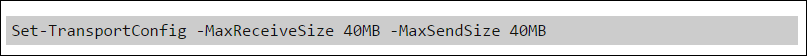
-
Receiving Connector limit
Exchange 2010/2007 is a unique combination of an IP address, port, Remote IP Ranges are used to receive maximum message size by using the Receiving connector. For example, a receive connector has less message size limit, but users allow to send large scanned images or PDF document files or restrict them on the smaller messages.
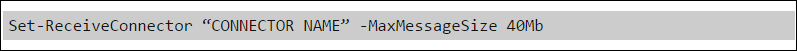
-
Sending Connector limit
While these connectors allow for sending outgoing messages to the internet or specific domain. Transport servers also contain the Send Connector to send the incoming messages to Hub transport servers. To modify the maximum size of message on Send Connectors,
Select Organization Configuration >> Hub Transport >> Send Connectors >> properties >> General tab.
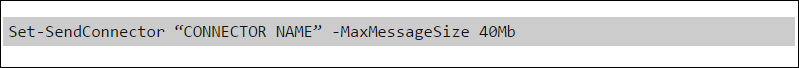
-
Global Settings
If users have tried to transfer the message from Exchange 2003/2000 to another message size limit. Then, it effects on the Exchange Server 2010/2007, but frequently it becomes unmarked when troubleshooting take place.
-
Limit of Recipients
In Exchange 2010/2007, users can configure an individual limit of message size on the following recipient types:
1. Mailbox
2. Contacts
3. Mail users
4. Distribution Group
5. Public folder
Using Exchange console for set up these types:
Recipients Mailbox > select Mailbox >> Properties >> Mail flow Settings tab >> Message size Restrictions.
![]()
To set limits on message size on a mailbox by using the Exchange shell:
Distribution Groups and only mail Contacts have received maximum size in the Exchange console. But these two MaxReceiveSize and MaxSendSize properties can be set for them by using the Exchange shell.
How Exchange 2007/2010 handle such messages
Considering the limit of message size, if the size of the message become larger due to the content conversion, added headers, etc. then, only consider the lower of the original message size and the current (converted) message size and eliminate some of the confusion while seeing with message sizes in previous versions.
Conclusion:
In conclusion, there are million of users are using Microsoft Outlook for Mac 2011 for their multiple Purpose. When user’s tries to start Outlook 2011 for Mac suddenly, while sending the messages over 5MB users might face some space Storage and limited file size related issues. Hence, they unable to access their Outlook emails. In the previous section, I have mentioned various issues. Also gives the solution i.e. How to fix Outlook 2011 Mac Exchange 2007 sync issues: Unable to send message over 5 MB.
