The Database is Being Taken Offline and Cannot be Opened Lotus Notes – Quick Troubleshooting Guide
Lotus Notes is the desktop based email client application that provides teams to access emails, calendars and contacts. Basically it integrates IBM collaboration tools and Domino Business applications to ease the communication within an organization. This article is focused on troubleshooting error: ‘The database is being taken offline and cannot be opened Lotus Notes’. Discussed problems, causes and step by step solution to resolve issue.
The database is being taken offline and cannot be opened – Problems
Below are the three main scenarios when lotus domino the database is being taken offline and cannot be opened problem occurs:
- While Opening Database
- Restore to PIT with Netbackup
- While Launching Lotus Notes
Occur 1: Domino Server Cannot be Opened Database Taken Offline when Opening Database
Problem: With in Domino Server, while compacting mailbox database and when you attempt to access your mail, the below error is displayed:
Error Message: The database is being taken offline & cannot be opened
Why it occurs?
Usually caused when a task is processing on a database and you tried to open it. Task do not allow access to a database while it is in process.

Quick Fixes to Troubleshoot
To fix the above problem try below solution:
- Check the Operating System Server Logs to see the task running when problem reported. Or if the issue occurs at the same time daily, check Program Document. Or manually an administrator must have run any task.
- Check the Operating System Server Logs to see if any backup program lock database and the compact process could not continue. Reboot operating system to unlock database and fix the error.
- Check the Operating System Server Logs to see if any 3rd party application trying to access the .nsf database. And try to fix it manually.
If you are admin then can run the ‘Windows Process Monitor’ inbuilt Windows utility to see what applications are accessing a file in real time and try to close it to resolve Domino error ‘the database is being taken offline & cannot access database’.
Occur 2: The database is being taken Offline – When Restore to PIT with Netbackup
Problem: In Domino, when doing a restore to point in time with Netbackup backup logs reports the below error message:
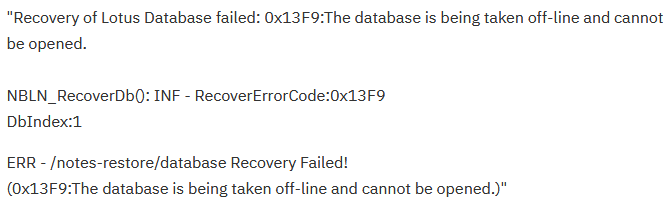
Troubleshoot
To fix the above error change the time to wait for the Domino database to go offline= 60 seconds. (by default it is 0 seconds)
Occur 3: When Lotus Notes Launched
Problem: Sometimes “The database is being taken offline and cannot be opened” error message may occur when Lotus Notes is launched.
Troubleshoot
Check the local log, if getting message “Unable to compact the cache.dsk”. To resolve this problem follow below steps:
Step 1: Close Lotus Notes Client. And Go To Temp directory.
Step 2: There you will find many cache.dsk files, after deleting it, you will be able to launch Lotus Notes without any problem.
Other Problems that may also result above Error Message
Working on above fixes one can easily resolve the Domino error ‘the database is being taken offline and cannot be opened’. Below few more errors are displayed that user faces while accessing Domino Server:
Error 1:
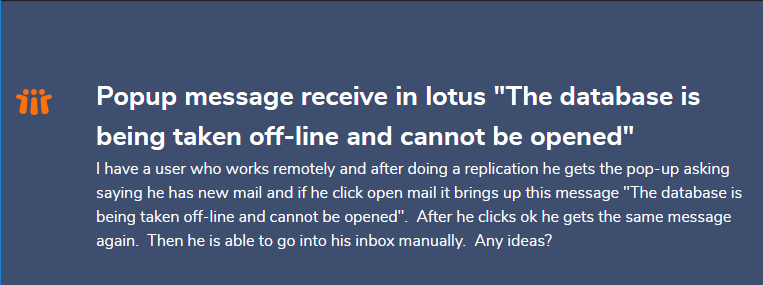
Error 2:
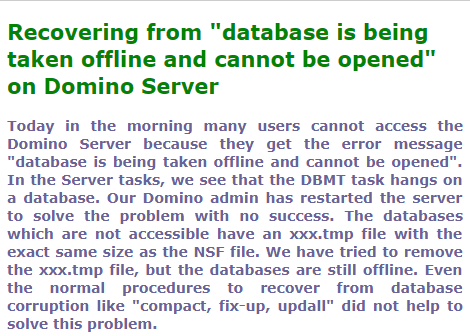
Conclusion
This article equipped with the solutions to resolve Lotus Notes Domino error “the database is being taken offline and cannot be opened”. Working on above fixes user can easily access Domino Server.
