Create Individual PDF for Every EML/EMLX File Manually for Free
Summary:
This blog contains information regarding how to create individual PDF for every EML/EMLX file. Both the file format differs from each other on the basis of their properties and different email clients’ suite, but sometimes the user needs to create PDF file from EML and EMLX files.
So to perform this conversion, go through this blog. But firstly let’s take a quick look at the EML/EMLX and the PDF file format. Use the expert suggested utility:
Download Software
Windows OS Buy Software Now
(100% Secure)
Let’s Understand a User Query:
“Hi, I have been looking for a method that exports my every .eml file of Outlook Express to a separate PDF document. I need to show some of my emails that are in EML file format in the presentation but for that, I want to convert those emails in the individual PDF file format. I try the manual method but it required much time. Is there any feasible method that correctly converts my each and every EML files to a separate PDF document? Sincerely grateful for any advice.”
Why User Want to Create Separate PDF from EML File
- Users can save numerous EML emails as a backup in a secure PDF format.
- PDF files support all Operating systems such as Windows, Linux, Android, Apple Mac OS, etc. without facing any compatibility issue.
- Platform-independent PDF files can easily be accessed on any device.
- PDF file is the safest format that does not allow anyone to open the PDF document without their permission.
- Through the conversion of .eml file in the PDF format, one can easily access the emails in the offline mode.
Methods to Create PDF for Each EML/EMLX File
There are two different ways to create separate PDF file for each EML and EMLX file:
Method 1: – Create Individual PDF from EML File – Manually
Method 2: – Create Separate PDF from EML & EMLX File – Professional Ways
So, let’s start creating PDF file from EML and EMLX file format with the help of manual methods first. But opting manual method is not authors recommendation.
Create Individual PDF for Every EML/EMLX File Manually
- Select the EML file and right-click on it and then select Open with.
- Then select Microsoft Word as the preferred application to open the selected EML file.
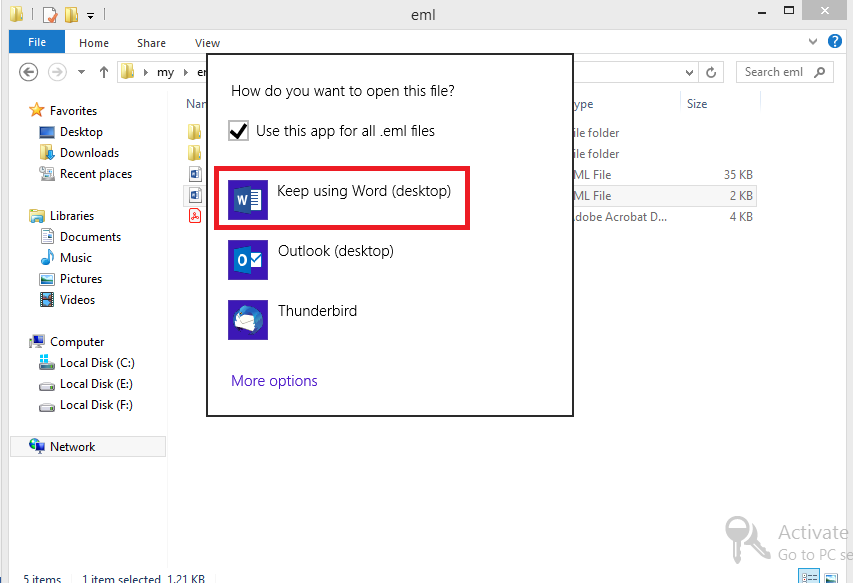
- To save this file in the PDF format, click the File menu on the taskbar, and select Save As option.
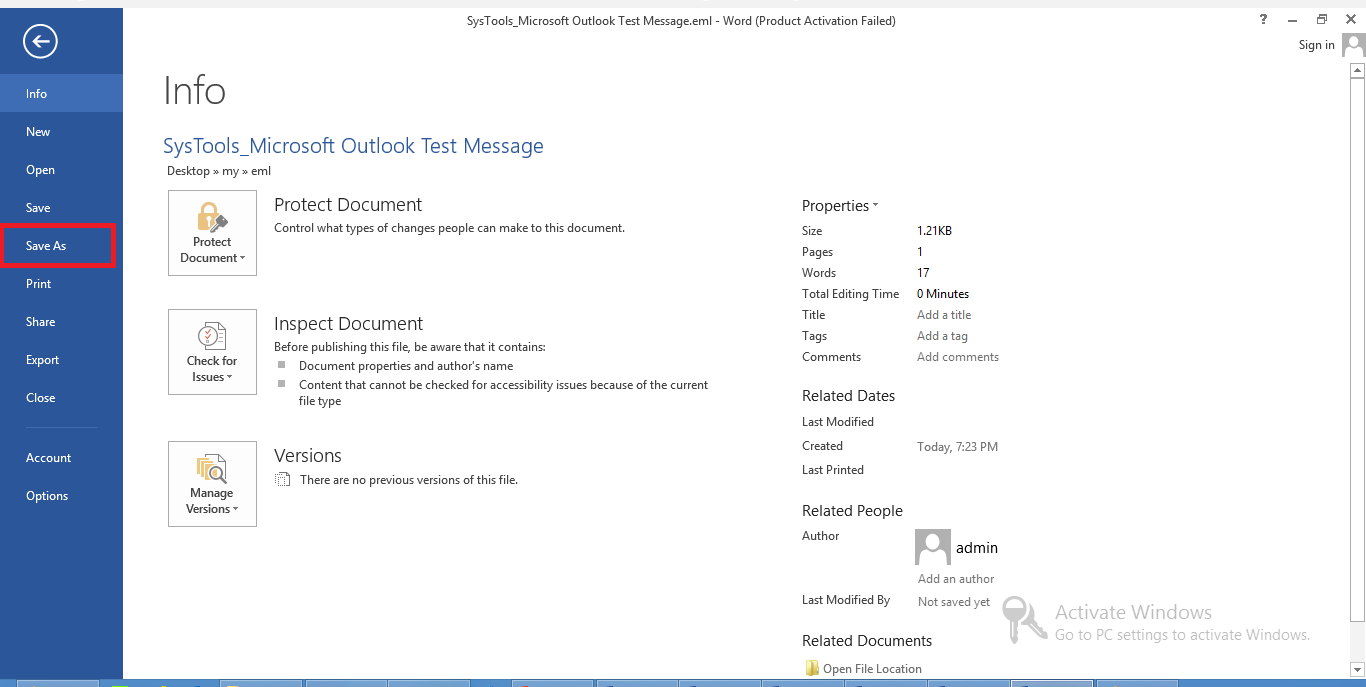
- Click the drop-down arrow next to the File Format option. Under the Export Formats, select PDF.
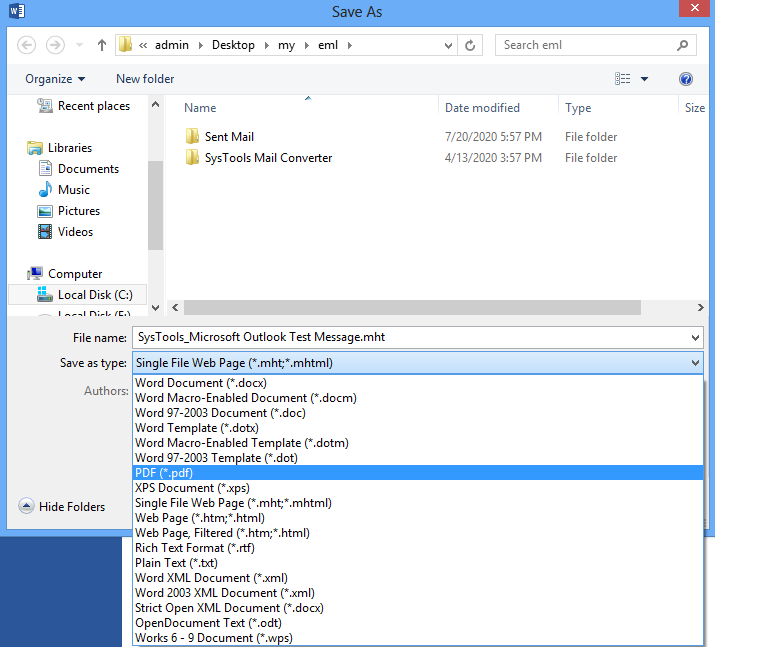
- Finally, click on the Save button to export EML file to PDF.
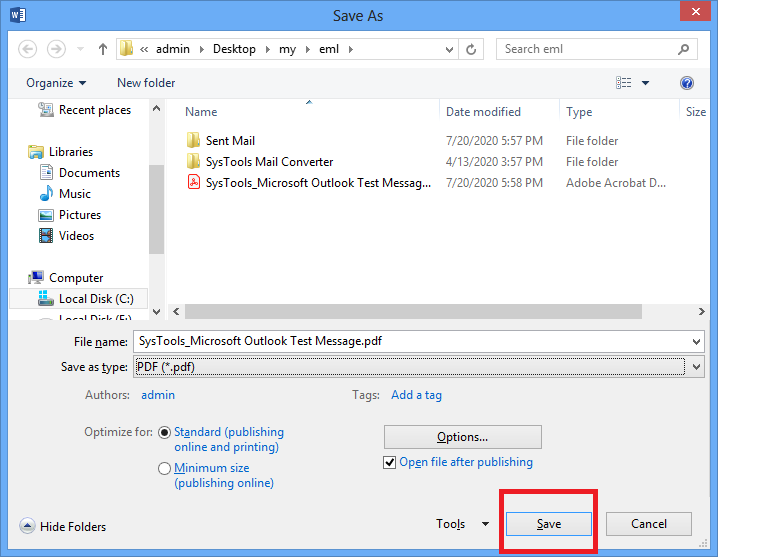
Limitations of Manual Method:
Although this method is free and easy to use but has many disadvantages some of them are mentioned below:
- Not reliable when you have a huge number of emails for conversion.
- Sometimes freeze and crash the application that leads to corruption or data loss.
- Lengthy and time-consuming process.
- Complex process for naive users.
Created Individual PDF for Each EML File
We have seen many user’s queries asking for the manual solution to create PDF file from EMLX and EML. Unfortunately, there are no manual methods or inbuilt utilities featured by Apple mail to migrate the EMLX file to PDF format. The only way to export EMLX to PDF is by using a third-party tool.
Create Separate PDF from EML & EMLX Files – Professional Way
SysTools EML to PDF Converter is the best utility that can be used to Export EML files to the PDF file format. It is the best choice to convert each and every EML/EMLX files to separate PDF format with attachments. Additionally, the software provides an advanced search option, so that users can easily search and then export a particular EML/EMLX file to PDF in a hassle freeway.
Highlighted Features the Software:
- Capable to Convert EML and EMLX Files into separate PDF documents
- Add Folder Option to migrate multiple EML/EMLX files at once
- Support to export all mail client EML and EMLX files
- Apply Bates Number while creating individual PDF file from EMLX/EML
- Preview Emails attributes in multiple preview modes like Normal, HEX, Attachments, HTML, etc.
- Options to export complete or selected emails into Portable documents format
- Save resultant data on any preferred folder of the system
Now, let’s have a Look at The Step by Step Working of The Software:
Download Software
Windows OS Buy Software Now
(100% Secure)
Step 1: – Download & Install Software, Home page will appear like this.

Step 2: – Explore Folder containing EML files from Left Panel.

Step 3: – Preview Emails with all attributes in software UI.

Step 4: – Click on Export Button to transfer EML / EMLX files to PDF.

Step 5: – Click the radio button corresponding to PDF option to transfer EML/EMLX files.

Step 6: – Click on the Browse button to provide the destination location, and finally click on Export the button.

Done! In simple 6 steps, you can easily create separate PDF from each documents.
What is EML & EMLX File Format?
An EML file is an email message saved by an email application, such as Microsoft Outlook, eM Server, and Mozilla Thunderbird, etc. An EML file contains plain ASCII text for the header and the main message body. The header consists of the email address of the sender and recipients, subject, date, and time of the message. The main message body contains the content with hyperlinks and attachments.
EMLX file contains an individual email message created by the Apple Mail application (an email program bundled with Mac OS). It contains the subject, sender, and recipient information of the message but does not store email attachments. It only contains the message information.
What is PDF File Format?
PDF (Portable Document Format) is a multi-featured file format that captured all the elements of a document that you can view, navigate, print, and forward to someone else. It is one of the most secure file format, essentially used for the sharing of crucial data without any particular software, hardware, and operating system requirement.
Conclusion:
Now, users can use any of the methods mentioned above. If in case users cannot convert their EML/EMLX file to PDF manually then they can use the professional software.
This utility is easy to use and provides 100% assurance of successful results. You can download the demo version of the software, if it satisfies your requirement then you can switch to the paid version to unlock advanced features of the software.
