How to Export Outlook Email Addresses to HTML – Detailed Guide
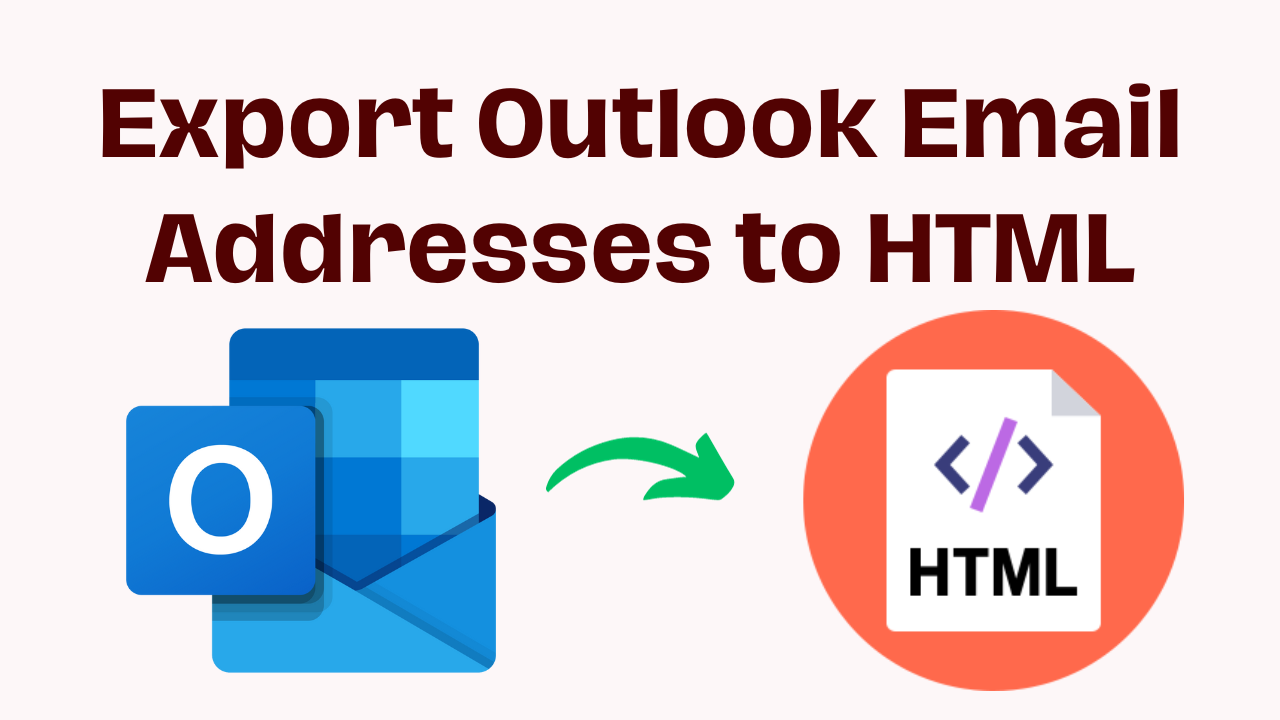
In Synopsis: Can you extract email addresses from your Outlook account and organize them in a convenient format like HTML? Whether you want to create a contact list, share information, or simply have a backup of your contacts, exporting email addresses to HTML can be a practical solution. In this guide, we’ll walk you through the step-by-step process to export Outlook email addresses to HTML. So, let us use the blogs to learn information related to extract Outlook email addresses to HTML.
Let us move ahead and understand some of the benefits of HTML as to why the user wants to export all email addresses from Outlook into HTML.
Why Export Outlook Email Addresses to HTML?
Exporting email addresses to HTML from Outlook has various advantages.
- Easy Accessibility: HTML format enables easy access and sharing across multiple platforms and devices.
- Versatility: HTML files can be read and browsed in web browsers, text editors, or imported into other apps for further use.
- Structured Format: HTML has a structured layout, making it easy to organize and categorize emails.
After knowing all the causes behind this process. Then, you can move forward to learn step-by-step methods to extract Outlook email addresses to HTML in bulk.
Note: To complete this process you demand a direct and free solution. So, let us tell you that there is no such solution available here nor does Outlook provide any such features for exporting.
Don’t worry in this situation. Below we have brought for you an excellent software that helps you professionally save email addresses from Outlook to HTML.
Quick Solution to Download Outlook Email Addresses into HTML
To export Outlook email addresses to HTML. Then, you can try this Outlook Email Addresses Extractor. With this tool, you can easily and fast download your all email addresses from Microsoft Outlook mailbox. Furthermore, you can extract all of the Email IDs from that PST file in a few minutes.
This tool also allows you to add a folder containing several PST files and save those addresses from Outlook. It also includes a search option that may automatically add Outlook PST files to the software panel.
Now, let us move below to learn how this tool works.
How to Extract Outlook Email Addresses – Steps
- “Download” and “Install” the “Extractor software” from the provided link.

- “Add the Outlook PST, OST, BAK, and MSG Files” from which you want to export Outlook email addresses to HTML.

- Then, the software will then extract email addresses depending on the “Properties” that you have specified.

- After that, choose “HTML Format” as the export type to save the exported data.

- Finally, after applying all possible data filters, click the “Export” option.

After knowing the steps, let us also know all the advanced software which makes this software more amazing to export Outlook email addresses to HTML.
Why Should You Choose This Software?
The reason for choosing this software is because it provides advanced features to its users and also provides high security. Let us look at its characteristics further below:
- Swift Extraction: Easily and accurately retrieve email addresses hidden within Outlook PST files.
- Customized Extraction: Customize your extraction process by specifying criteria such as folders, date ranges, and keywords to find the appropriate email addresses.
- Compatibility: Fully compatible with multiple versions of Microsoft Outlook, ensuring a wide range of usability.
- User-Friendly Interface: An intuitive design allows for easy navigation and user convenience, making the extraction process straightforward and hassle-free.
- Export Options: Save extracted email addresses in a variety of formats for future study or interaction with other apps.
Finally, you have acquired all of the information and research needed to complete your extract Outlook Email Addresses to HTML work. The program indicated above can complete your task in a matter of minutes.
Tips for Customizing Exported Email Addresses
- Regular updates: To keep your contact list up to date and accurate, export and update it regularly.
- Categorization: To improve organization, consider grouping contacts by groups or tags within the HTML file.
Bringing It All Together
In this technical solutions guide, we have described reliable software to export Outlook email addresses to HTML. We hope this information helped you extract Outlook email addresses to HTML. If you have any issues or need additional assistance, contact our team. He is available 24/7 to assist you.
