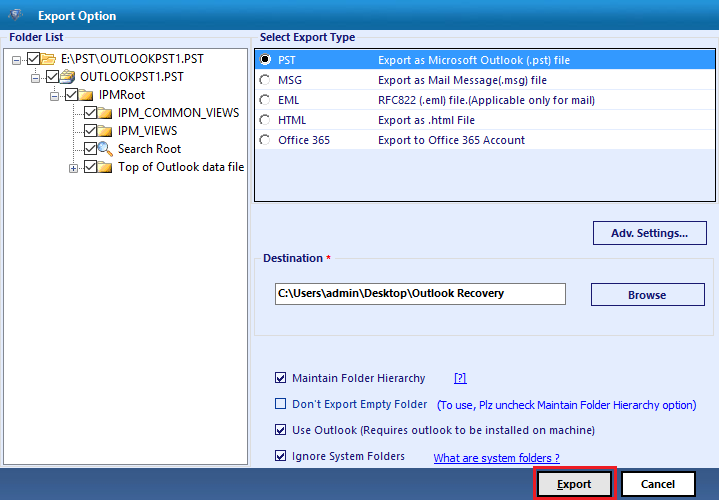Easy Guide on How to Recover Outlook File
Step 1
Click on the Add File button to start Browsing the Outlook files you want to recover.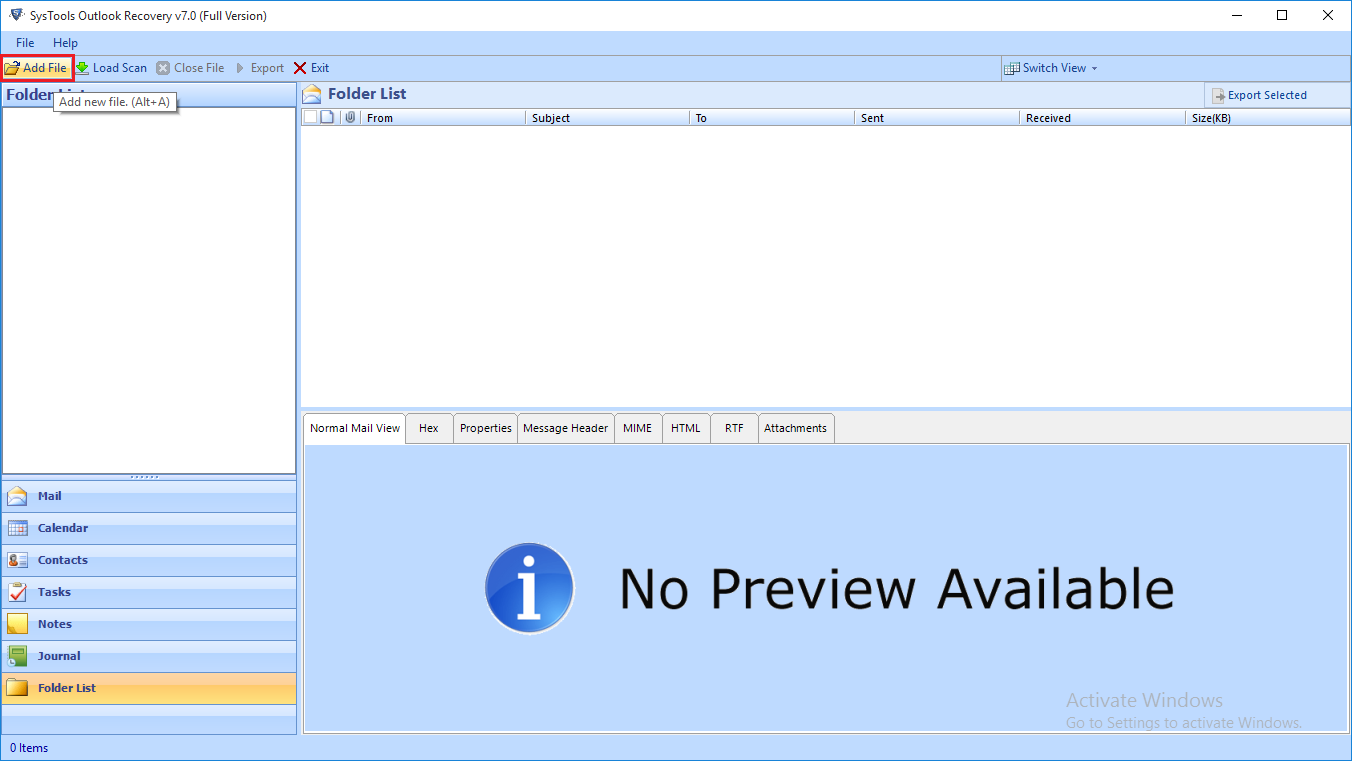
Step 2
You can either search or select PST file for recovery. 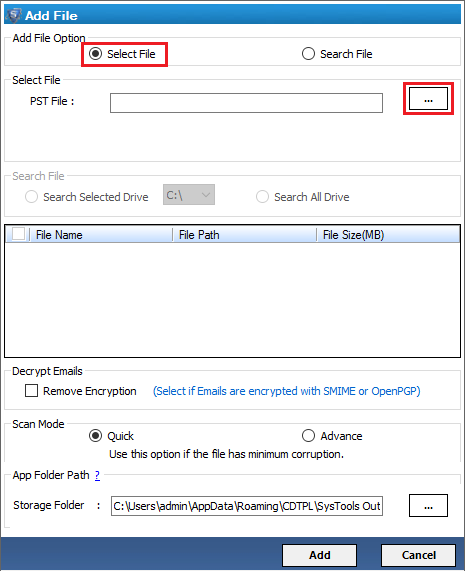
Step 3
Two modes: "Quick Scan" and "Advance Scan" are available as per your requirement. Click on Add. 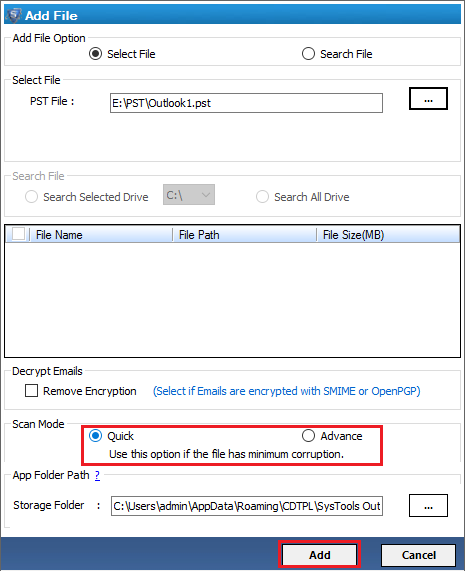
Step 4
You can view the emails with attachments.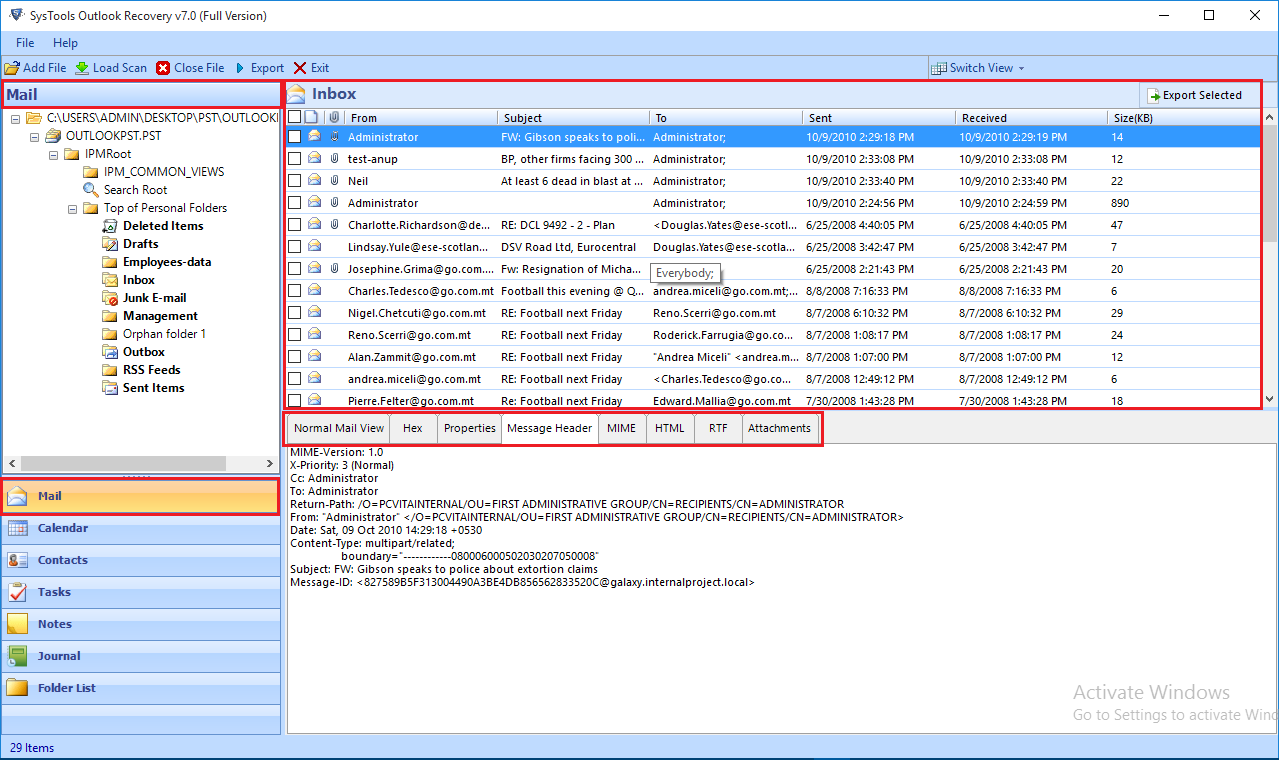
Step 5
Click on Export. 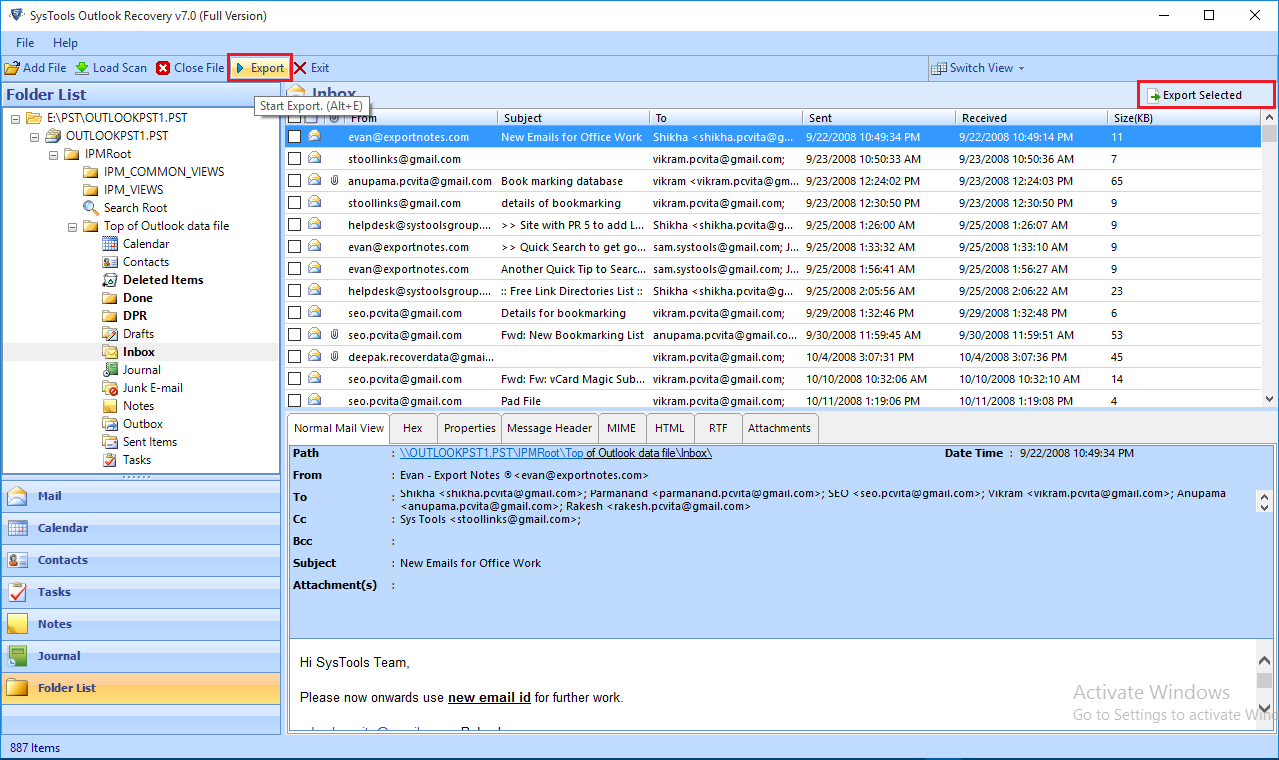
Step 6
You can export PST file in PST, EML, MSG and Office 365. If you select the option of Office 365 then Click on Advance Settings. 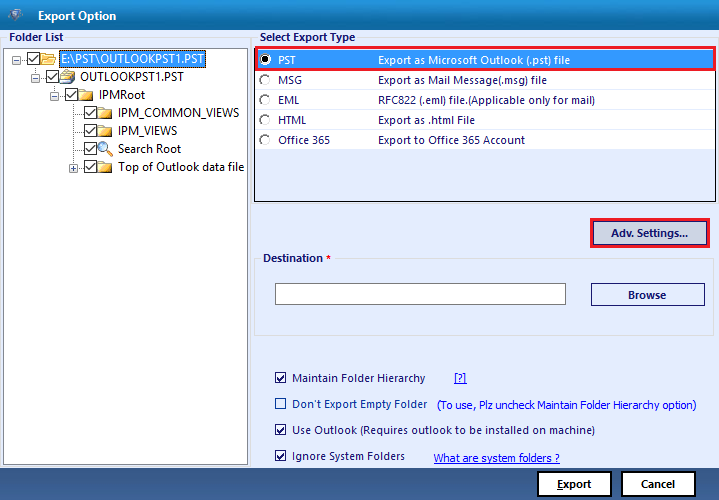
Step 7
If you are an admin, Enter the credentials of Office 365 account. Click on Save. 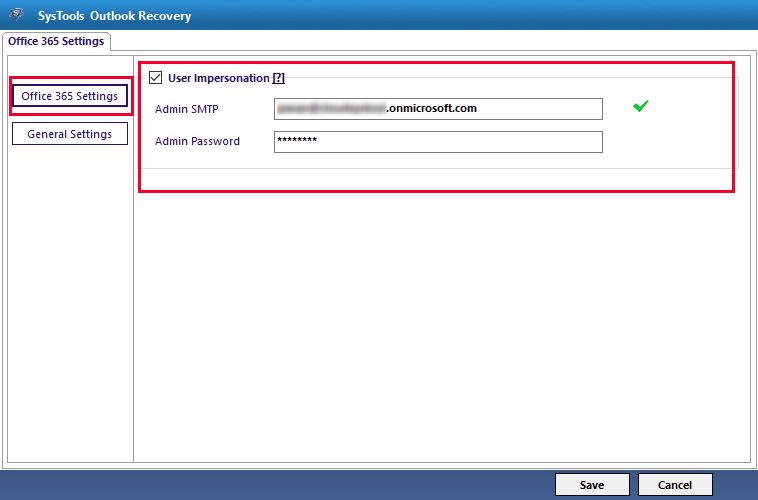
Step 8
Then you can apply date filters and select categories. Click on Save. 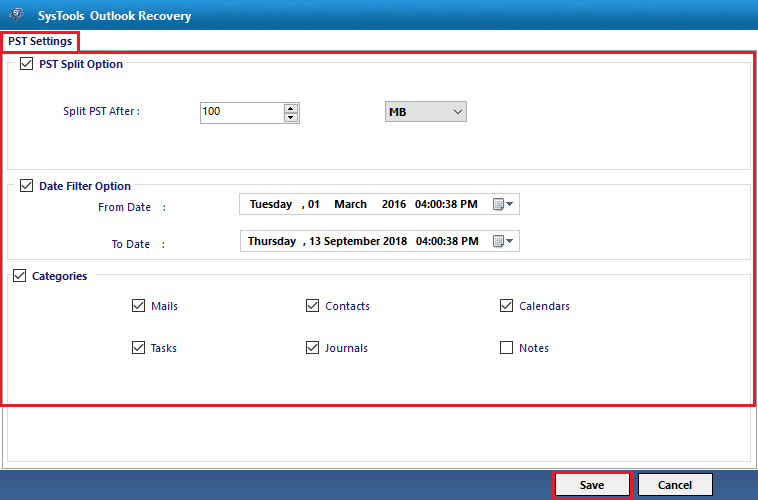
Step 9
Click Next. 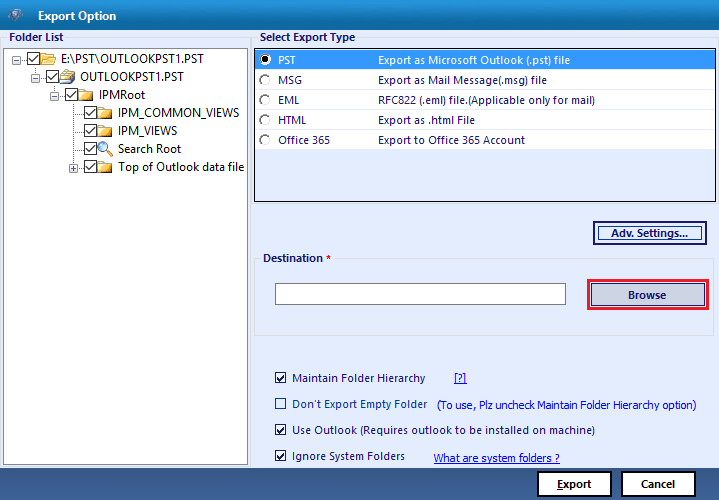
Step 10
Enter the user name and password. Click on Export.