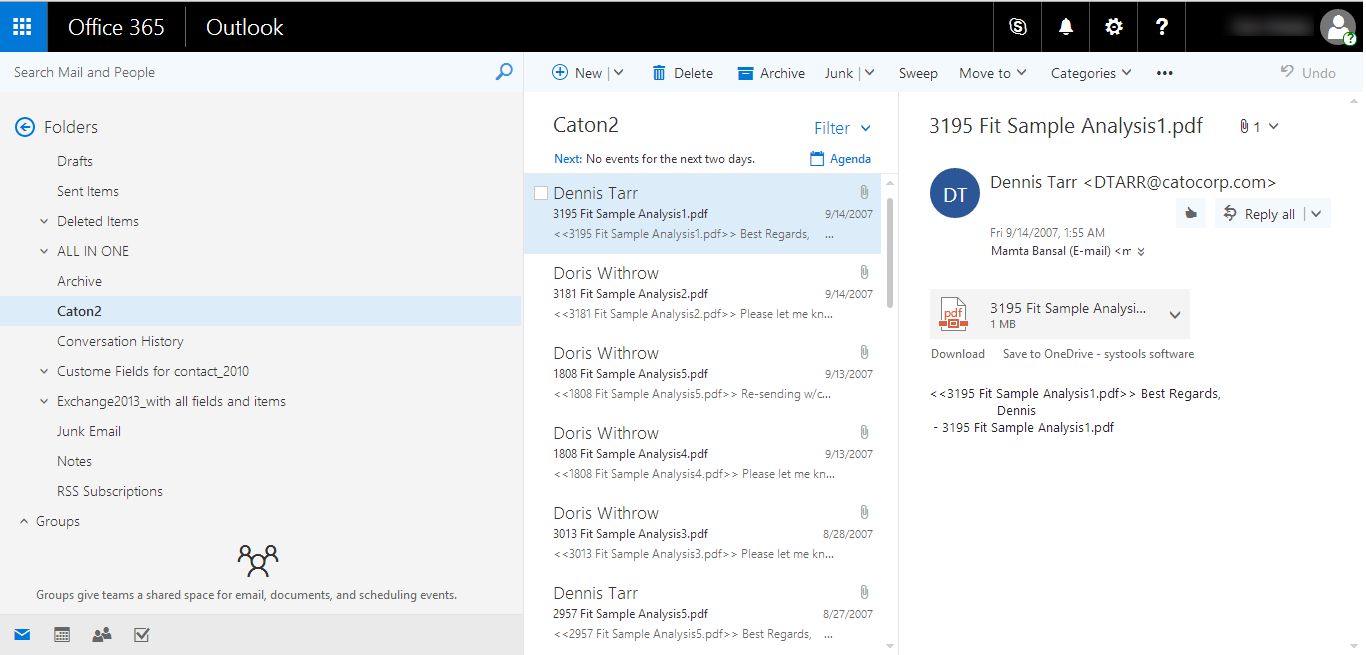Guide on Working of Product
Step 1
Launch the Software. Add file. 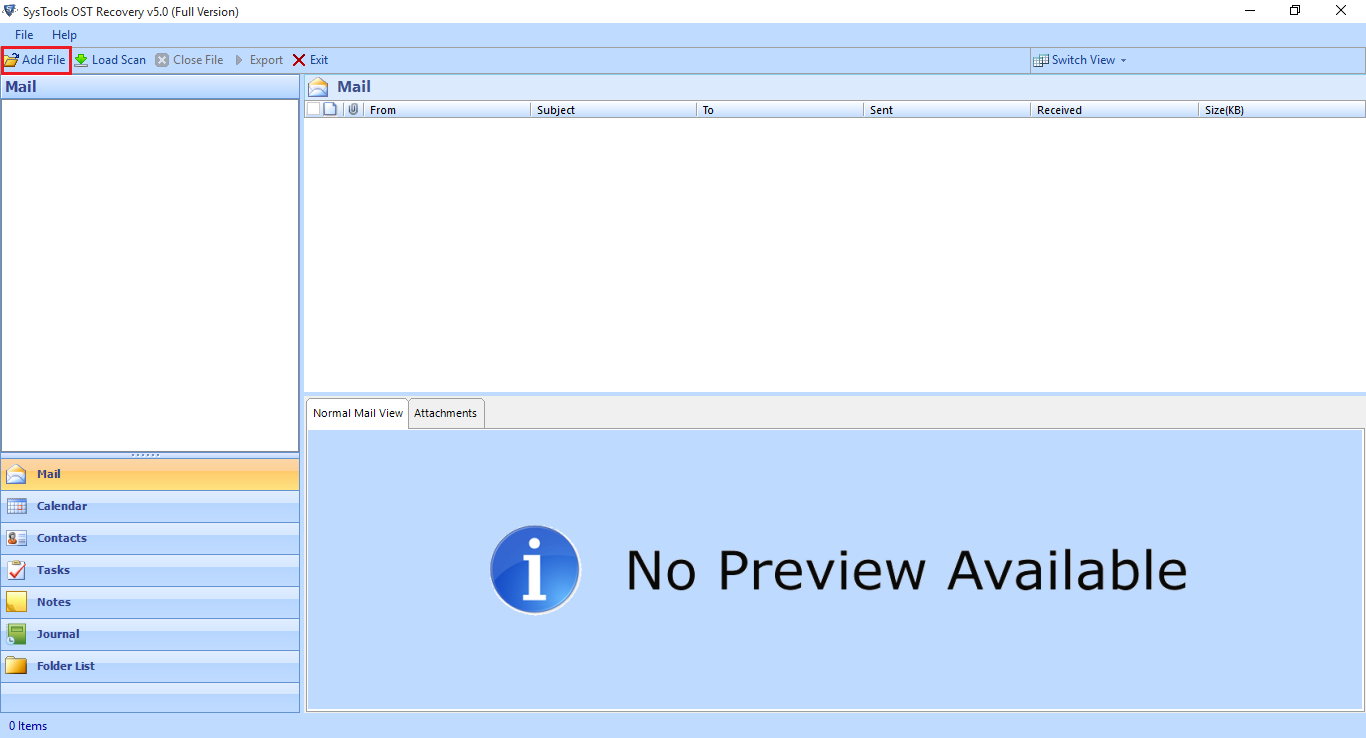
Step 2
Select option "Office 365".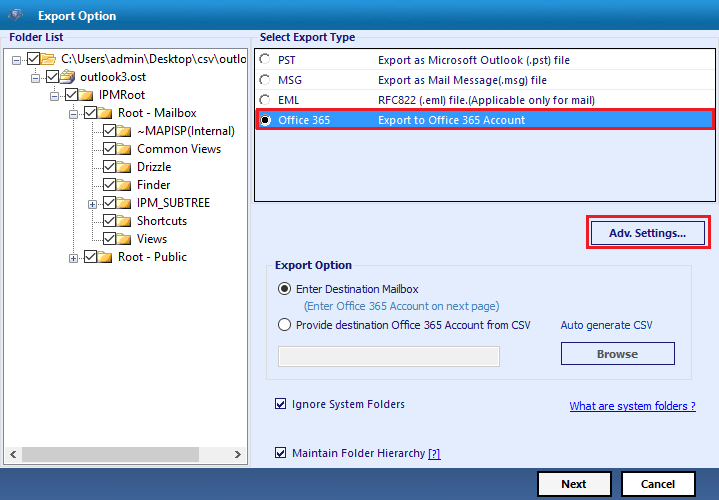
Step 3
For user impersonation, add credentials.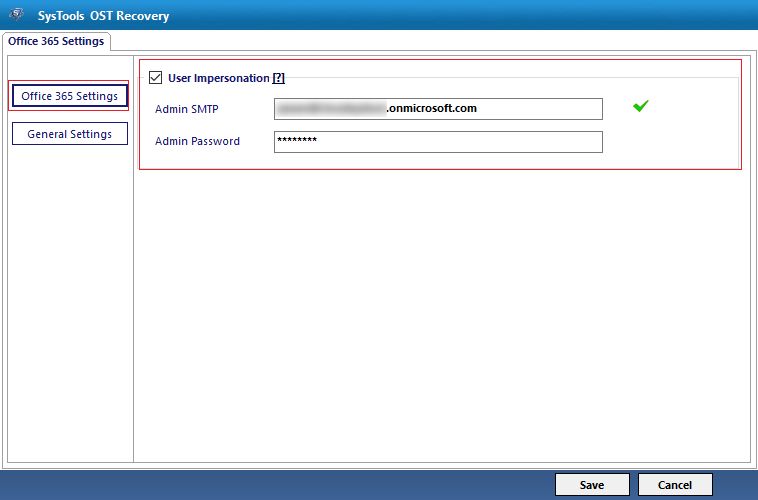
Step 4
Select the data of your choice.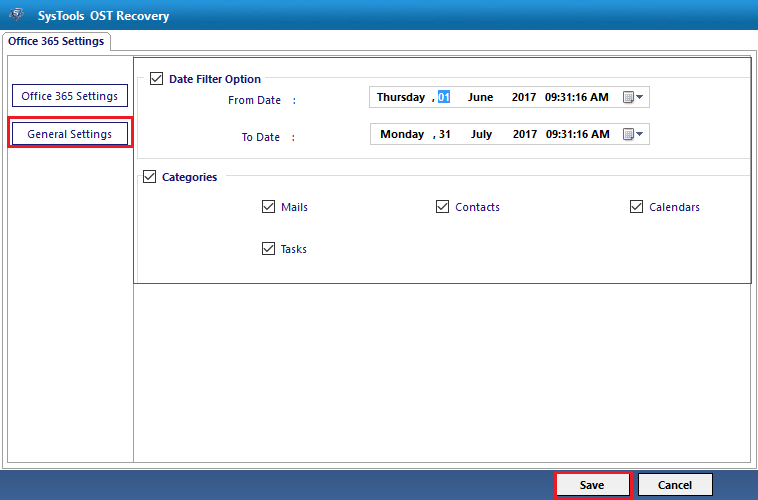
Step 5
Enter the destination either manually or in form of CSV file. You can also auto generate CSV of Credential. 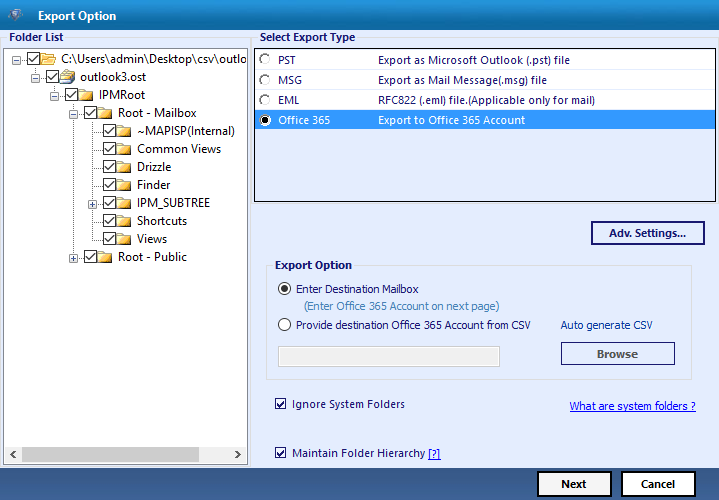
Step 6
Export report will be generated. 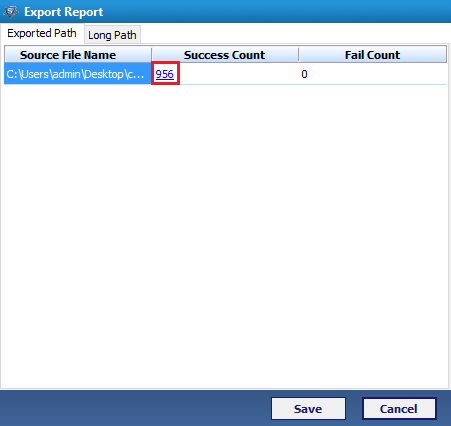
Step 7
Now, you can view the file in Office 365.