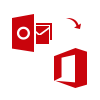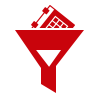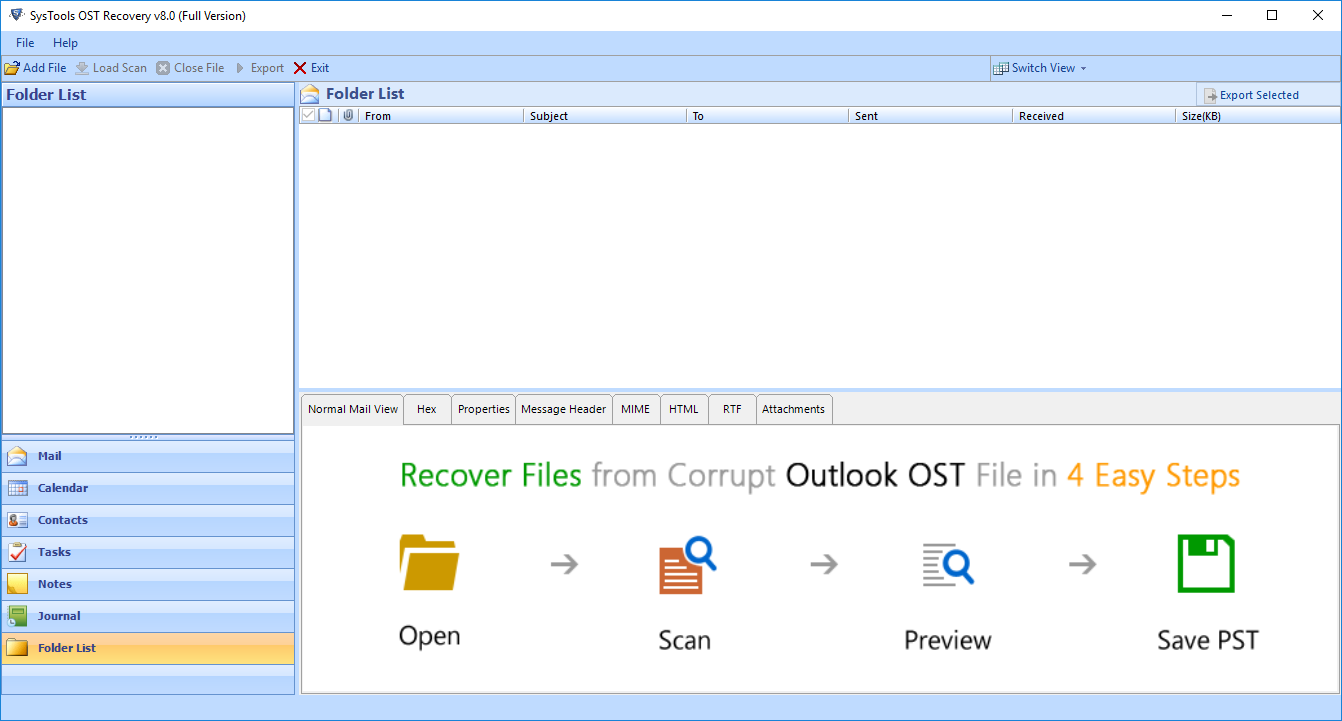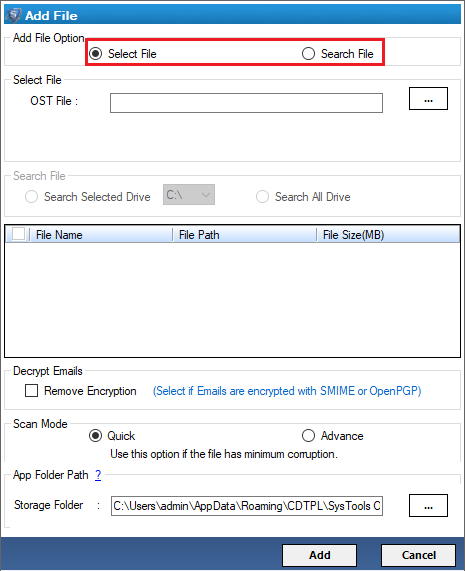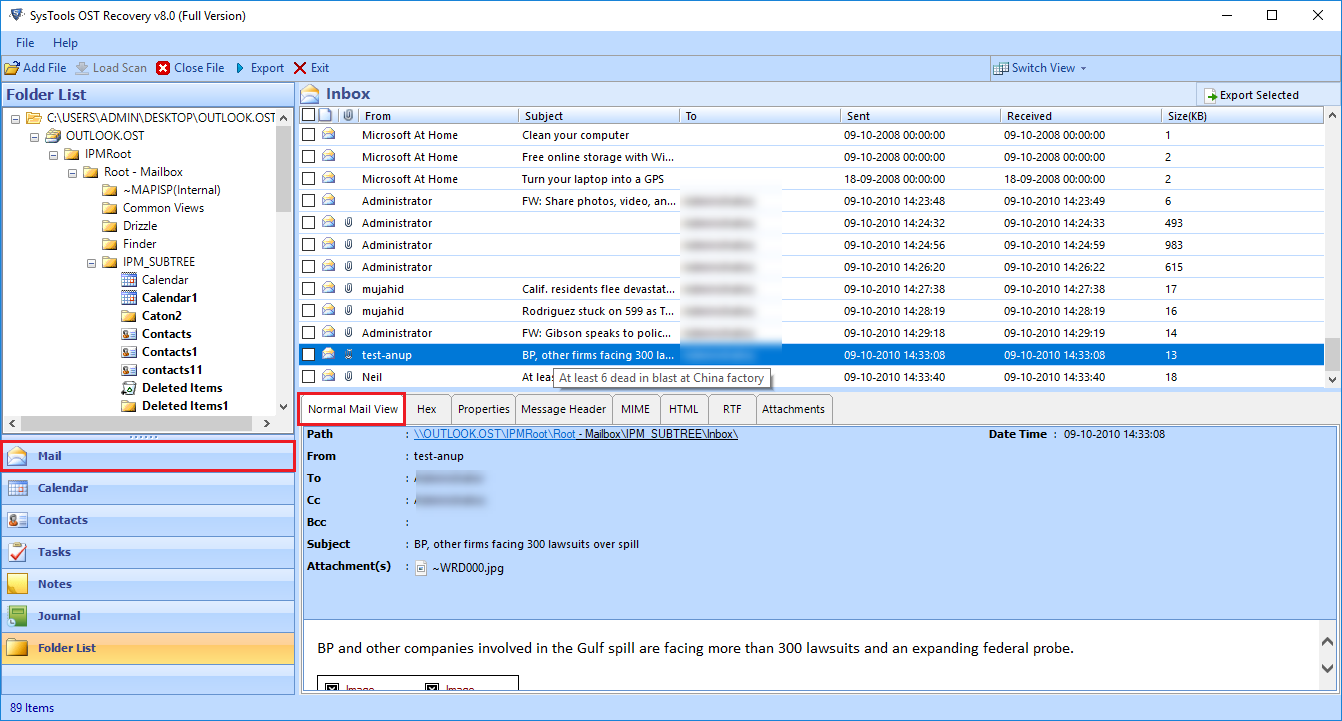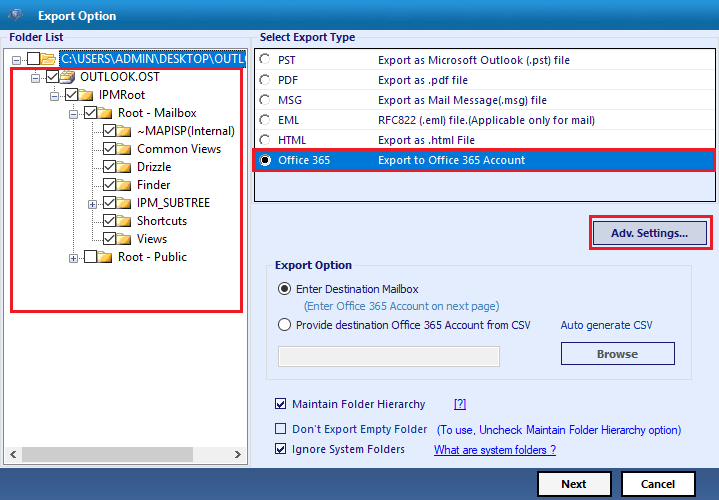OST to Office 365 Migrator
It is an effective solution to the problem of migrating Outlook Offline data file(OST) to Office 365. The size of OST file will not be any kind of hindrance in entire process.
- Allows to Preview All Emails with Attachments of OST File
- Migrate OST to Office 365 with Emails, Calendars, Contacts, Notes, Tasks & Journal
- Outlook Installation is Mandatory to Perform OST to Office 365 Transfer Process
- Supports All Outlook Versions Including Outlook 2016, 2019
- Convert Corrupted / Damaged OST File to Microsoft Office 365
- OST to Office 365 Migrator Supports OST File of Compressible & High level Encryption
- Compatible with Windows 10, 8, 7, Windows Server 2016, 2012 R2, 2008
Download Now
Safe & Secure
Purchase Now
30 Days Money Back*