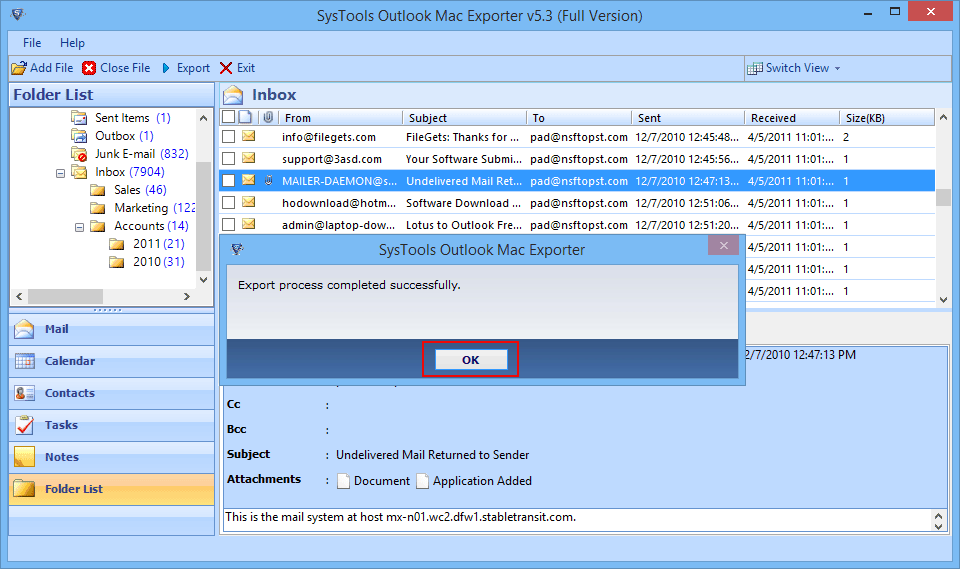Process to Move MAC Outlook data file to Windows Outlook PST
Step 1
Download the Tool and install on your computer. Click on Add File button to load
files that you want to export. 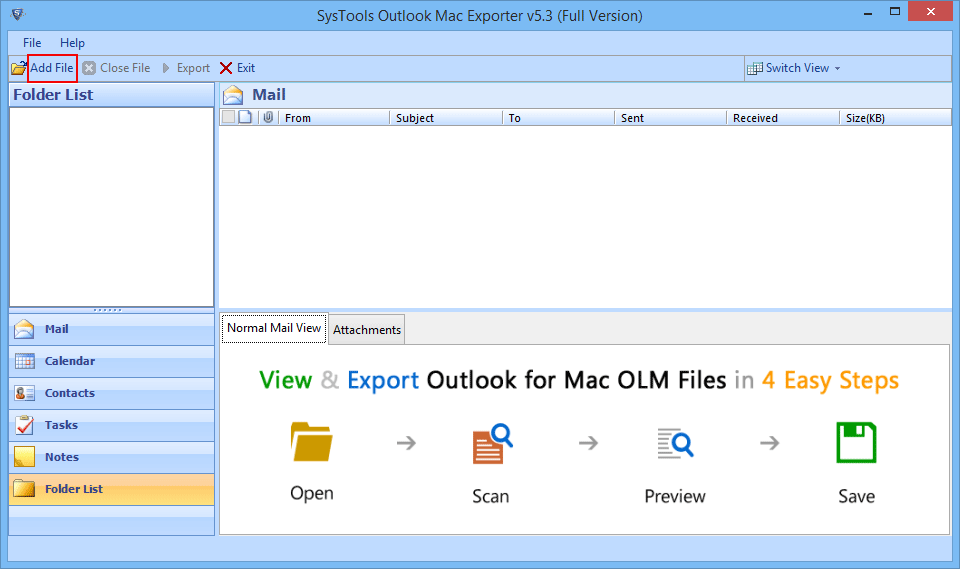
Step 2
The software will scan and preview entire mail components after completing the scan process. 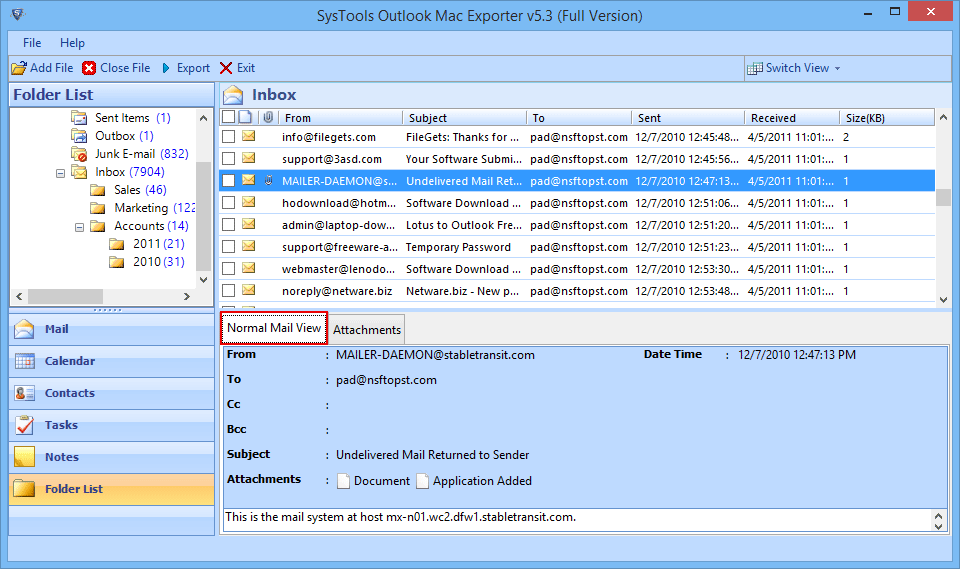
Step 3
Now press Export button to start the conversion process. 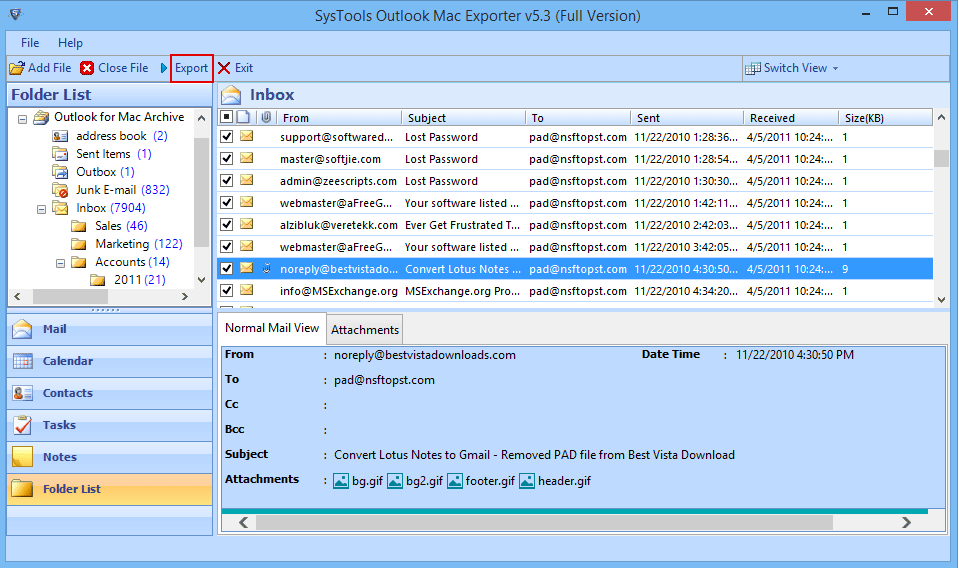
Step 4
Select PST from Export options >> Provide Destination path and click the export button. 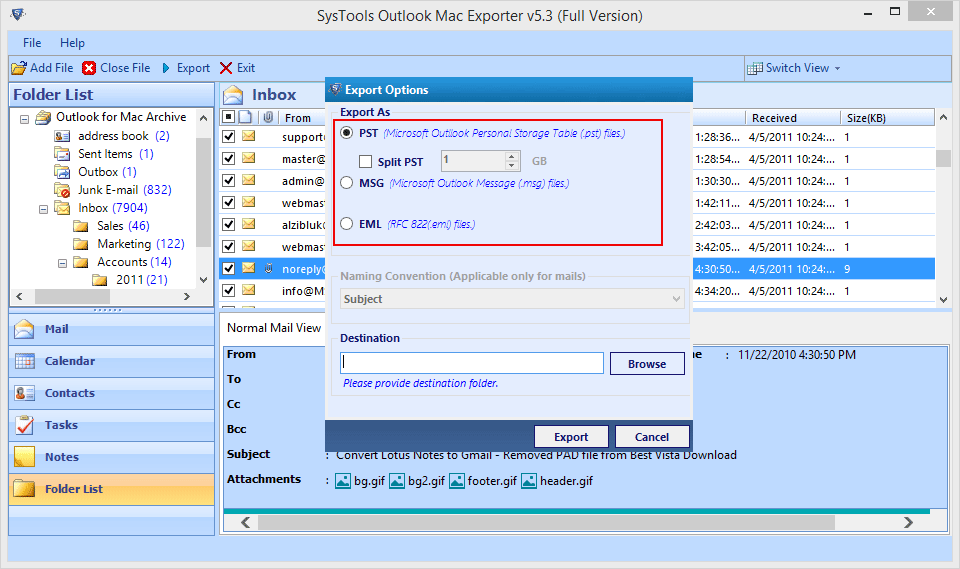
Step 5
The application starts conversion of MAC Outlook data files to the Windows Outlook file format and show scanning status on the software screen. 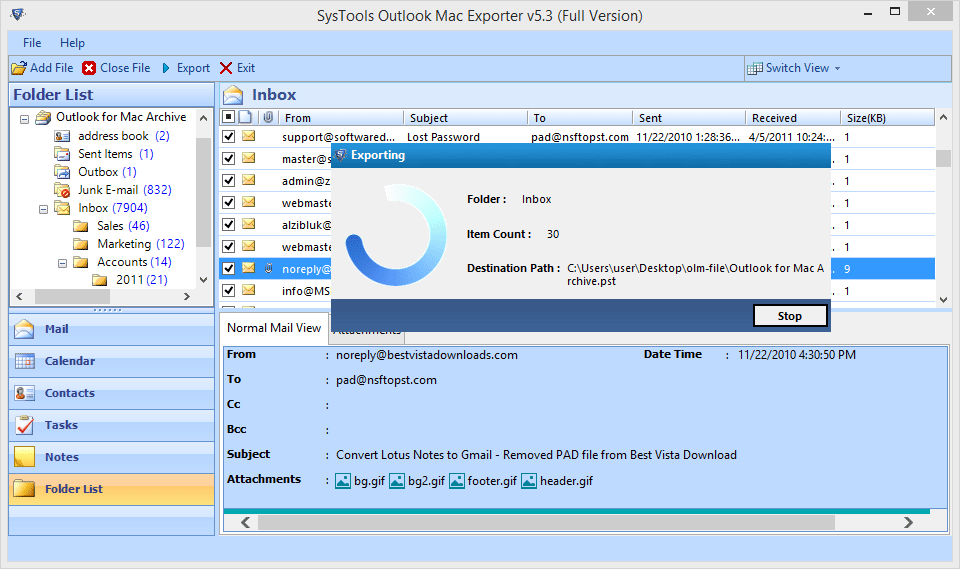
Step 6
You will get a confirmation message once the export process gets over.