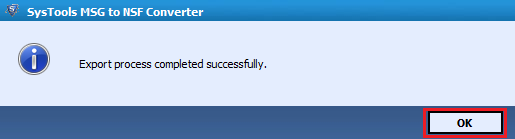Working Process of the Software
Step 1
Install the software after downloading. Start the tool from Start >> All program >> MSG to NSF Converter.Then, Check for all prerequisites.
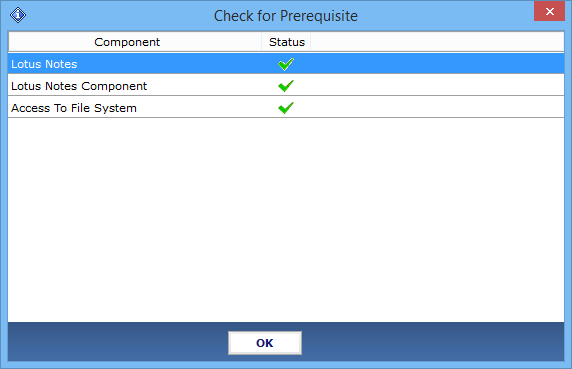
Step 2
You can add folder containing multiple input files.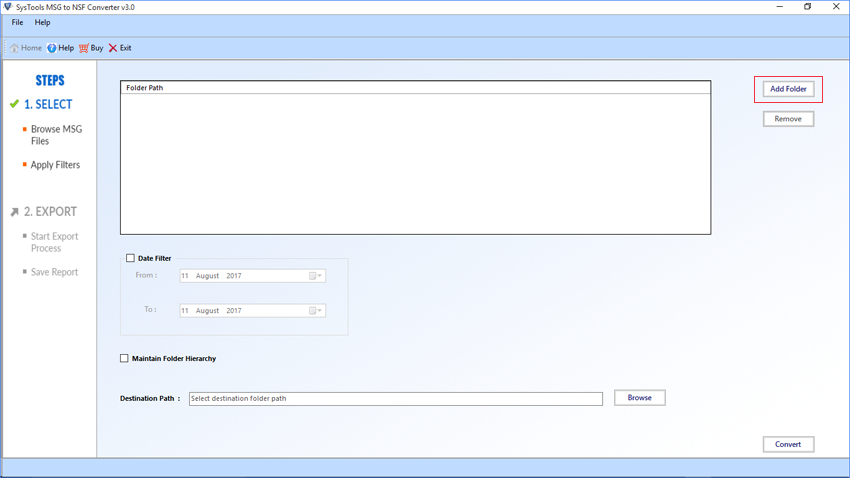
Step 3
Set a date range with the "Date Filter" option.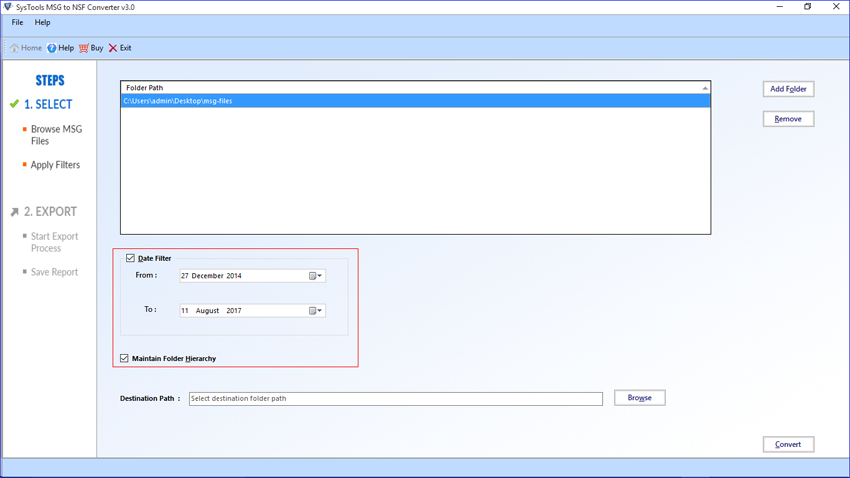
Step 4
Choose a destination to save the output file.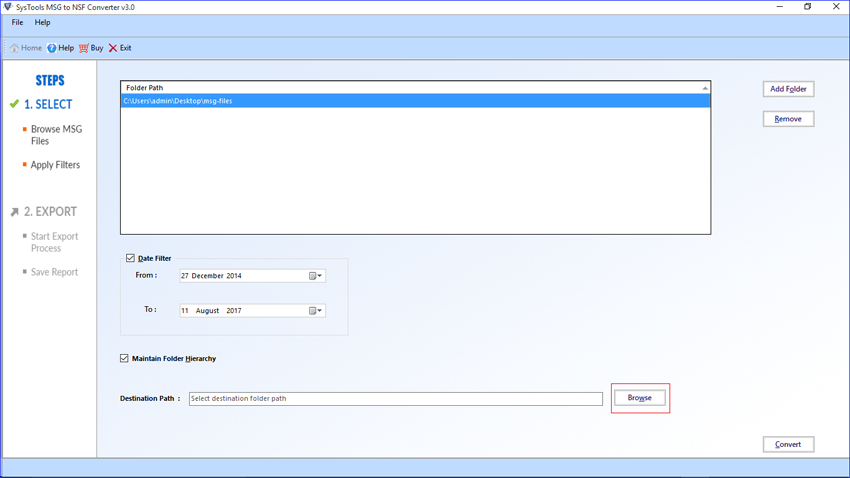
Step 5
Click on "Convert" to initiate the process.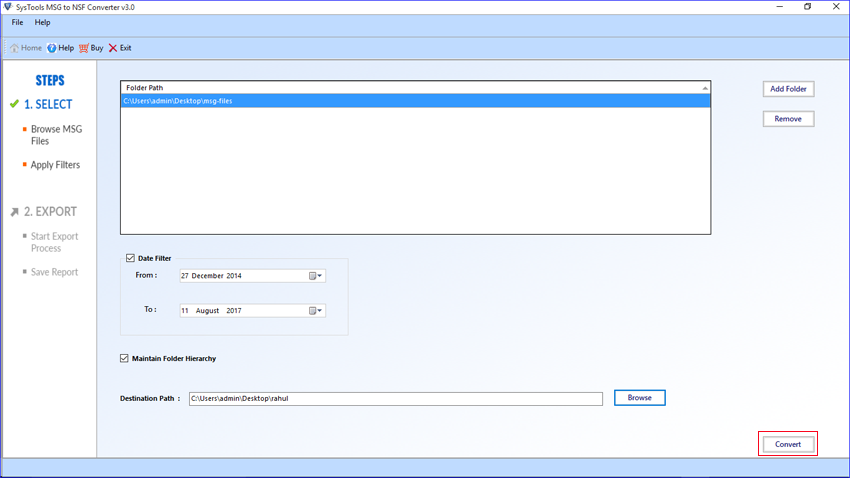
Step 6
You will get notification after completion of the process.