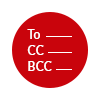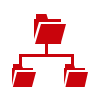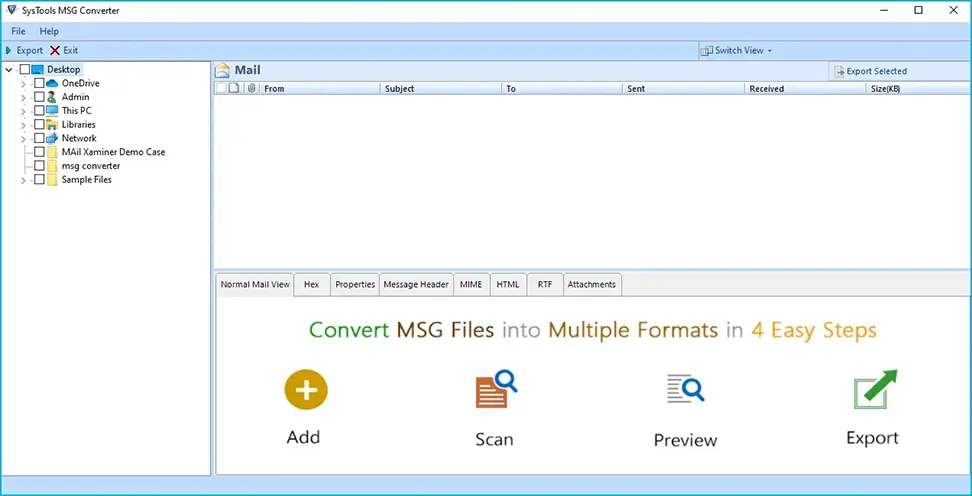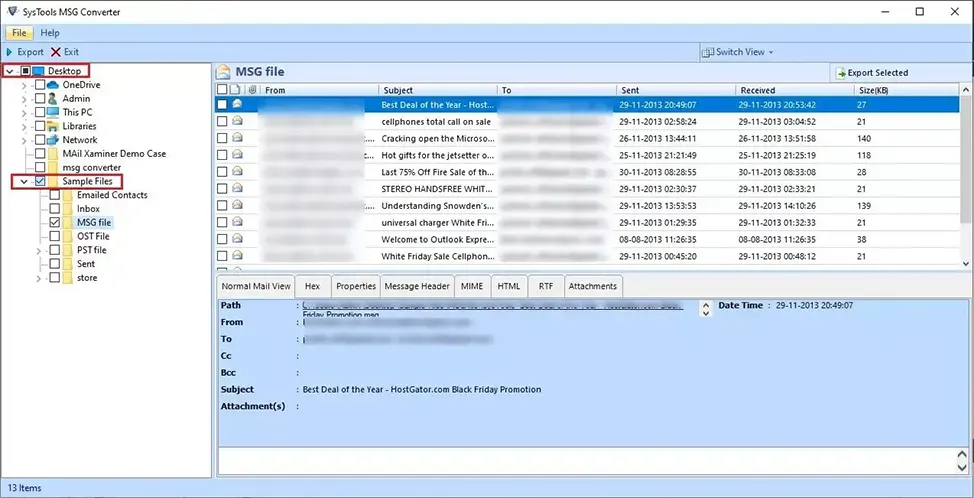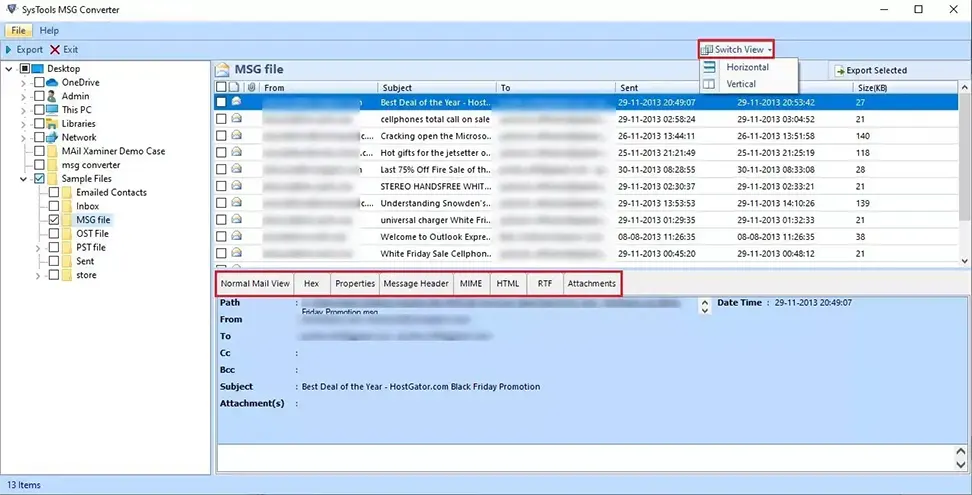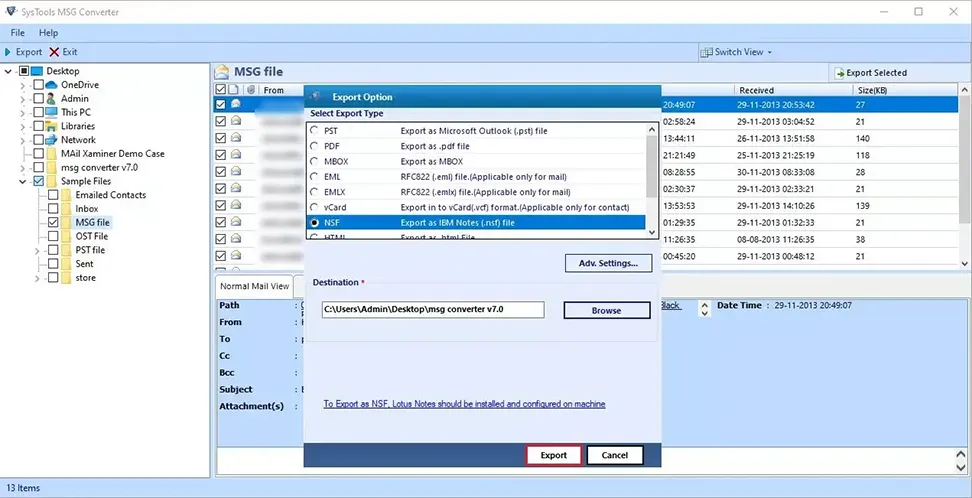MSG to NSF Converter
A genuine and fruitful solution to the conversion of MSG file to NSF file format is the primary aspect of this utility. Along with that, You will get the option to explore many more features of the software application.
- Convert MSG to NSF Format with Emails and Attachments
- Allows to Retain Original Outlook Folder Structure
- Proffers Option to Add Multiple Folders of .msg Files
- Option to Use Advanced Filters on Date Basis
- Lotus Notes 8.5 , 9.0.1 Installation is Necessary for MSG to NSF Conversion
- Save MSG to NSF Conversion Report in CSV Format
- Supports MSG File of All Versions of Outlook 2019, 2016, etc.
- Compatible with Windows 10, 8, 7, Windows Server 2016, 2012 R2, 2008
Download Now
Safe & Secure
Purchase Now
30 Days Money Back*