Step by Step Process to Extract PST from EDB File
Step 1
Click on Add File option to load file that you want to convert.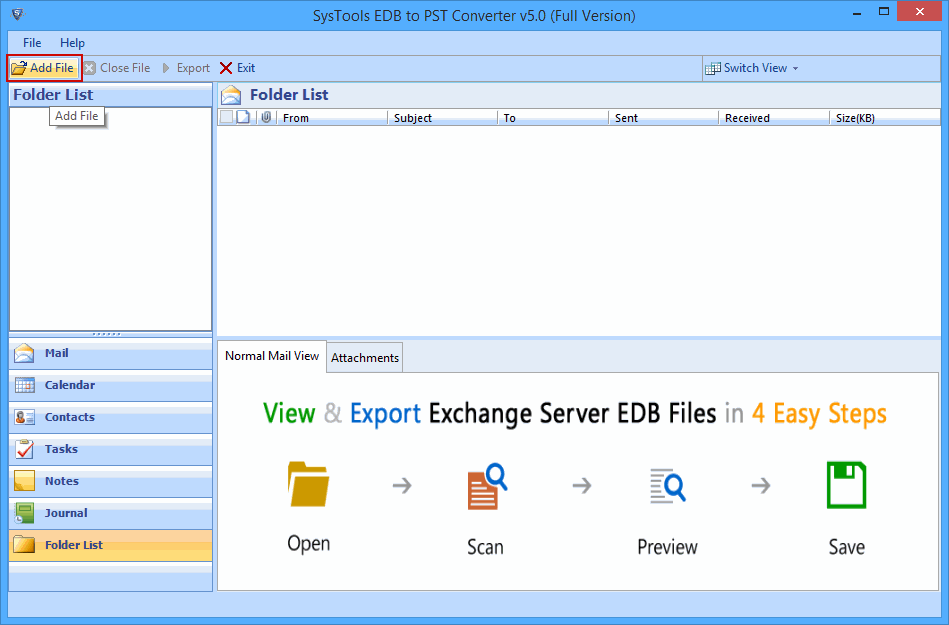
Step 2
Now select both files (if applicable) >> Click Add File button. 
Step 3
The software scans and show file name, size and created on data during scan process.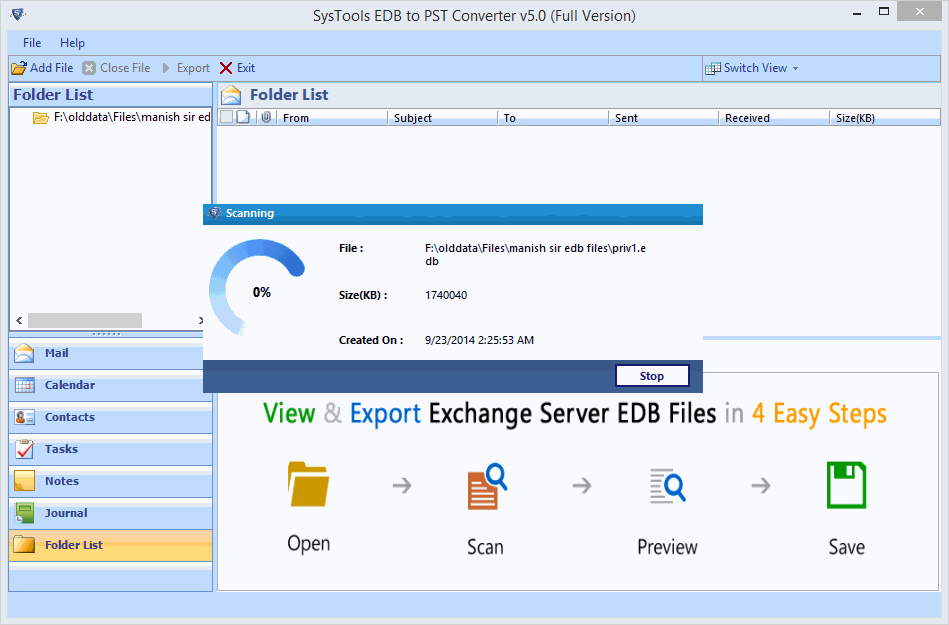
Step 4
The tool previews entire mailboxes and emails >> Now select desired folders and click on the Export button to start the conversion process. 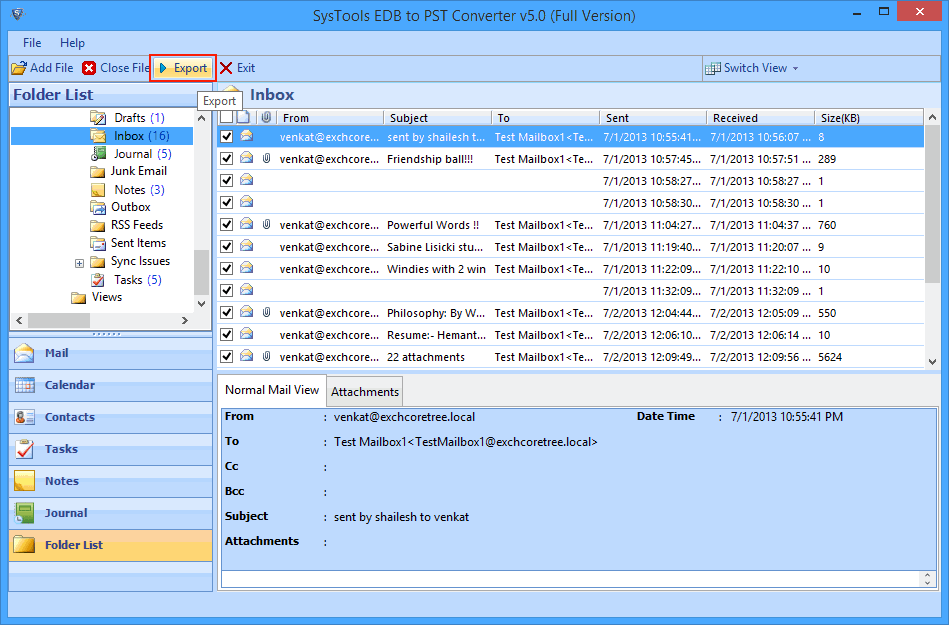
Step 5
Select split option if you want to create small Outlook data files >>Provide a destination location and click on the Export button 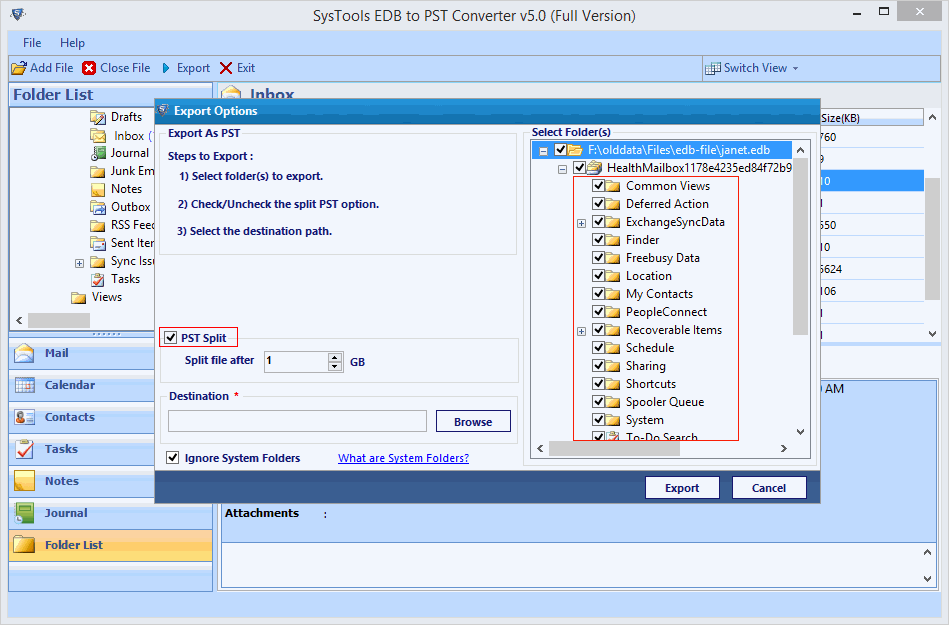
Step 6
The tool starts exporting mailboxes to Outlook format and show Folder Name and Item count etc. during the process 