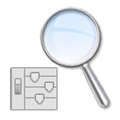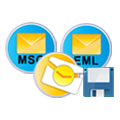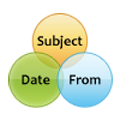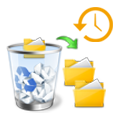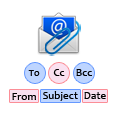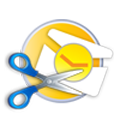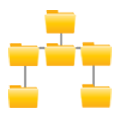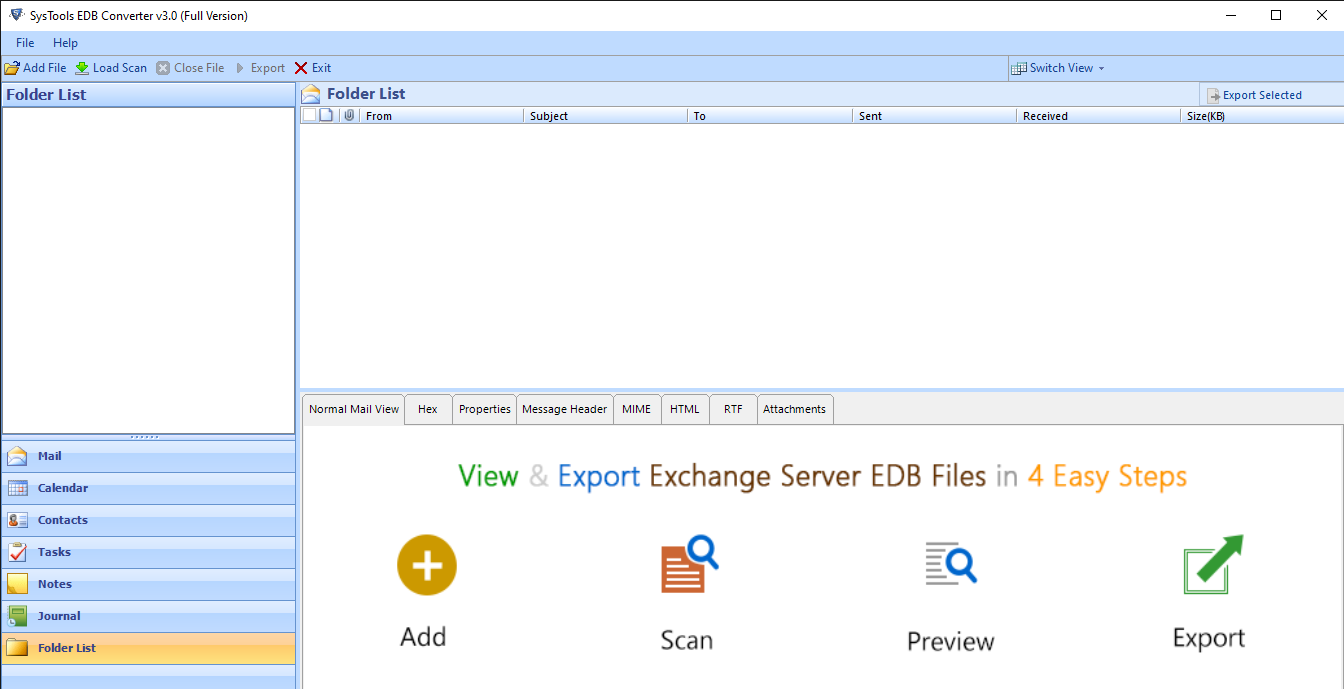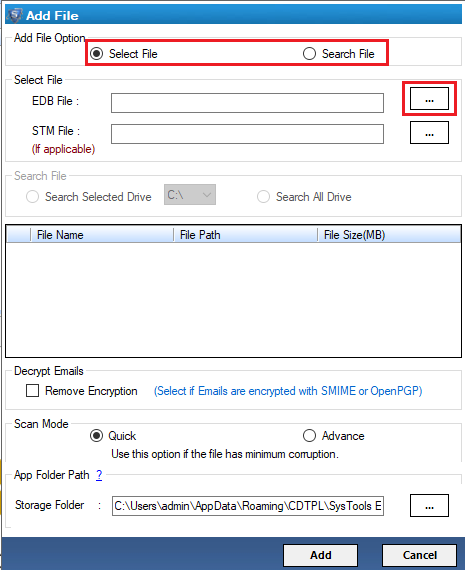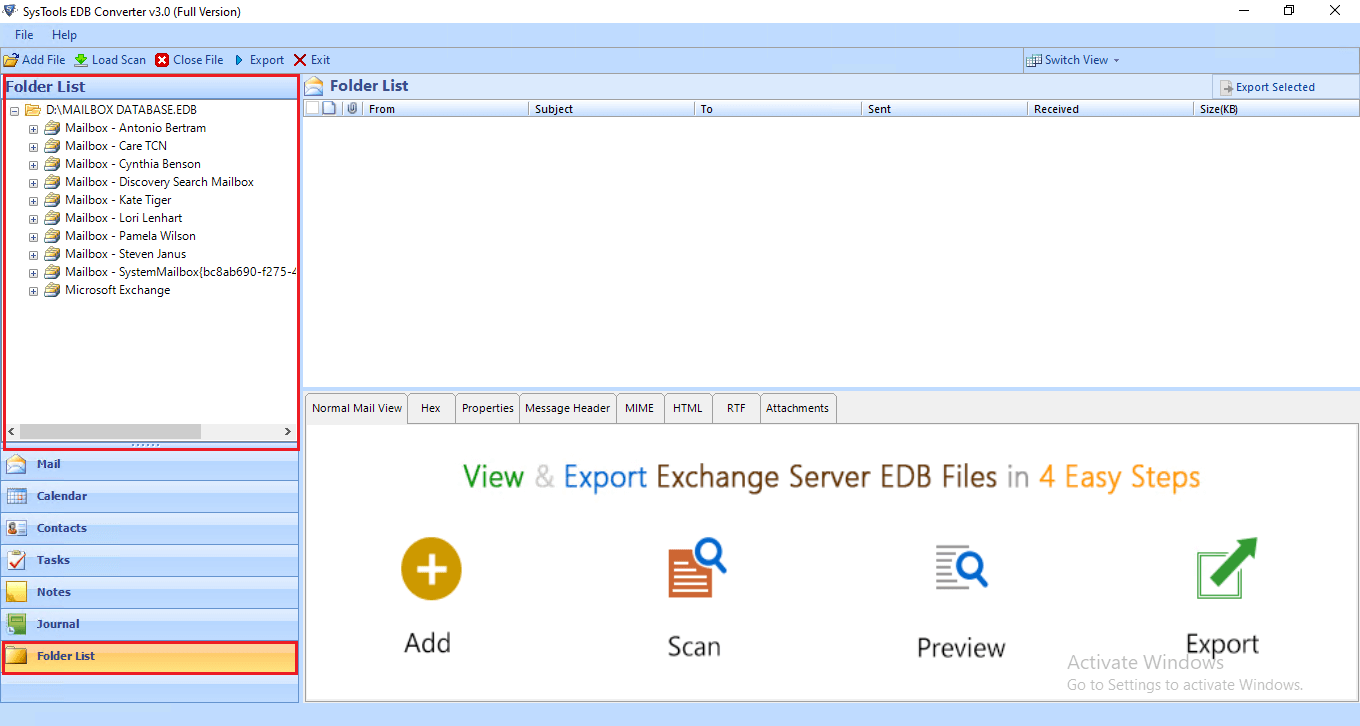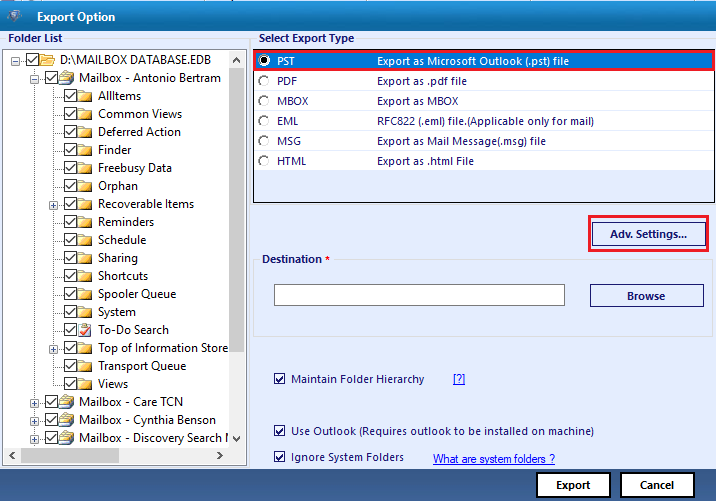QuickData EDB to PST Converter
Most reliable solution to convert EDB to PST file including emails, contacts, and other items. The tool can extract EDB files & then convert them to PST that can be accessed with all MS Outlook editions even if the Exchange server is not available.
- Supports the EDB (priv & pub) and STM Files to PST Conversion
- It Scan, Preview and Convert Emails, Contacts, Calendars, Tasks, Etc
- A Smart Feature to Convert the Public Folder and Private Mailboxes
- The Software Creates a Single Unicode PST File for Each User Mailbox
- Creates Individual PST Files for Conversion of Every Exchange Mailbox
- Mail Filter Creates PST from EDB with a Selected Date Range of Emails
- Capable to Remove SMIME/OpenPGP Email Encryption of EDB Mailbox
- EDB to PST Converter also Lets You Split the Resulting PST Files by Size
- Supports Outlook & Exchange Version: 2019, 2016, 2013, 2010, 2007, & Below
- Compatible with Windows OS 10, 8, 7 & also Windows Server 2016, 2012 R2, 2008
Download Now
Safe & Secure
Purchase Now
30 Days Money Back*
Free Live Demo: – QuickData EDB to PST Converter Fully Secured Download Version