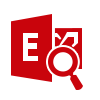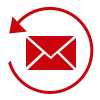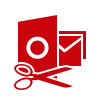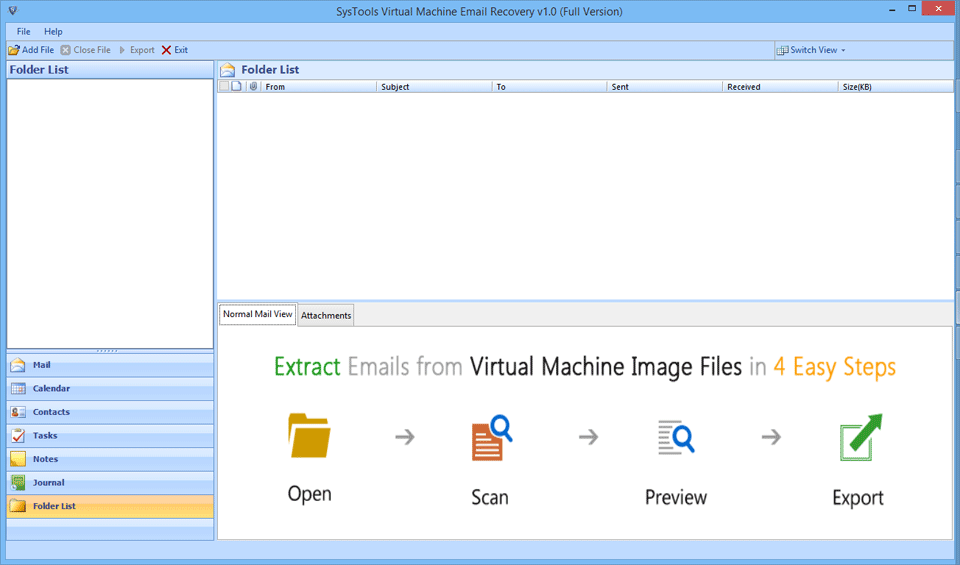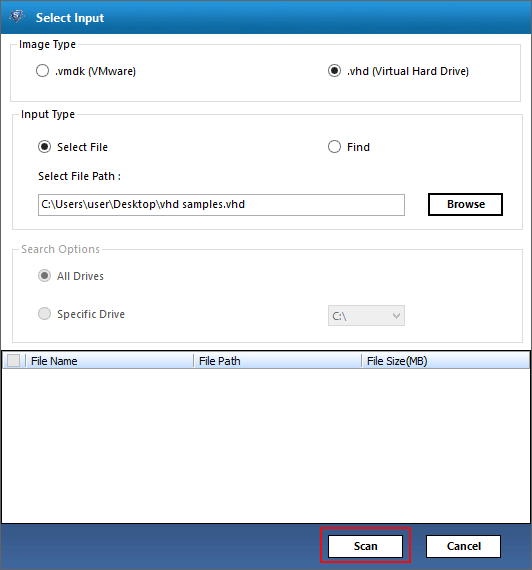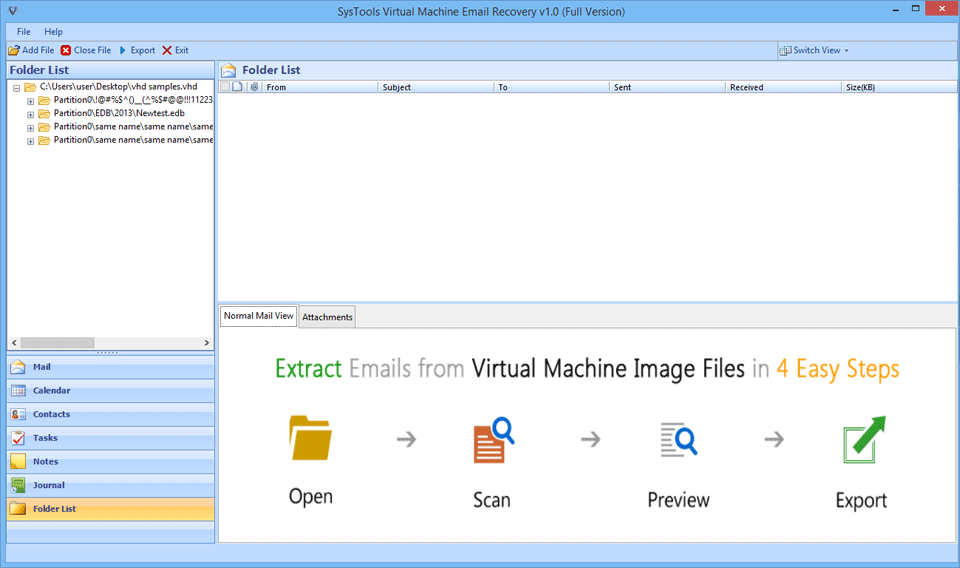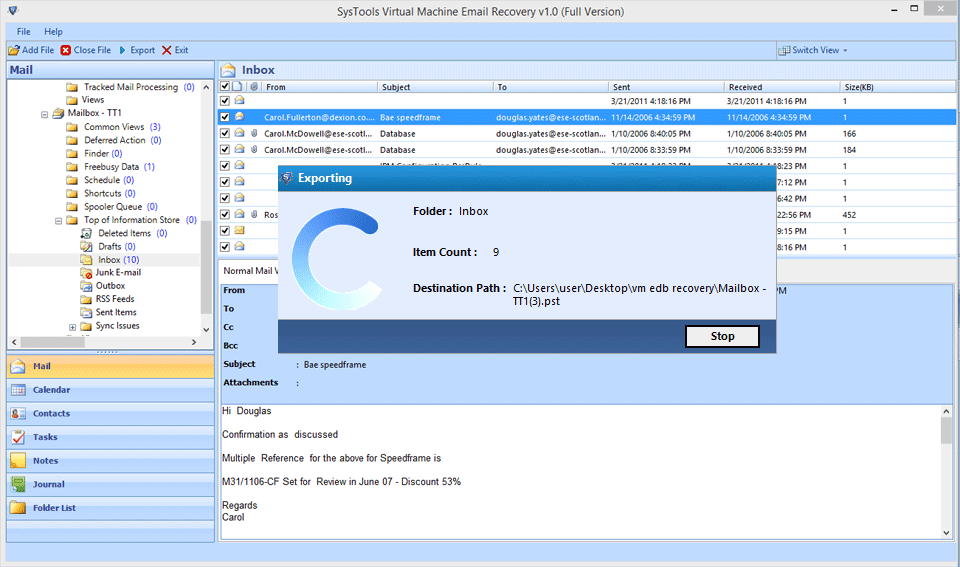Virtual Machine Email Recovery
Ensure recovery of Virtual Machine backup files along with deleted Exchange Server database files. This software save the recovered files in multiple formats. In addition to that provides the feature of transferring the recovered data directly to Exchange Server.
- Restore Emails from Virtual VHD and VMDK Files
- Preview Entire Data before Starting Recovery Process
- Recover Deleted and Formatted Data from EDB Files of VMDK or VHD File
- No File Size Limitation for Virtual Machine Emails Recovery
- Supports both FAT and NTFS File System for Virtual Machine Email Recovery
- Installation of Microsoft Outlook is Required for Recovery in PST Format
- Supports Windows 10, 8, 7 (32 bit or 64 bit) and Windows Server 2016, 2012 R2, 2008
Download Now
Safe & Secure
Purchase Now
30 Days Money Back*