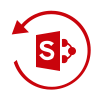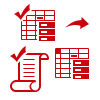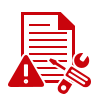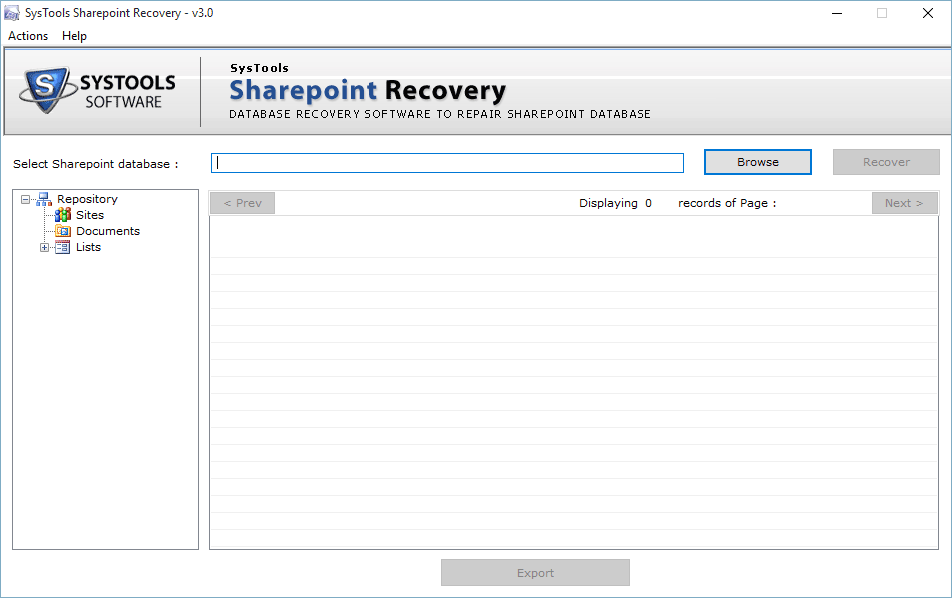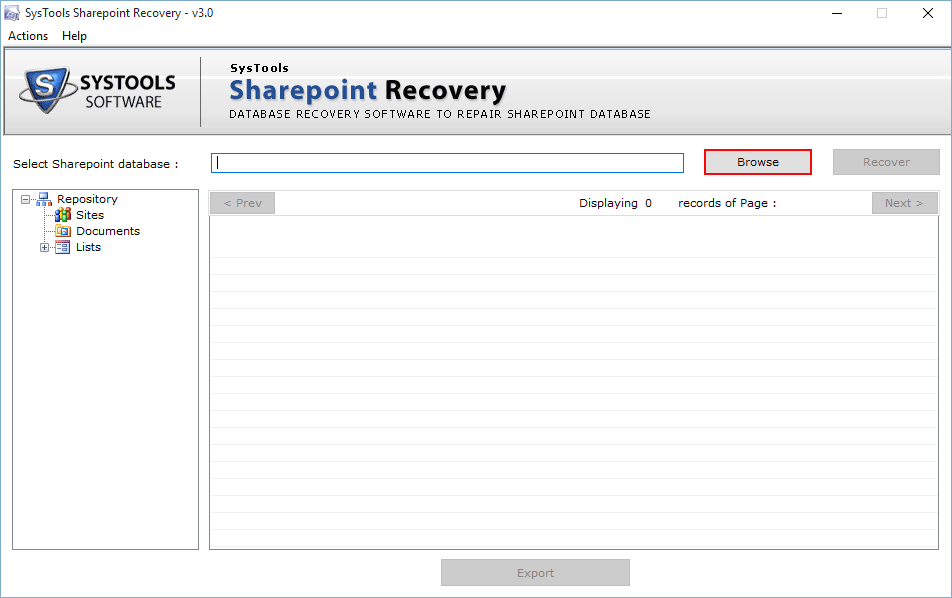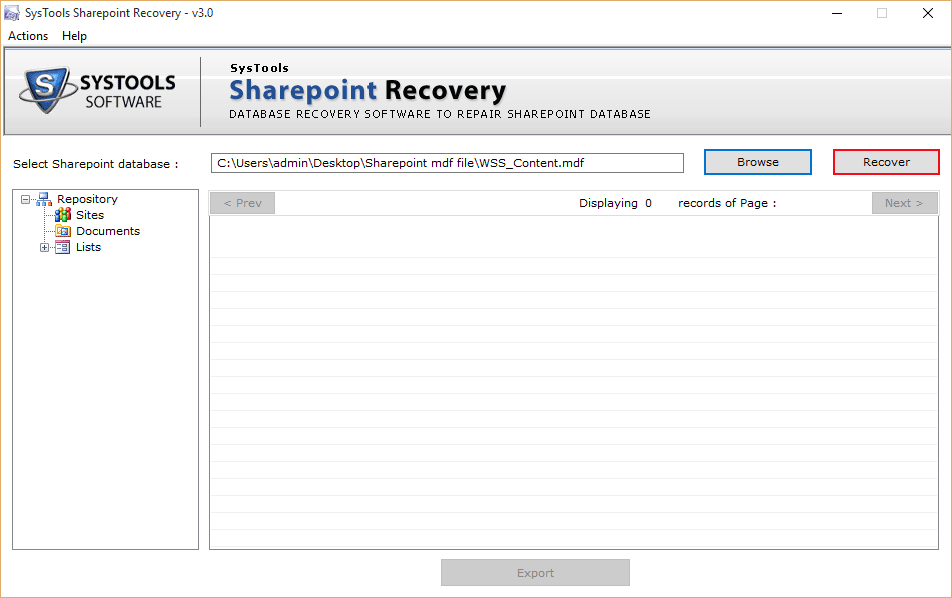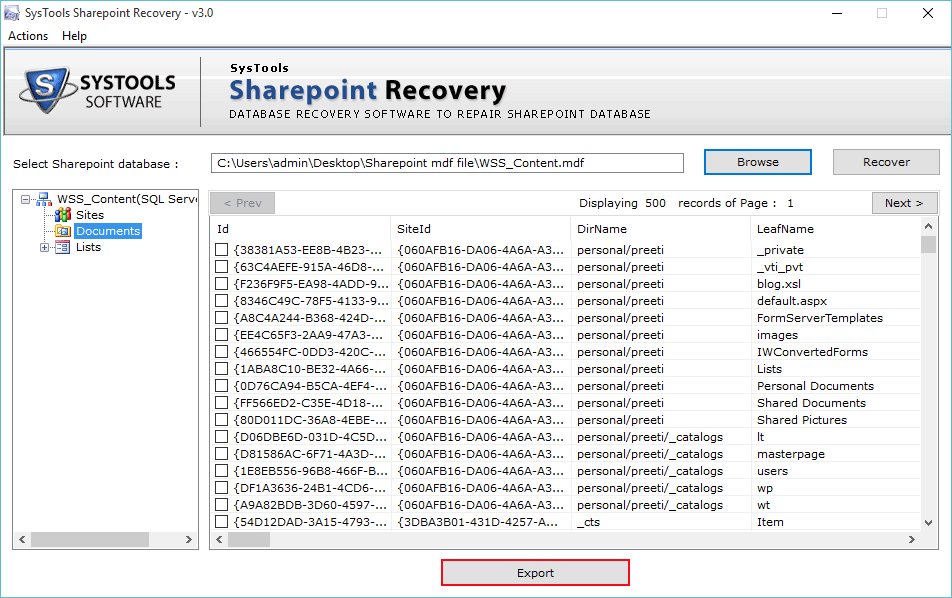SharePoint Recovery
SharePoint Recovery Software simplifies the complexity related to repairing of SharePoint Database. In addition to that also performs the recovery of corrupted database.
- Restore SharePoint Database Functions, Lists, Rules, Documents, Triggers etc.
- Quickly Scan & Preview Database Along with Properties
- Save Recovered Data as SharePoint Documents or SQL Server Database
- Allows to Export SharePoint Data Separately from Database
- No Need of SharePoint Server to Recover Damaged Database
- Presence of SQL Server is Mandatory for Data to be Exported
- Recover SharePoint Data in SQL Server 2016 & Below Versions
Download Now
Safe & Secure
Purchase Now
30 Days Money Back*