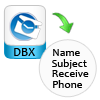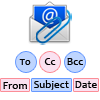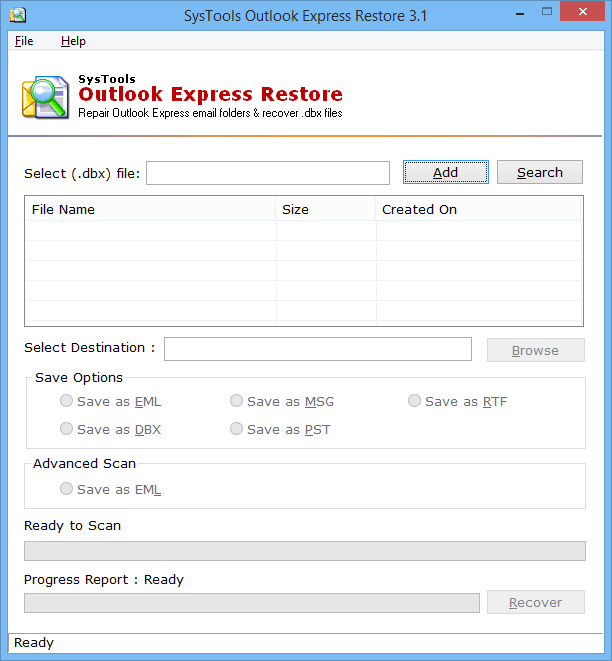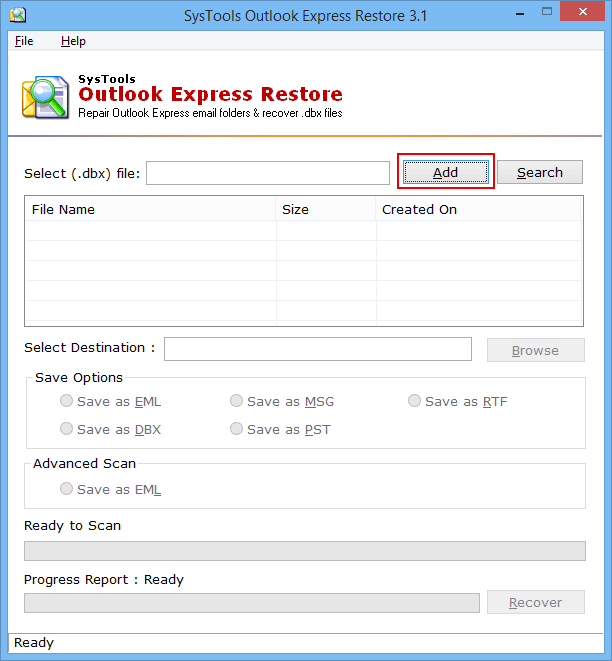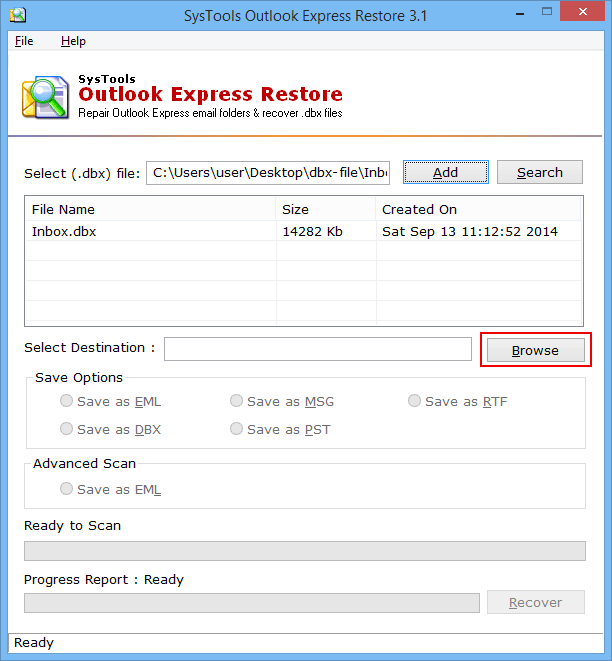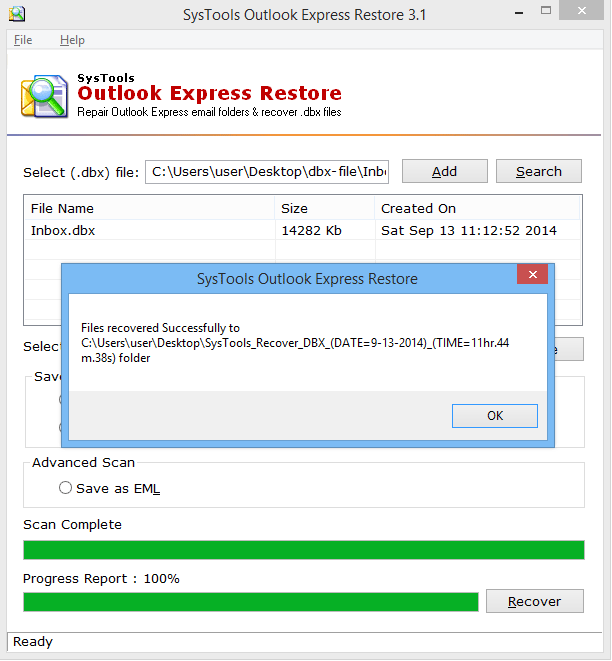Outlook Express Recovery Software
Use of DBX Recovery software results in efficient recovery of corrupt Outlook Express DBX file. In addition to that, there is no need to install Outlook Express to compensate the recovery process.
- Restore and Recover Corrupt DBX File in Multiple Formats
- Option of Advance Scanning to Recover Highly Corrupt DBX Files
- Permanently Deleted Emails will be Recovered from DBX File
- Recover by Searching the DBX File in Group
- In Case of Recovery in Outlook File Format, MS Outlook Installation is Mandatory
- Outlook Express Installation is Not Required to Restore DBX File
- Supports Outlook Express 6.0 and Below Versions
Download Now
Safe & Secure
Purchase Now
30 Days Money Back*