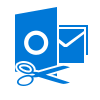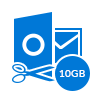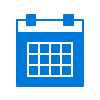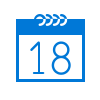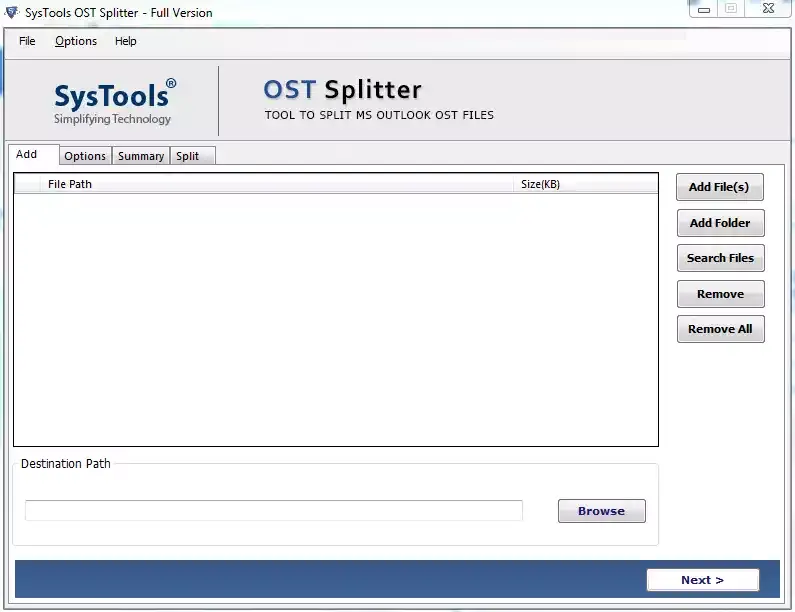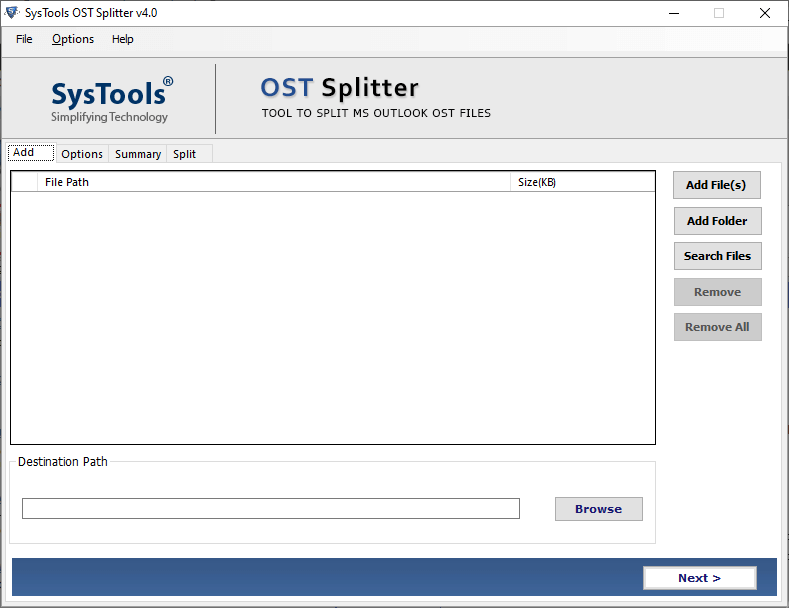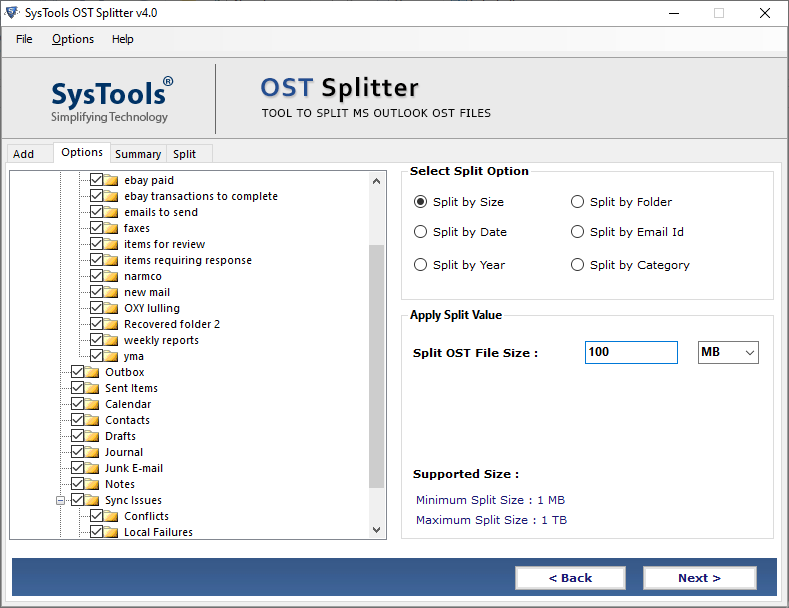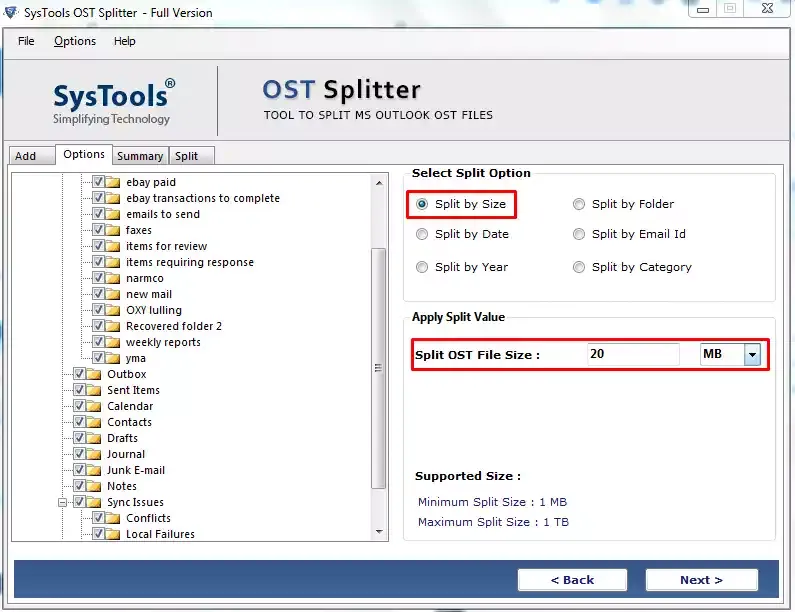OST File Splitter
OST File Splitter will help you out in the situation, if your OST file has reached maximum size or the OST file is bigger than mailbox size. The splitting process can be initiated with any attribute like size, date, folder, email id, category or year from the given multiple options.
- Split OST File by Date, Size, Year, Folder, Email ID, Category
- Split Large Size OST File into Multiple PST Files
- Separate Entire OST Data Including Contacts, Emails etc.
- Allow to Split Fresh Created OST & Archived OST as Well
- It is Not Mandatory to Install Outlook to Truncate Large OST File
- Add OST File, Folder or Search OST Files from Local Drive
- Run the tool as a Standard / Guest user without requesting administrative privileges
- Compatible with Windows 11, 10, 8, 7, Windows Server 2022, 2019, 2016, 2012 R2, 2008
Download Now
Safe & Secure
Purchase Now
30 Days Money Back*