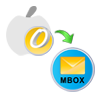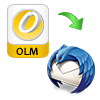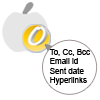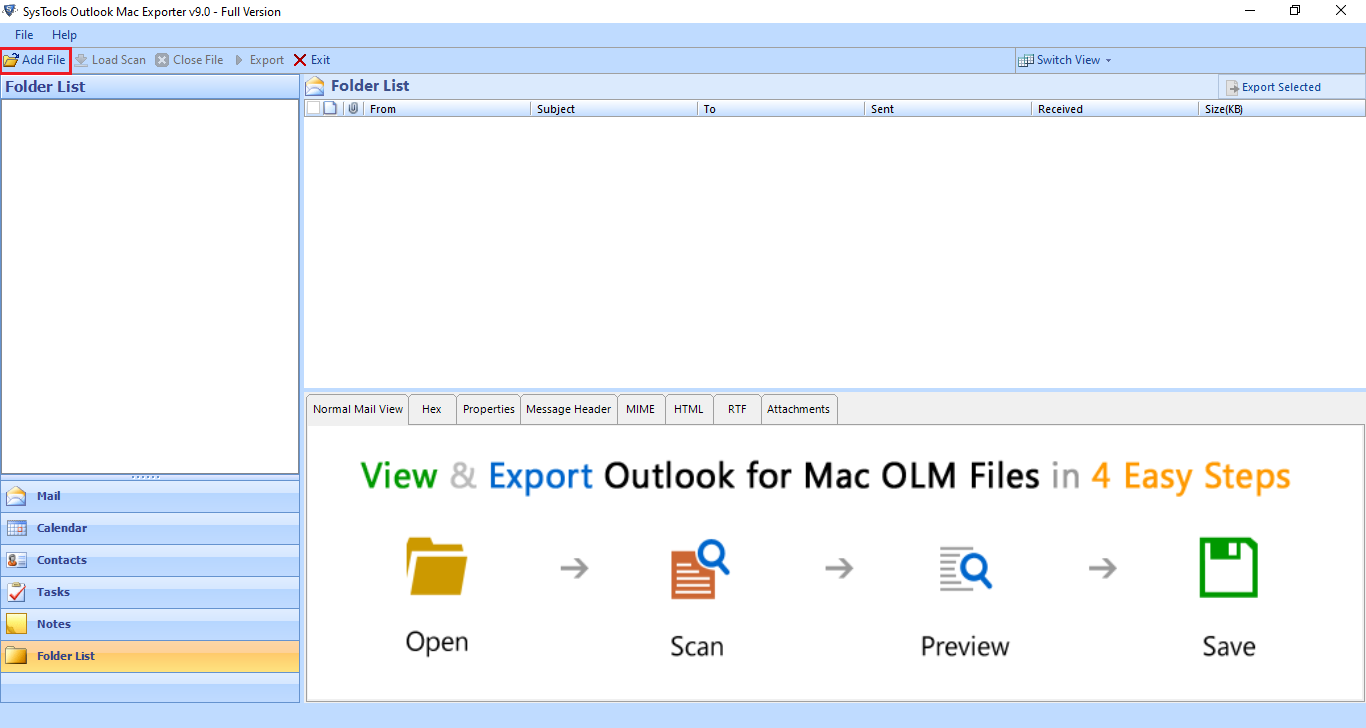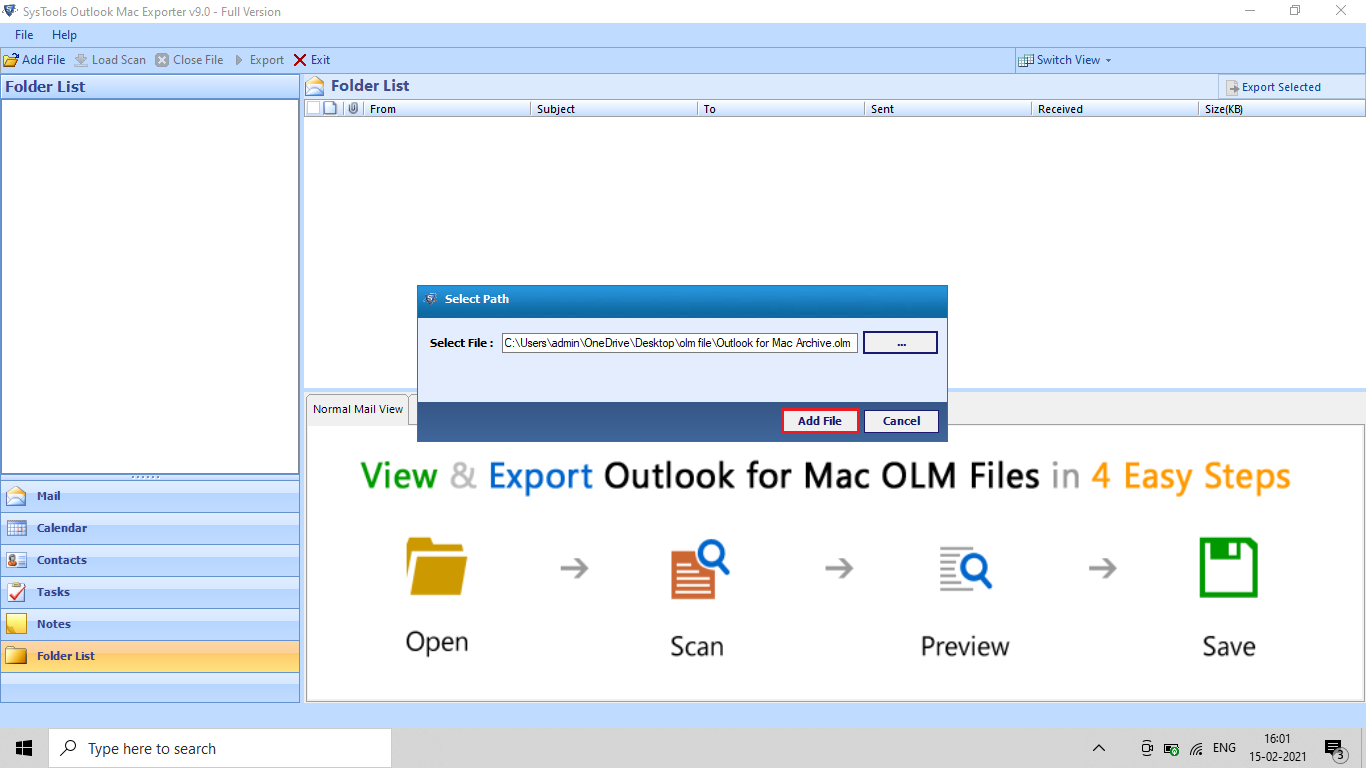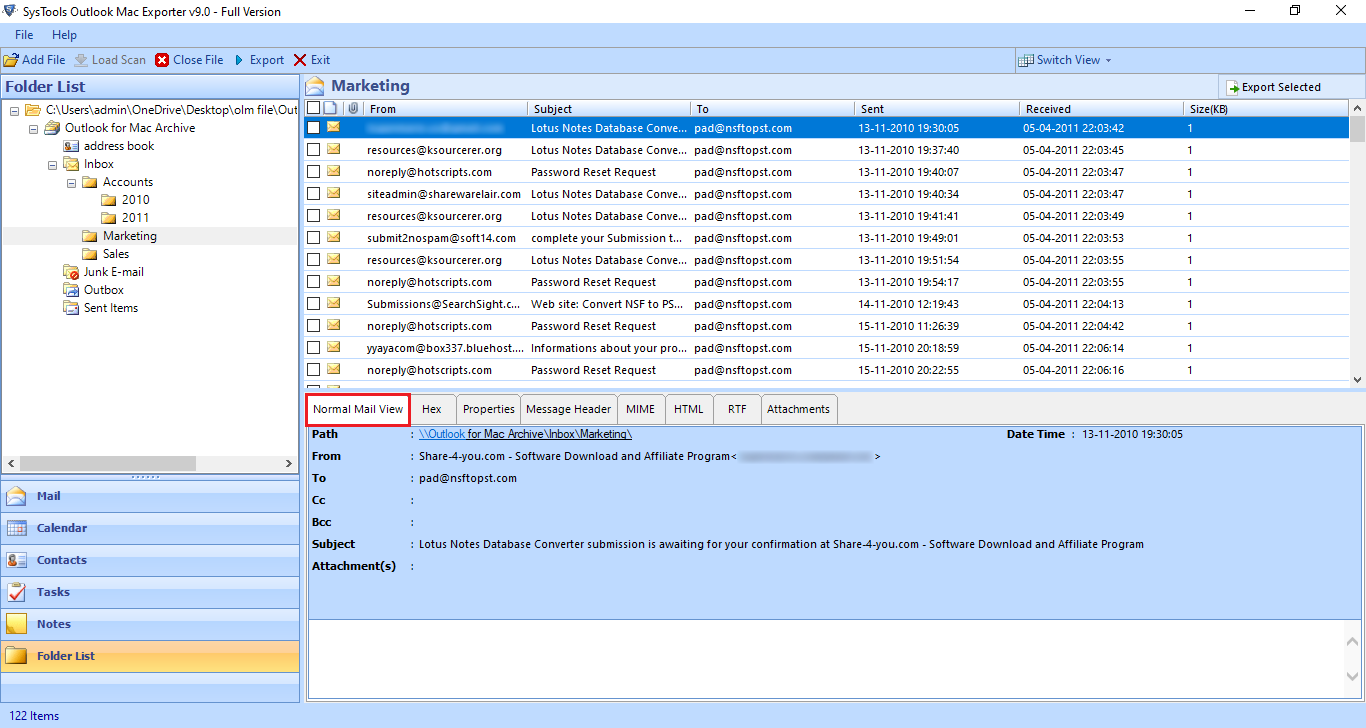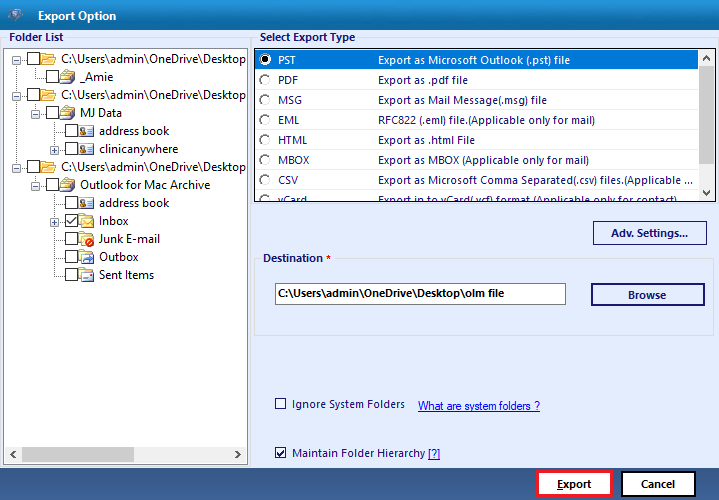OLM to MBOX Converter Tool
Export Mac Outlook OLM file in MBOX file format with OLM to MBOX Converter. The tool supports the OLM file of Mac Outlook 2019, 2016 and 2011.
- Convert Mac OLM File Emails to MBOX with Attachments
- There is No Limitation on File Size During OLM to MBOX Conversion
- Provides Two Options to Add OLM File: Add File(s) & Add Folder
- Migrate Outlook 2011, 2016, 2019 OLM to MBOX with Advance Filter Options
- View Output MBOX Files in Different 17+ Email Clients
- Compatible with Windows 10, 8, 7, Windows Server 2016, 2012 R2, 2008
Download Now
Safe & Secure
Purchase Now
30 Days Money Back*