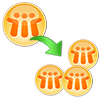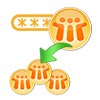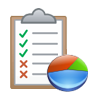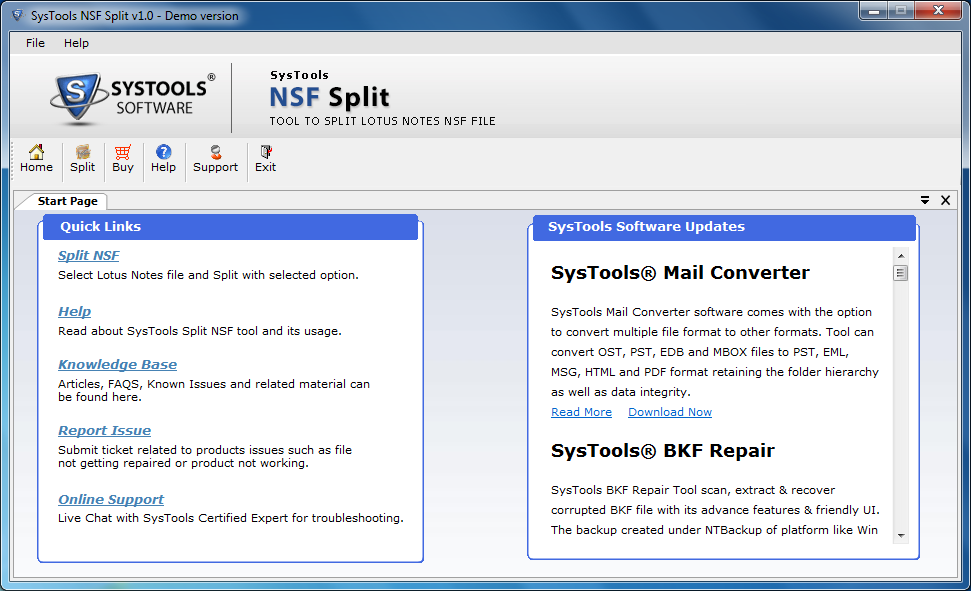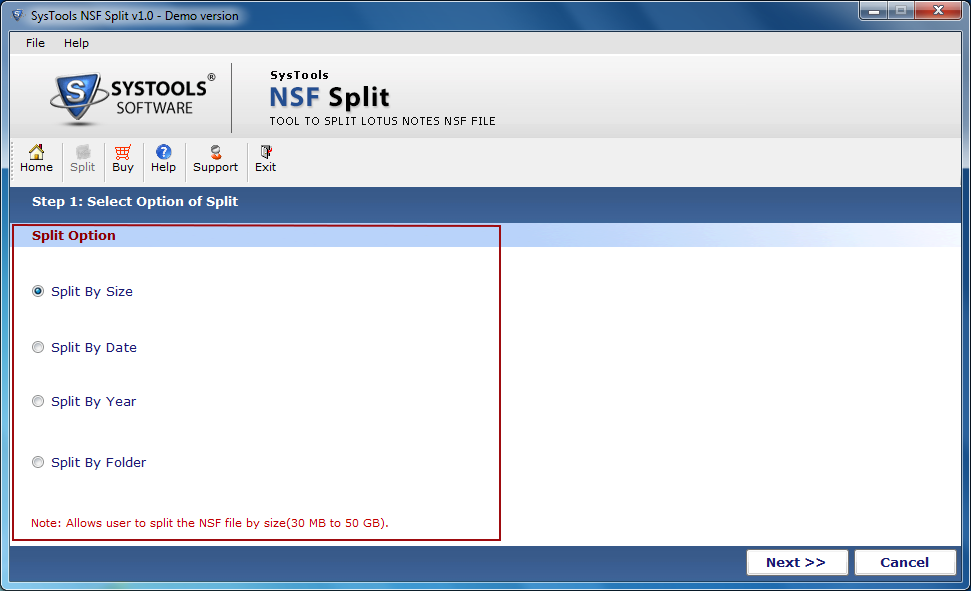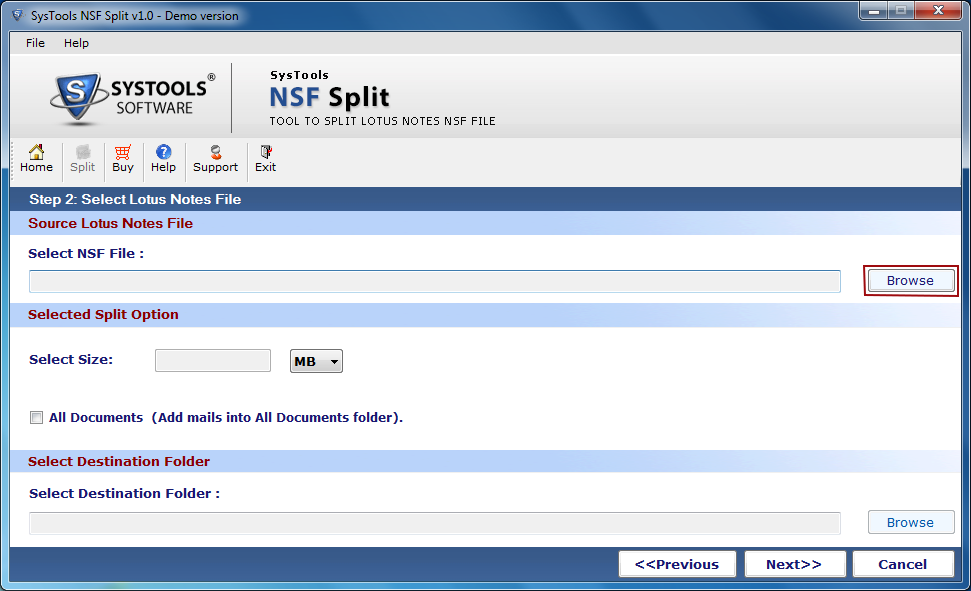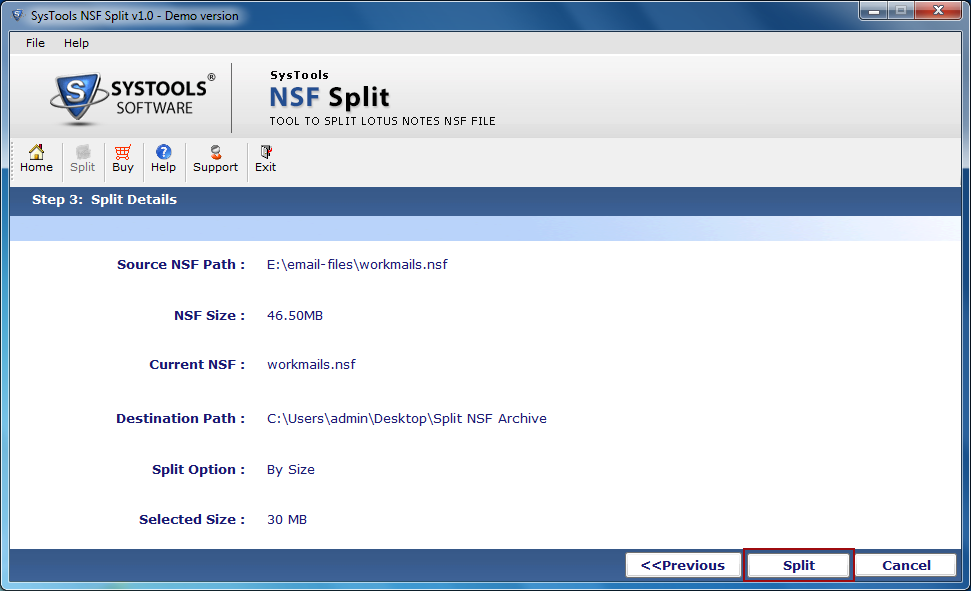Lotus Notes NSF File Splitter
Large sized NSF file is not easy to handle or work with, the possibility of data loss is also there. There is a simple technique to Split large Lotus Notes Archive in two or many NSF files with the help of this tool.
- Split Lotus Notes NSF File Database: Archive, Mailbox & Contacts
- Divide NSF by Size, Date, Folder and Year
- Also Break the NSF File of Domino Server
- Compare Divided NSF File with Original NSF by Log Report
- Supported by Lotus Notes 9.0 and Earlier Versions
- NSF Splitter is Required Lotus Notes Installation
- Supports Windows 10, 8, 7 (32 bit or 64 bit) and Windows Server 2016, 2012 R2, 2008
Download Now
Safe & Secure
Purchase Now
30 Days Money Back*