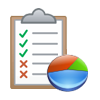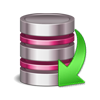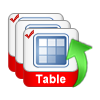MDB Converter Software
Expert Recommended MDB Converter Tool to Convert MDB and ACCDB Files to Multiple File Formats.
- Easily Convert Access Files in Multiple File Formats - CSV, ACCDB, MDB, EXCEL.
- Export Deleted Data Files From Access Database Using MDB Converter Software.
- Export Only Schema and Schema & Data Using Multiple Filters.
- Convert Corrupted MDB and ACCDB Files with this Access Converter.
- Migrate ACCDB or MDB Files to SQL Server In A Hassle Free Way.
- Compatible With MS Access 2021, 2019, 2016, 2013, 2010, 2007 and all older versions.
- Option to Export Access Database with Tables, Queries, Forms, Etc.
- Download MDB Converter without Worrying About Windows OS compatibility Issues.
Download Now
Safe & Secure
Purchase Now
30 Days Money Back*