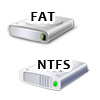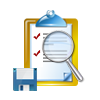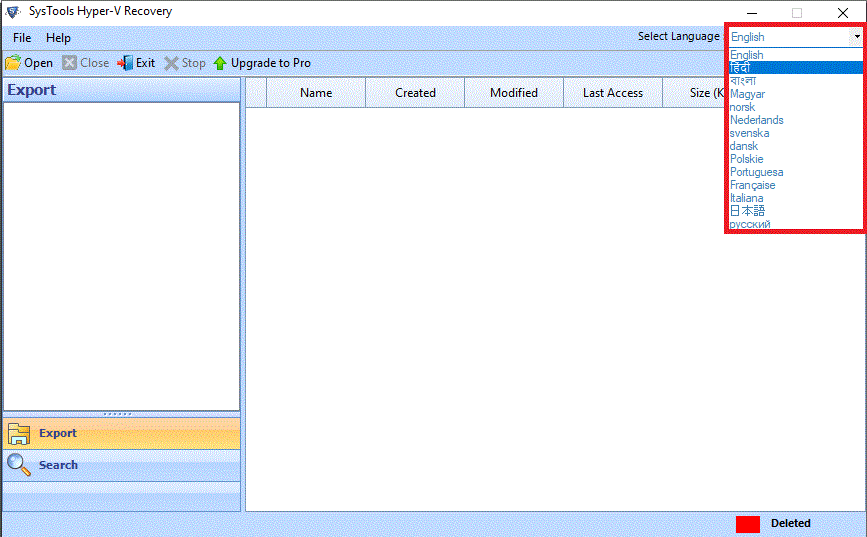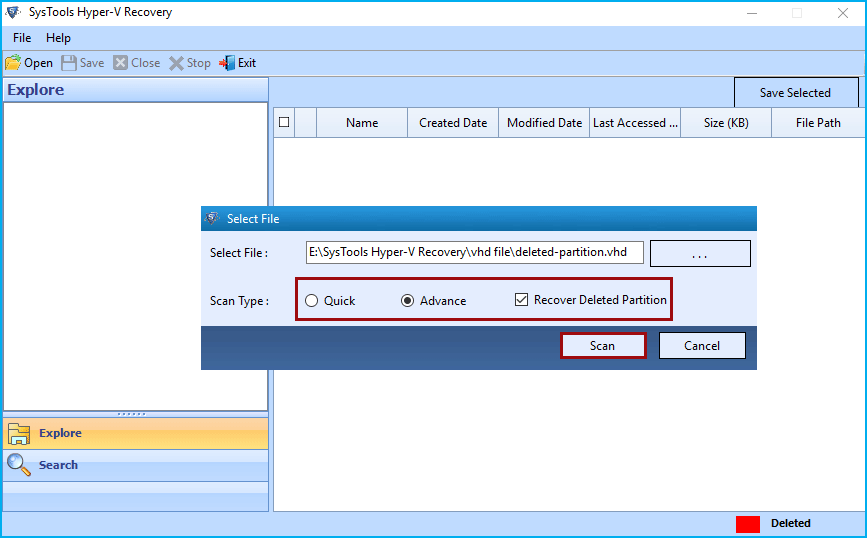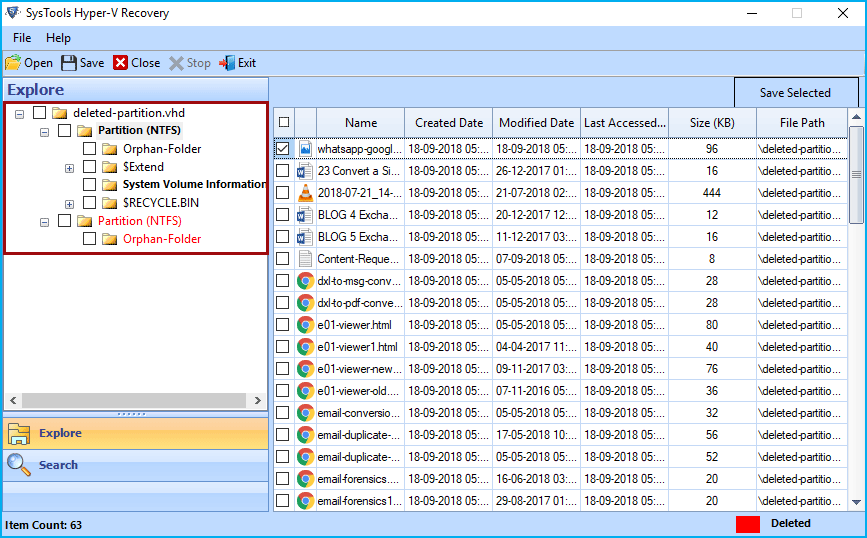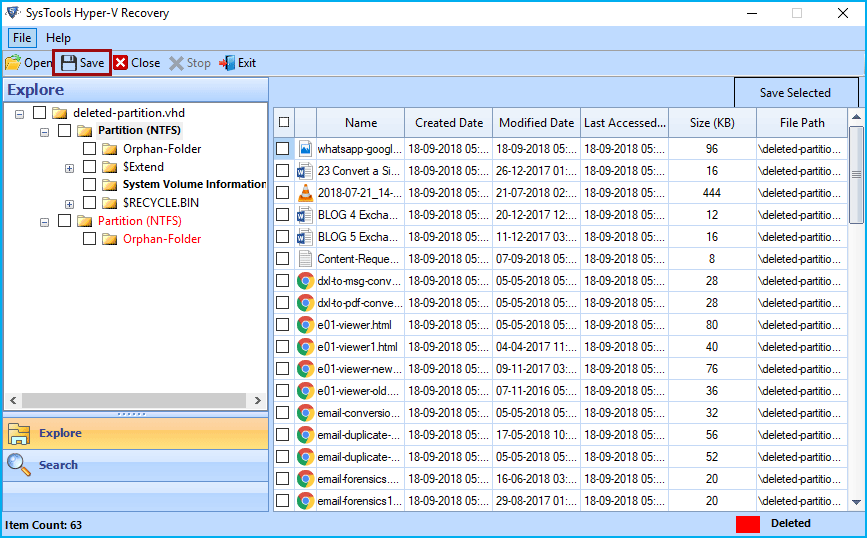Hyper-V VHDX Data Recovery Software
VHDX File Recovery Tool is an effective utility to recover data from corrupt VHDX file and save the data at desired location. The whole task can be practised without installation of virtual environment.
- Recovers Corrupted, Damaged or Dismounted VHDX or VHD File
- Supports Recovery for Both Static & Dynamic VHD of FAT & NTFS File System
- Allows MS Windows Hyper-V, Virtual PC & Virtual Server VHDX or VHD Files
- VHD Data Recovery Software Support Corrupted VHD & VHDX Data Files
- Tool supports all types of RAW files
- Tool permits save the recoverable deleted data only from VHDX or VHD file.
- Allows to skip the restorable deleted data from the VHD/VHDX File
- Permits to deleted items & Disk image category to filter and preview same category data.
- VHD file recovery software supports to recover data in multiple languages
- There is No File Size Limitation to Scan & Recover VHDX or VHD File
- Software Recovers Raw Data File from Formatted VHDX and VHD Partition
- VHDX Data Recovery Software Support All Windows Versions
- Recover Shift+Delete, Formatted or Re-formatted .vhd & .vhdx Partition Data Recovery
Download Now
Safe & Secure
Purchase Now
30 Days Money Back*