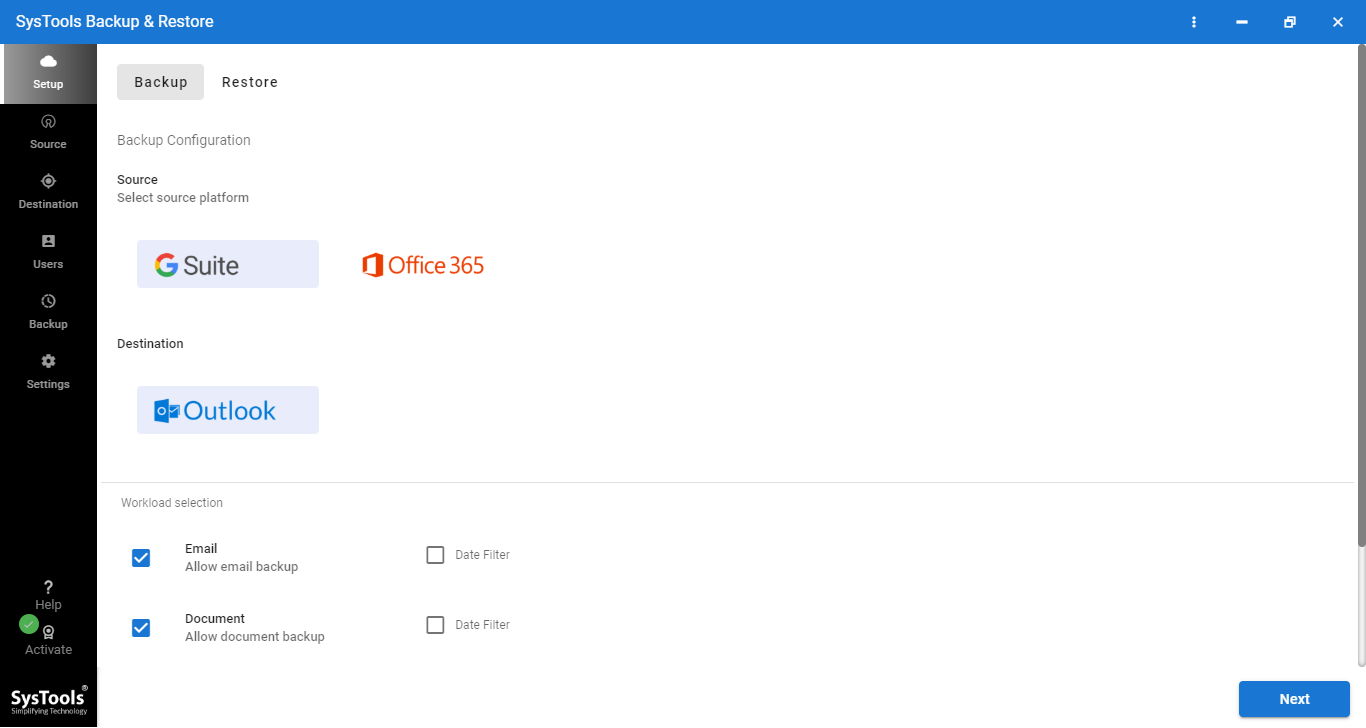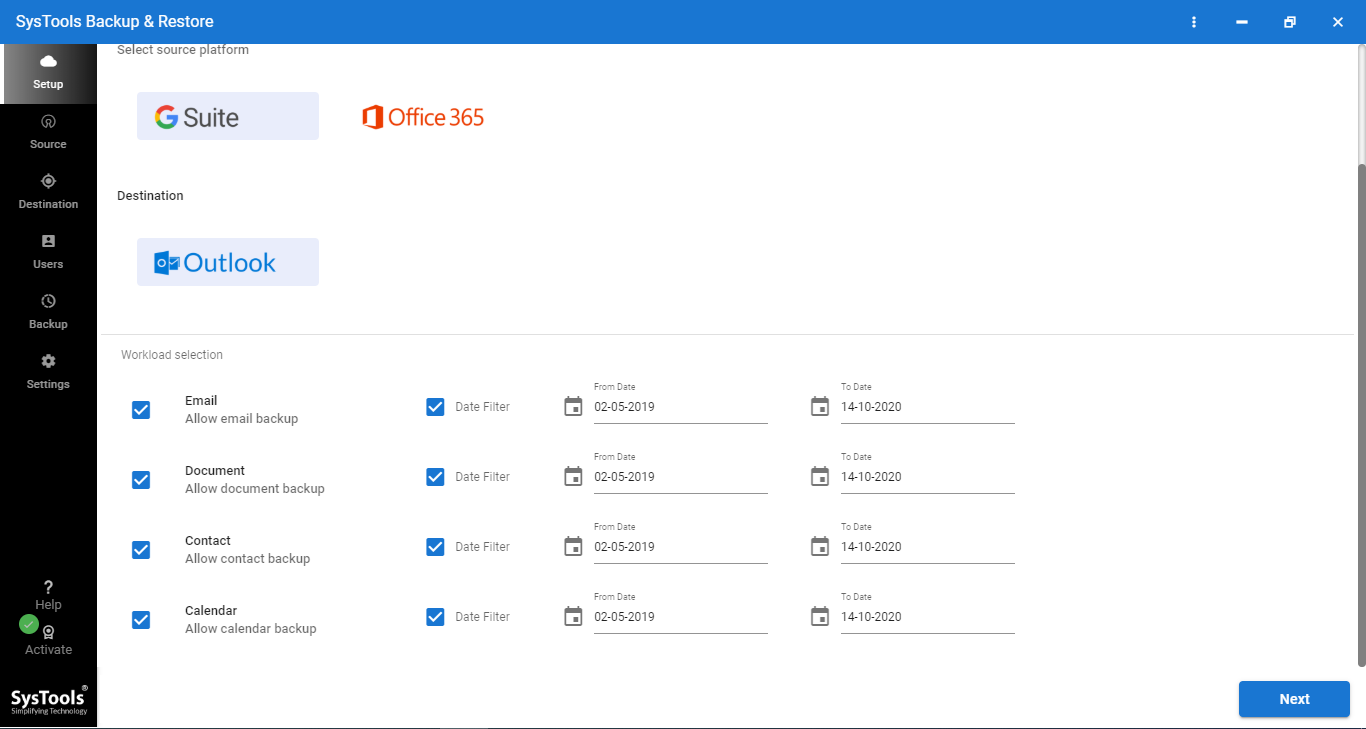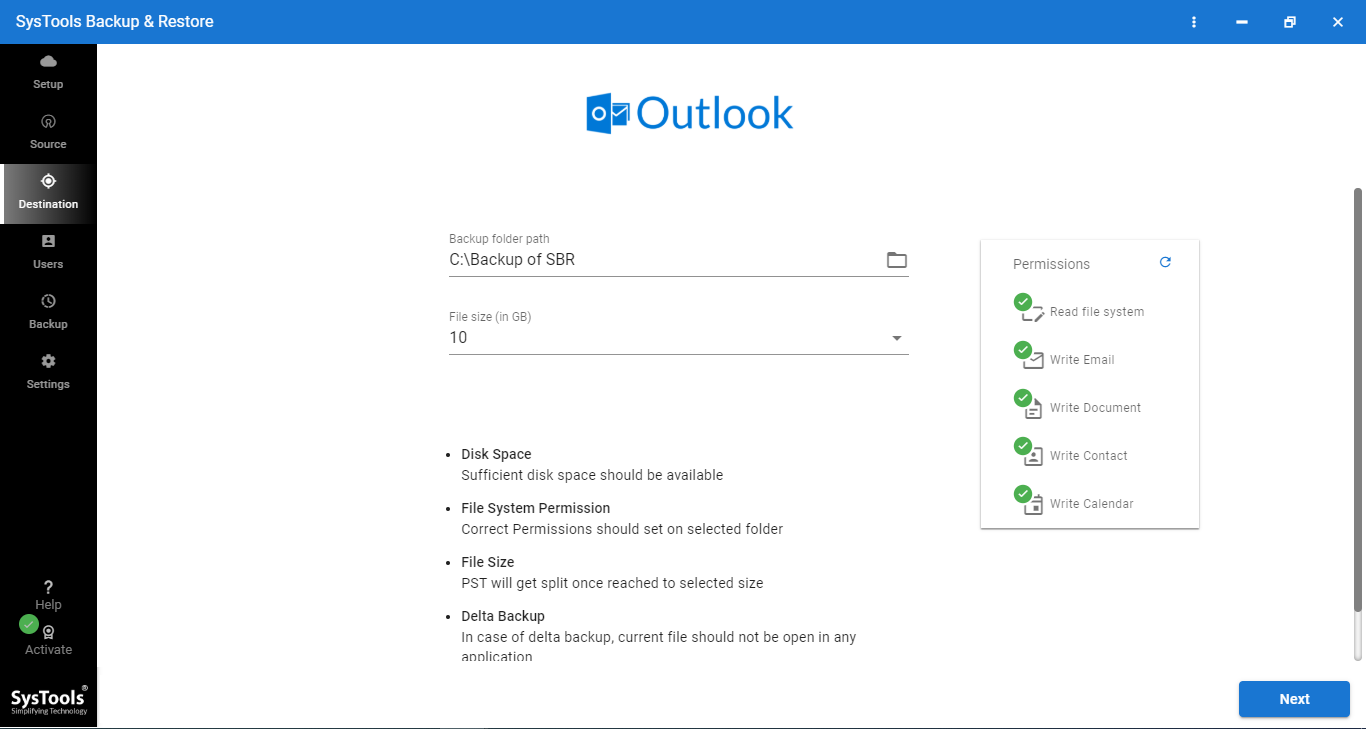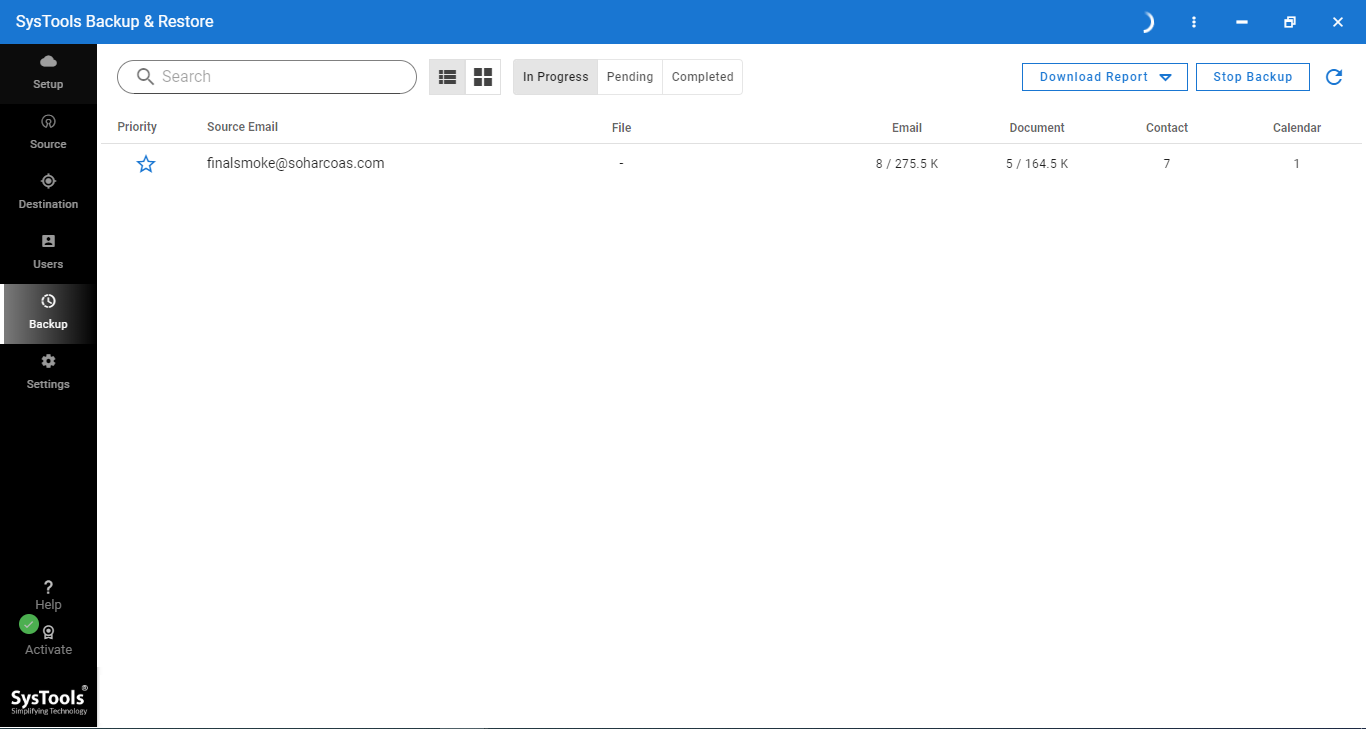Google Apps Email Backup
Creation of Google Apps email backup enables the users to ensure the safety of their data in events of data disasters that take place intentionally or unintentionally. The entire Google Apps data can be easily backed up with the help of efficacious utility like Google Apps Email Backup.
- Backup Google Apps Email Account Entire Data Easily
- Supports Single User & Domain User Backup Creation.
- Provision to Backup Selective Data from Google Apps
- Option to Export Emails from Google Apps to PST File
- No Size Limitation Imposed to Backup Google Apps Data
- Smooth Internet Connection is Necessary for Backup
- Supports Latest Microsoft Windows 2012 / 2016 Server, Windows 10 (64-bit)
Download Now
Safe & Secure
Purchase Now
30 Days Money Back*