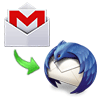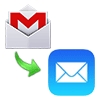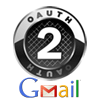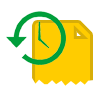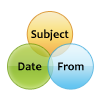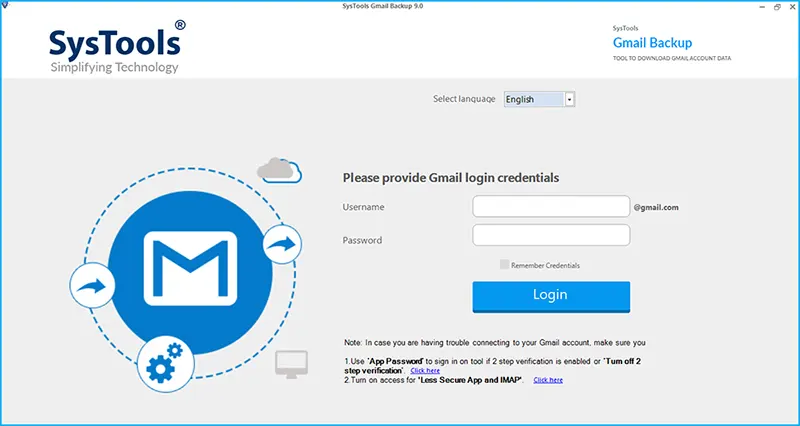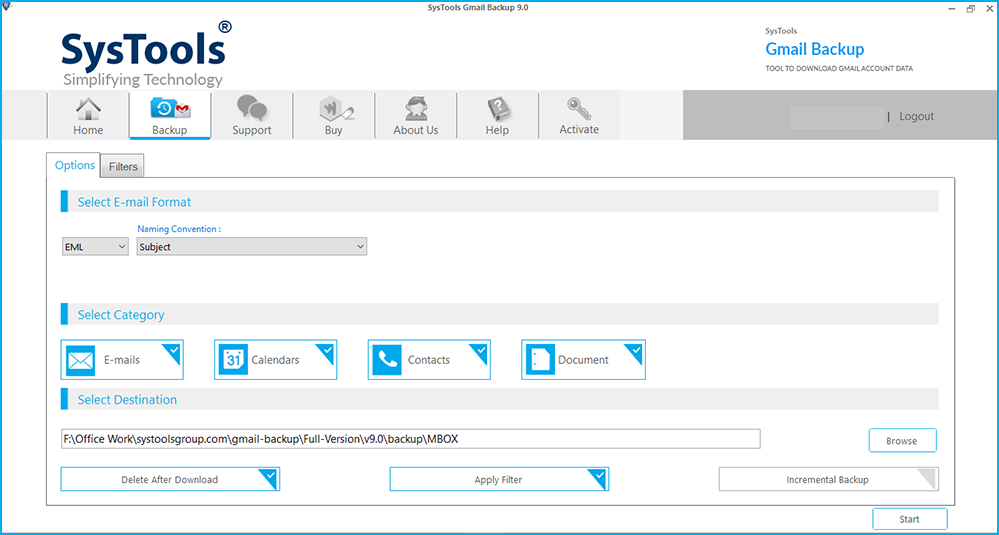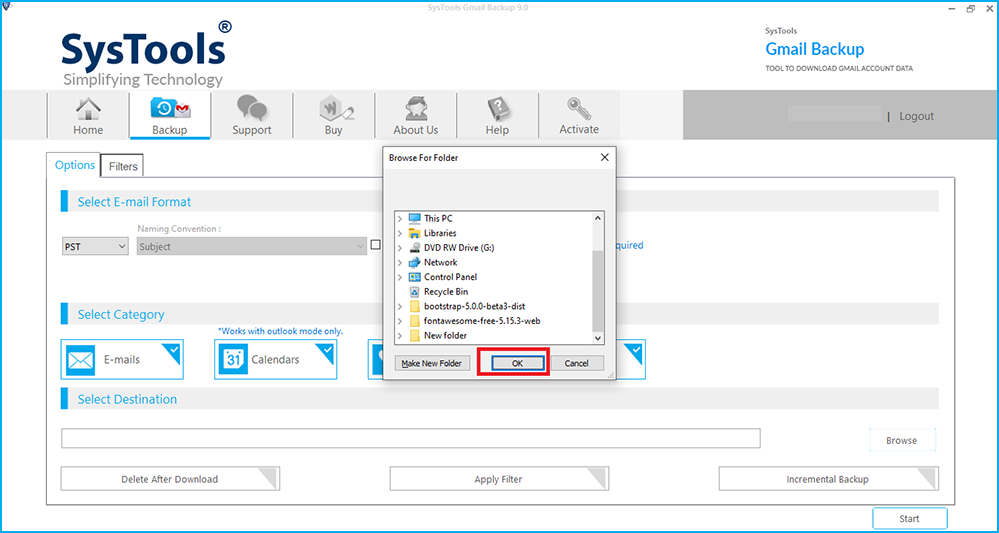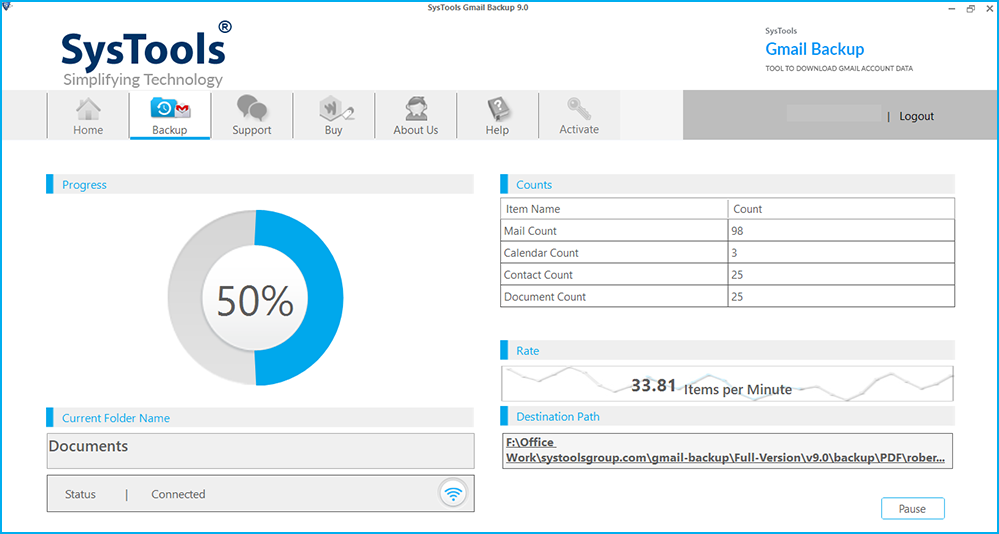Gmail Migration Tool
Migrate Gmail Mailbox to multiple email client in a single swoop. Use best Gmail migration tool that helps you to migrate Gmail emails in multiple file formats such as MBOX, PST, EML, PDF and MSG.
- Migrate Gmail Account Emails, Calendars, Contacts, and Documents
- Transfer of mailbox items from single / multiple Gmail User Account
- Pause & resume option for uninterrupted Gmail account migration
- Doesn’t require Outlook Installation to migrate Gmail into Outlook PST
- Migrate Gmail email and its attachments in Adobe PDF file format
- Offers Naming Convention to save emails with different name
- Incremental Migration features to migrate new or update Gmail data.
- Migrates emails in multiple email client supported format.
- Date & Folder filter option to migrate only selective Gmail mailboxes.
- Save Gmail server space using Delete After Download option.
- Gmail migration tool can be accessed in multiple languages
- Generates migration report after the completion of the process.
Download Now
Safe & Secure
Purchase Now
30 Days Money Back*
Note: The Gmail Migration Tool doesn't save your Gmail Credentials in any database