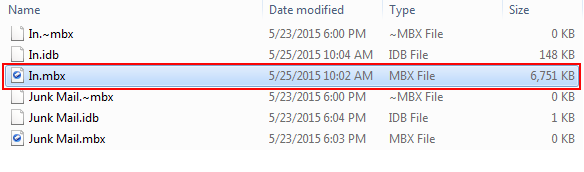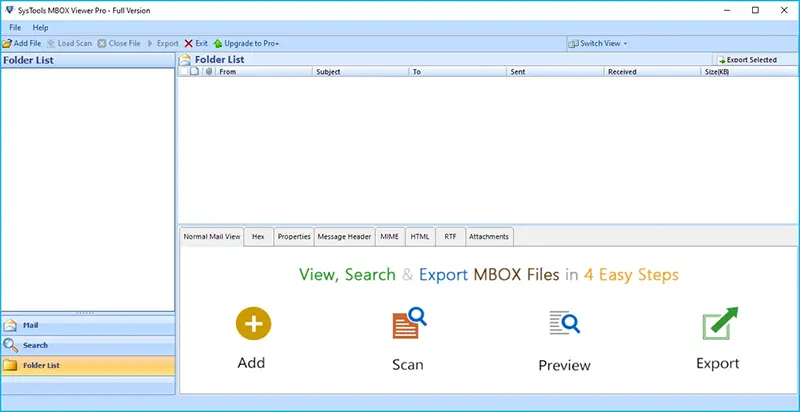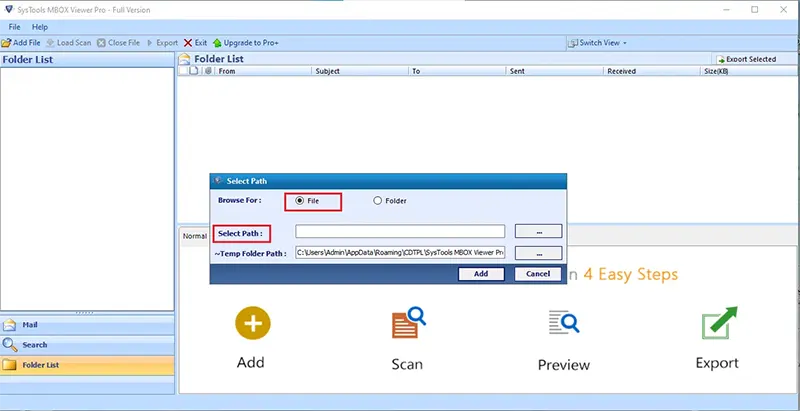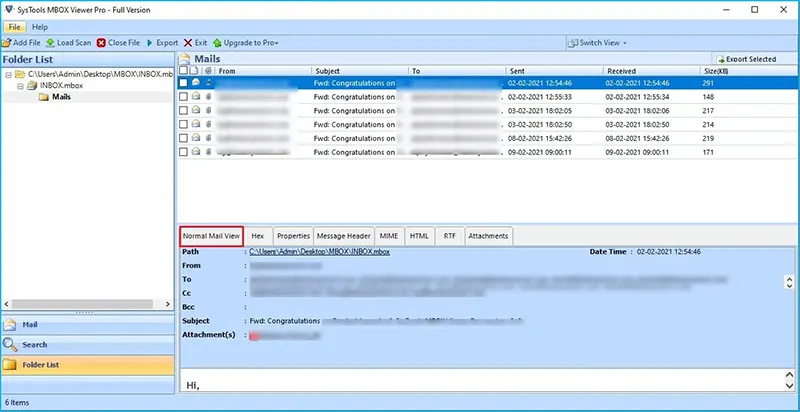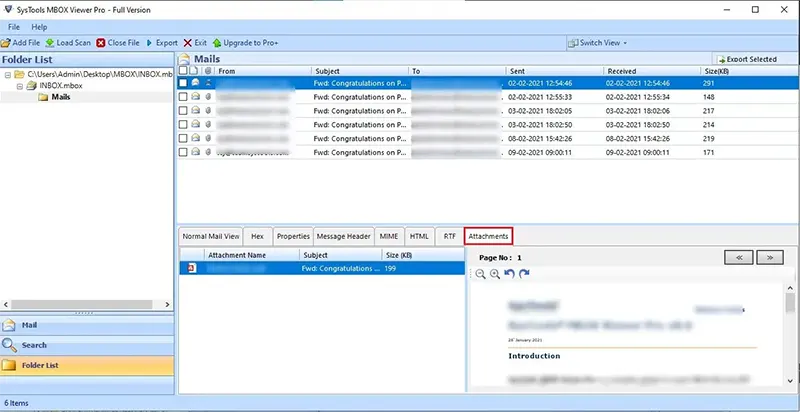Utilize Free Pocomail MBX Viewer
Pocomail email reader is free software which can be used for viewing Pocomail inbox file content even if mail client is not installed on your PC. So download and install this easy to use independent Pocomail MBX viewer to open and read email messages stored on .mbx file.
- Scan .mbx Files and Previews All Messages in Hierarchy
- Automatically Detects Pocomail Profile if Email Client is Installed on PC
- A User Can Add a Folder Contains More than One .mbx Files
- Keeps Email Properties and Previews Attachment Files
- Pocomail Installation is Not Required to Open Old/Backup MBX Files
- Supports Windows OS 10, 8, 7 and Windows Server 2016, 2012 R2, 2008
Download Now
Safe & Secure
Upgrade Now
30 Days Money Back*