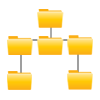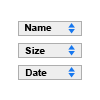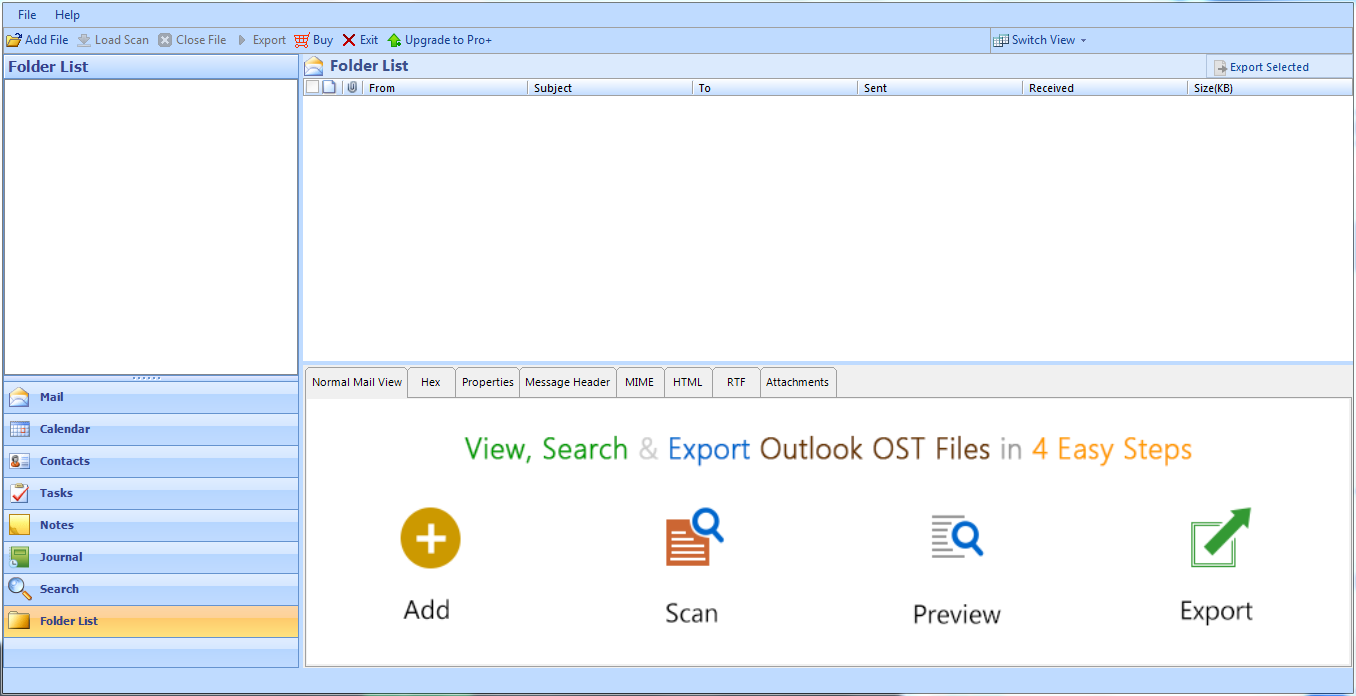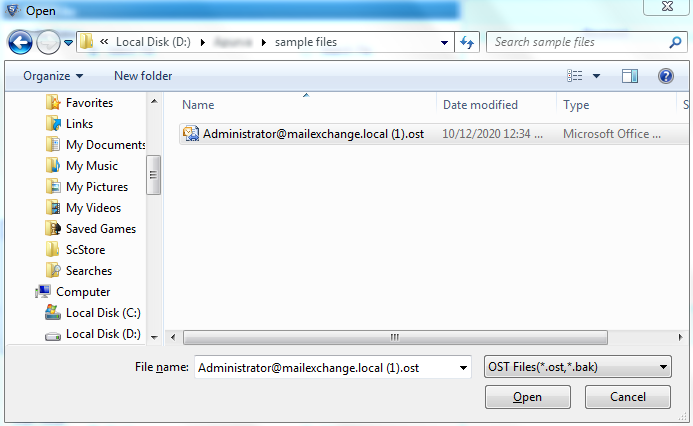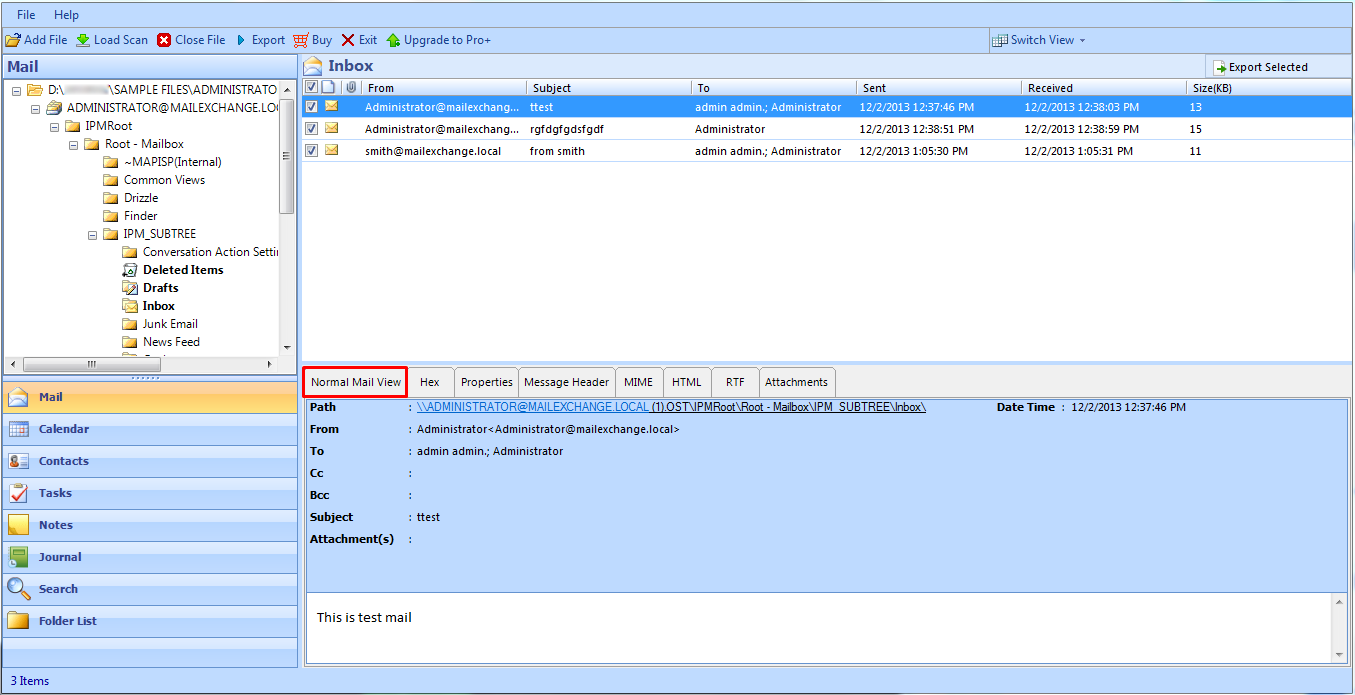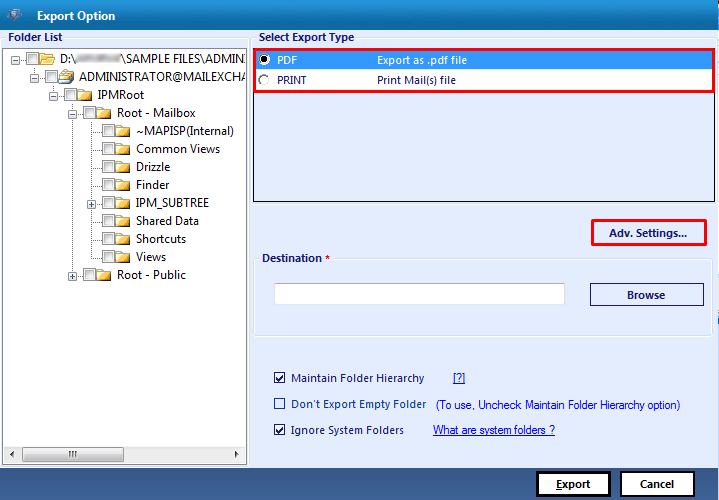OST Extractor Pro Tool
Extract multiple OST files into PDF format with OST Extractor Pro. The tool allows to add page numbers along with date stamping.
- Extract Batch / Selective Contacts, Mails, Calendars, Notes, Tasks, etc.
- Maintain Page Orientation after Extraction of OST Data into PDF
- Option to Apply Date Filters During OST File Extraction
- No Need to Install Adobe Acrobat to Extract OST File Data
- Outlook and Exchange Server Environment is Not Necessary
- Supports OST File of Outlook 2019, 2016 and All Its Below Versions
- Supported Windows OS 10, 8, 7 and Windows Server 2016, 2012 R2, 2008
Download Now
Safe & Secure
Purchase Now
30 Days Money Back*