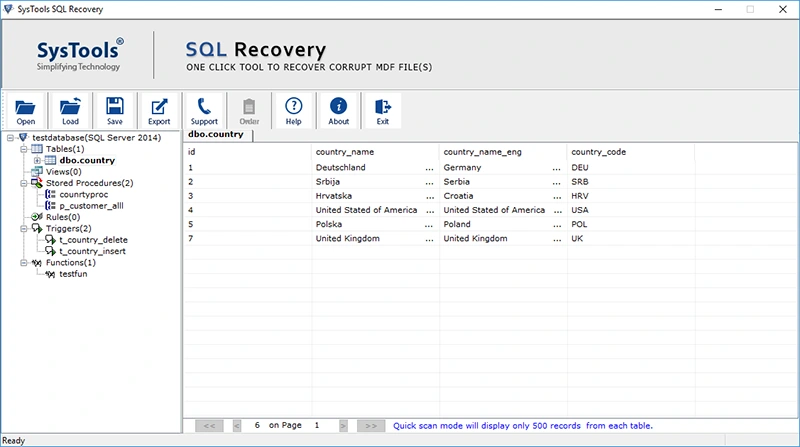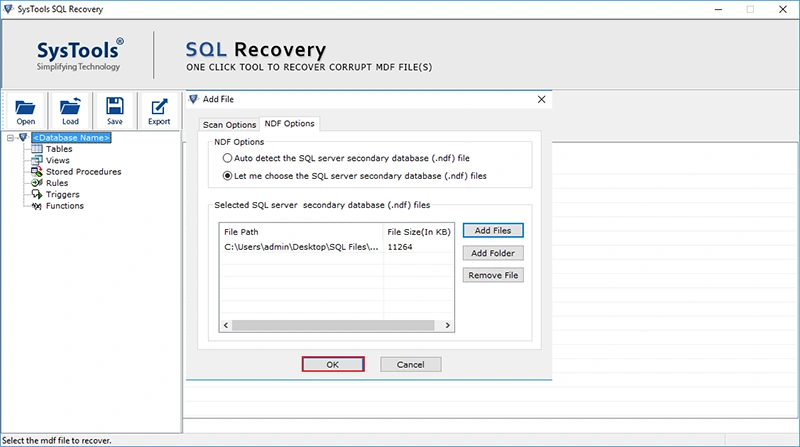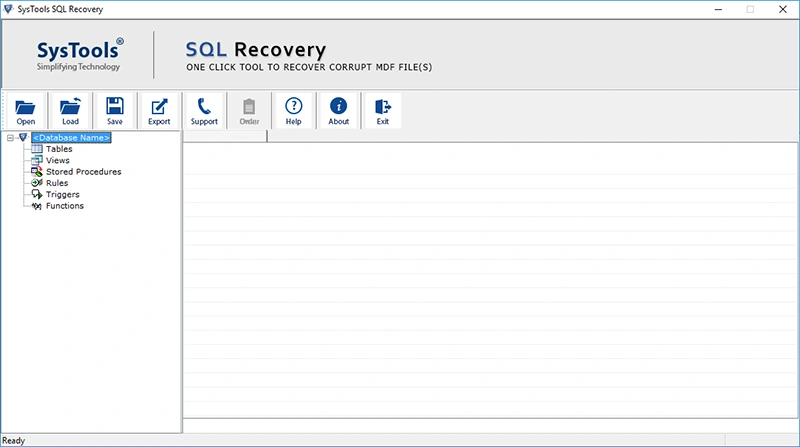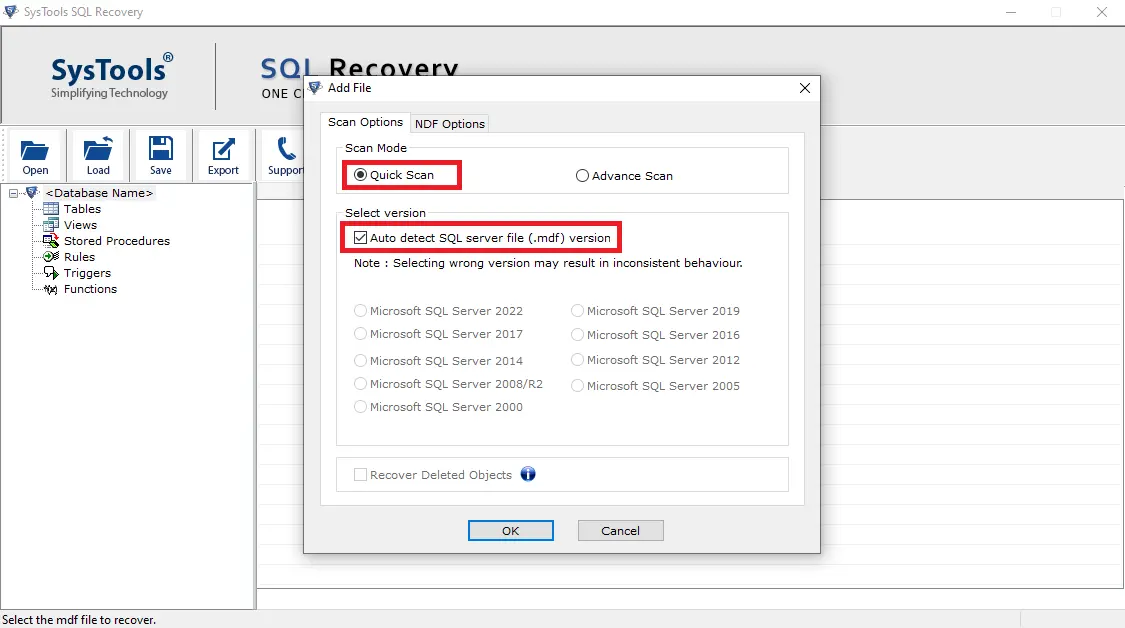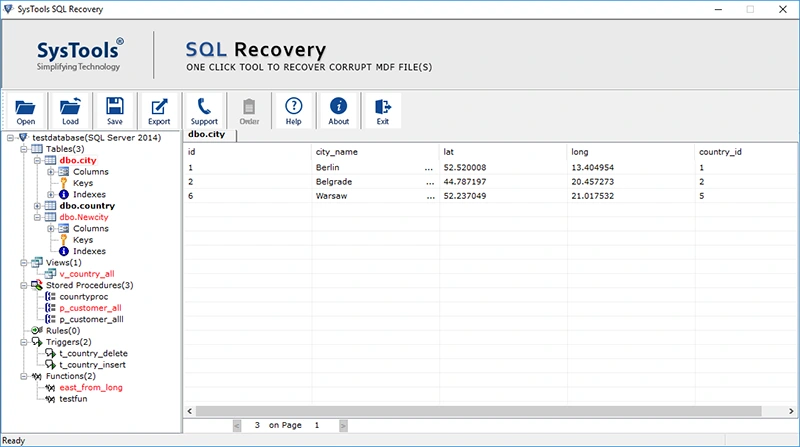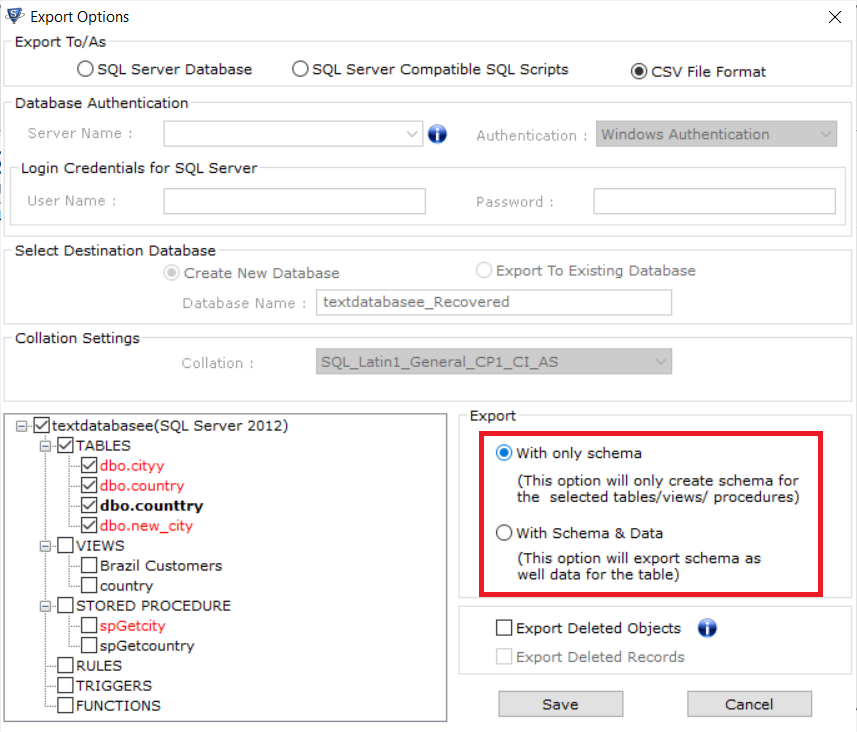SQL MDF Extractor Pro Software
An independent SQL MDF Extractor Pro for the extraction of data from MDF file with other data items like rules, keys, functions, columns, stored procedures, etc. are also processed with this software application.
- Quickly Extract MDF Files of SQL Database
- Also Extract Secondary Database of SQL from MDF File
- Supports Extracting Data Out of Wallet Ransomware Affected MDF Files
- Option to Auto-detect SQL Server Version of Selected MDF File
- Compatible with SQL Server 2019, 2017, 2016, 2014, 2012, 2008/2008 R2, 2005, 2000
- Supports Windows OS 10, 8, 7 and Windows Server 2016, 2012 R2, 2008
Download Now
Safe & Secure
Purchase Now
30 Days Money Back*