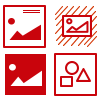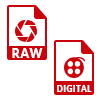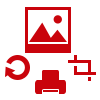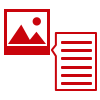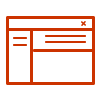Free Image Viewer Tool
Image Viewer for Windows OS, is a freeware utility to open and view image file without the need of any image editor, as it is independent tool. So, download and utilize this all in one Image Reader software to preview all your image file instantaneously.
- Supports All Image File Formats, i.e. JPG, PNG, GIF, TIFF, JPE, PNG, ICO, HDR, EXR, SGV, WEBP, BMP, JPEG CR2, GIF, PCX, EPS, BMP, TIFF, CRW, NEF, PEF, RAF, MRW, ORF, etc.
- Standalone Utility to Open and Preview an Image File
- Open and View Images without Any Image Size Limitation
- Preview Image Files in Its Original Form within Few Moments
- Image Viewer Provides Advance Options to View Photos
- Compatible with Windows 10, 8, 7 and Windows Server 2016, 2012 R2, 2008
Download Now
Safe & Secure
Upgrade Now
30 Days Money Back*