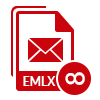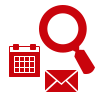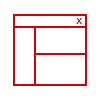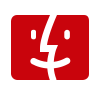Free EMLX Viewer Tool
EMLX reader is a free standalone utility to open and view EMLX file of Apple Mail on Windows OS. The email files having .emlx file extension are easily supported by this product EMLX File Viewer software. Thus it provides an ease to open EMLX file on Windows OS.
- Independent Tool to View EMLX File in Windows OS
- Read EMLX Files by Searching Through Email Attributes
- Free EMLX Viewer is Having Easy-to-use Interface
- View EMLX Files Along with Attachment of Each Email
- EMLX Reader Tool Provides Dual Modes of Viewing EMLX Files
- Supported Windows 10, 8, 7 and Windows Server 2016, 2012 R2, 2008
Download Now
Safe & Secure
Upgrade Now
30 Days Money Back*